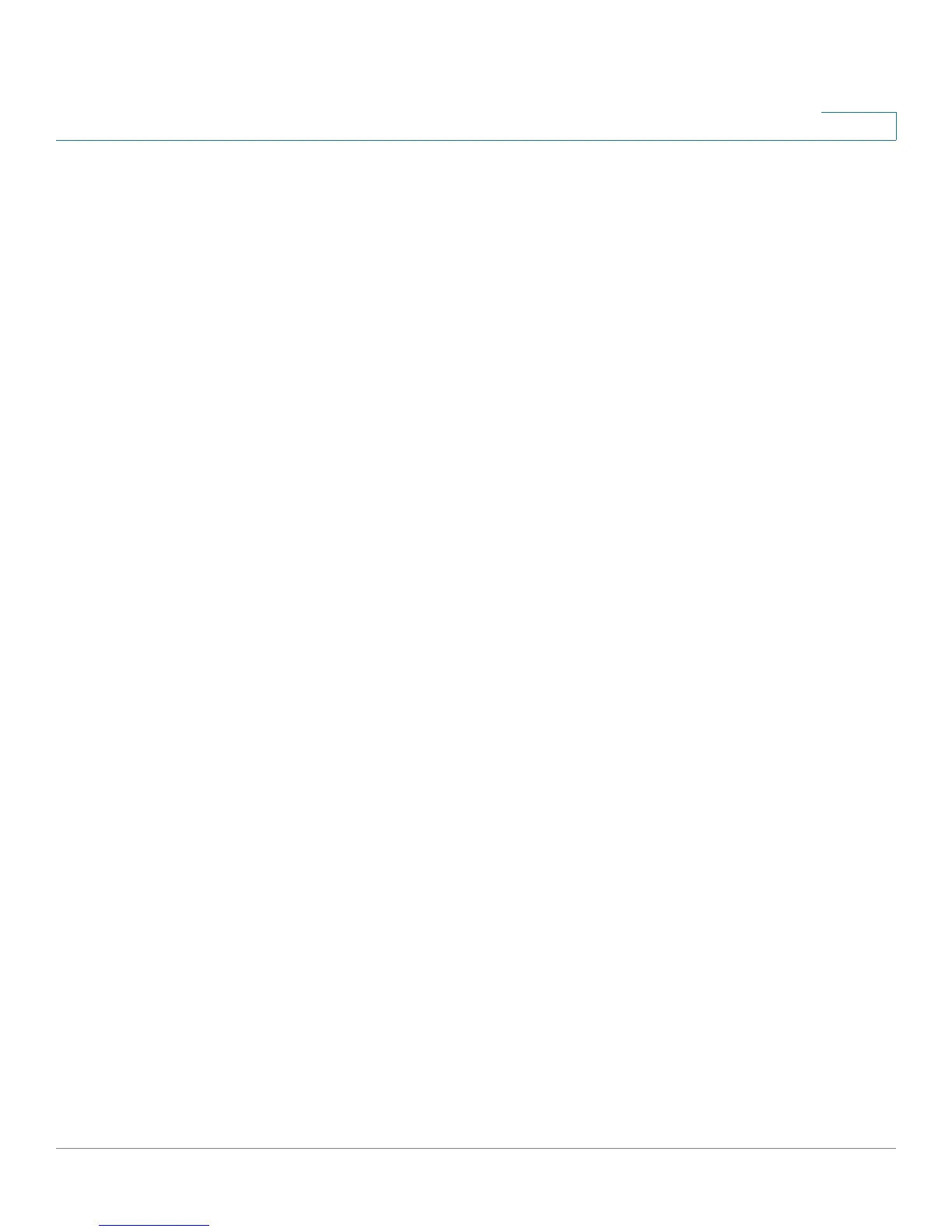Setup
Time
SPS208G/SPS224G4/SPS2024 Service Provider Switches User Guide 31
2
Set Time
The Set Time area contains the following fields:
• Use System Time — The device system time is taken from the management
station time settings.
• Use SNTP Time — The device system time is configured from an SNTP
server.
Local Time
The Local Time area contains the following fields:
• Hours — Sets the hours.
• Minutes — Sets the minutes.
• Seconds — Sets the seconds.
• Month — Sets the month.
• Day — Sets the day.
• Yea r — Sets the year.
• Time Zone — Specifies the difference between Greenwich Mean Time
(GMT) and local time. For example, the Time Zone Offset for Paris is GMT
+1, while the local time in New York is GMT –5.
