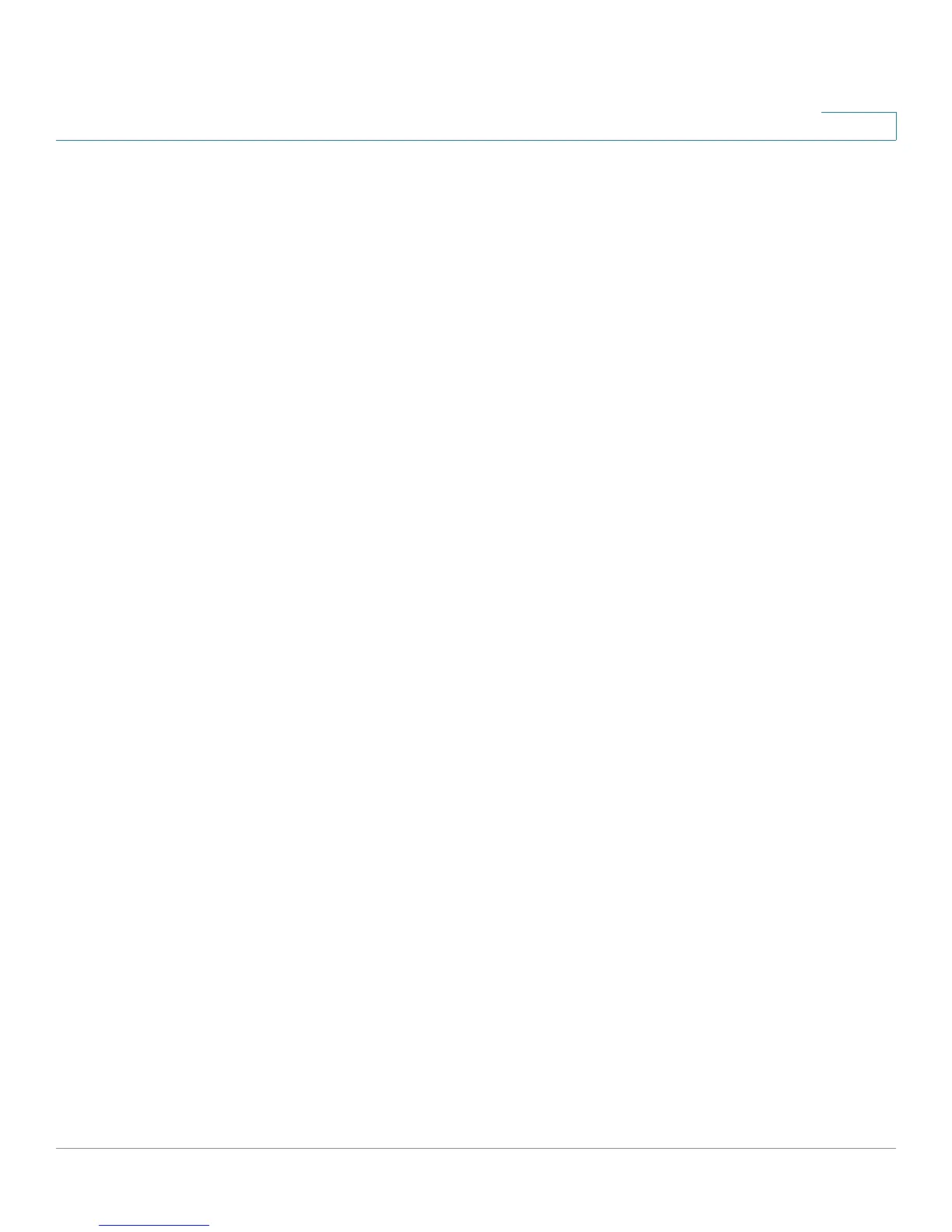Setup
Time
SPS208G/SPS224G4/SPS2024 Service Provider Switches User Guide 33
2
-
Custom
— The DST definitions are user-defined based on the device
locality. If Custom is selected, the From and To fields must be defined.
• Time Set Offset — For non USA and European countries, specifies the
amount of time for DST that can be set in minutes. The default time is 60
minutes.
• From — Specifies the time that DST begins in countries other than USA or
Europe, in the format DayMonthYear in one field and time in another. For
example, DST begins on the 25th October 2007 5:00 am, the two fields will
be 25/Oct/07 and 05:00. The possible field values are:
- DD/MM/YY — The date, month, and year in which DST begins.
- HH:MM — The hour and minute at which DST begins.
-
Day
— The date at which DST begins. The possible field range is 1-31.
-
Month
— The month of the year in which DST begins. The possible field
range is Jan-Dec.
-
Yea r
— The year in which the configured DST begins.
-
Time
— The time at which DST begins. The field format is Hour:Minute,
for example, 05:30.
• To — Specifies the time that DST ends in countries other than USA or
Europe in the format DayMonthYear in one field and time in another. For
example, DST ends on the 23rd March 2008 12:00 am, the two fields will be
23/Mar/08 and 12:00. The possible field values are:
- DD/MM/YY — The date, month, and year in which DST ends.
- HH:MM — The hour and minute at which DST ends.
-
Day
— The date at which DST ends. The possible field range is 1-31.
-
Month
— The month of the year in which DST ends. The possible field
range is Jan-Dec.
-
Yea r
— The year in which the configured DST ends.
-
Time
— The time at which DST starts. The field format is Hour:Minute, for
example, 05:30.
