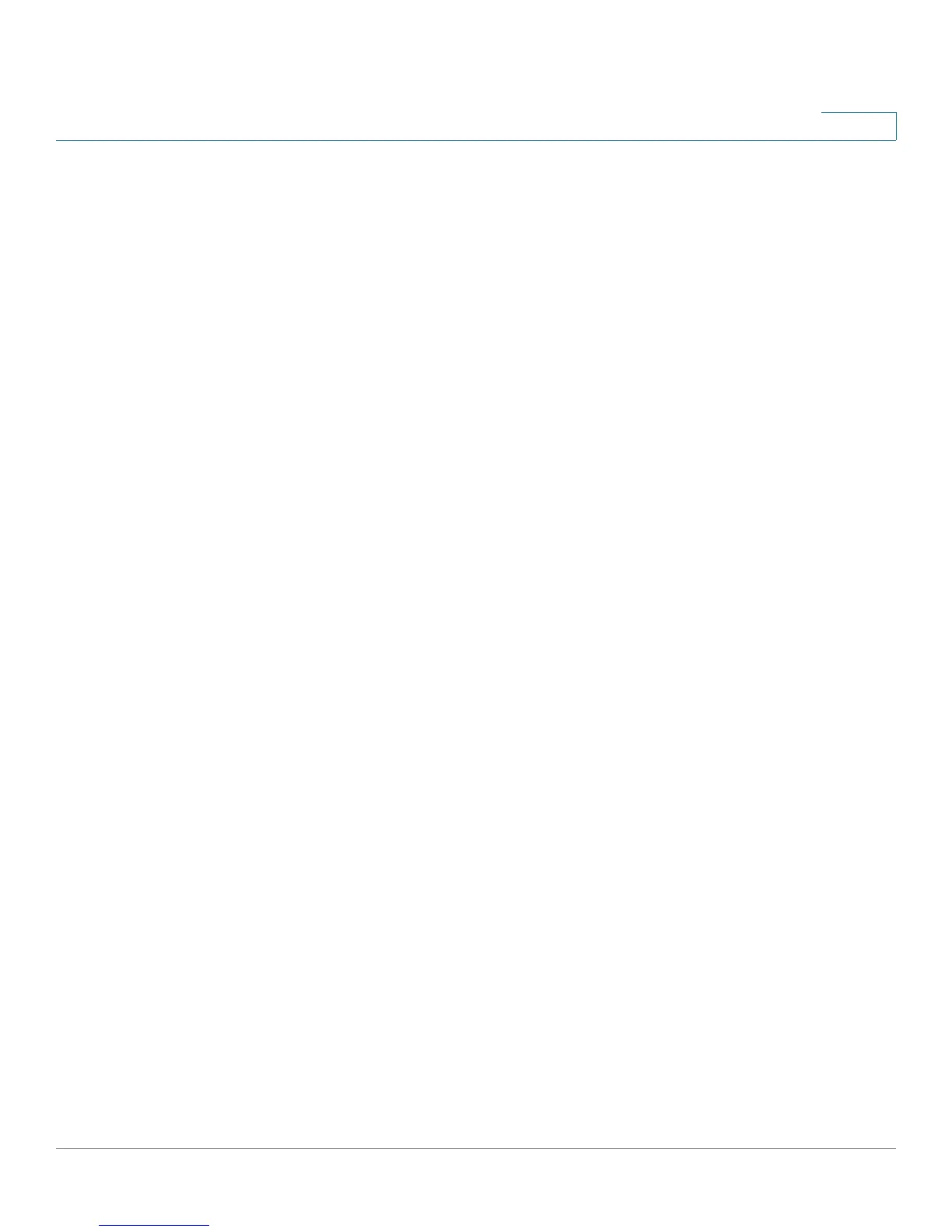Port Management
Port Settings
SPS208G/SPS224G4/SPS2024 Service Provider Switches User Guide 38
3
-
MDIX
— Use for end stations.
-
MDI
— Use for hubs and switches.
• Flow Control — Displays the flow control status on the port. Operates when
the port is in full duplex mode. The possible values are:
-
Enable
— Flow control on the port is enabled.
-
Disable
— Flow control on the port is disabled.
-
Auto-Negotiate
— Auto-negotiation of flow control on the port is
enabled.
• Typ e — Displays the port type.
• LAG — Indicates in which LAG the port is a member.
• PVE — Indicates that this port is protected by an uplink, so that the
forwarding decisions are overwritten by those of the port that protects it.
PVE is supported in Layer 2 mode.