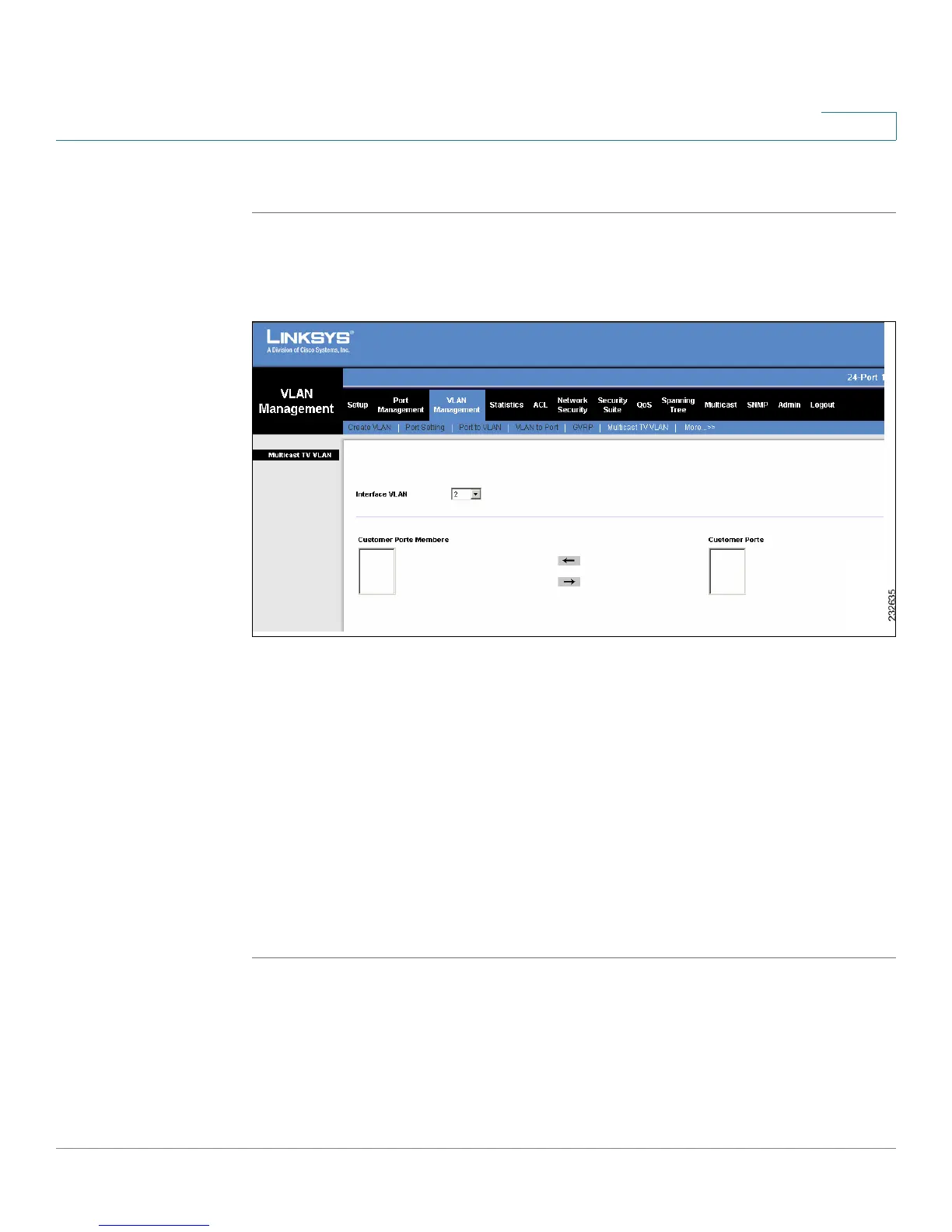VLAN Management
Multicast TV VLAN
SPS208G/SPS224G4/SPS2024 Service Provider Switches User Guide 68
4
To define the Multicast TV VLAN member ports:
STEP 1 Click VLAN Management > Multicast TV VLAN. The
Multicast TV VLAN Screen
opens.
Figure 26 Multicast TV VLAN Screen
The
Multicast TV VLAN Screen
contains the following fields:
• Interface VLAN — Defines the VLAN to which the ports are assigned.
• Customer Ports Members — Defines the ports already assigned to the
Multicast TV VLAN.
• Customer Ports — Lists the ports available for assigning to the Multicast TV
VLAN.
STEP 2 Select ports from the Customer Ports list and click the left arrow button to move
the ports to the Customer Ports Member list.
STEP 3 Click Save Settings. Multicast TV VLAN settings are modified, and the device is
updated.