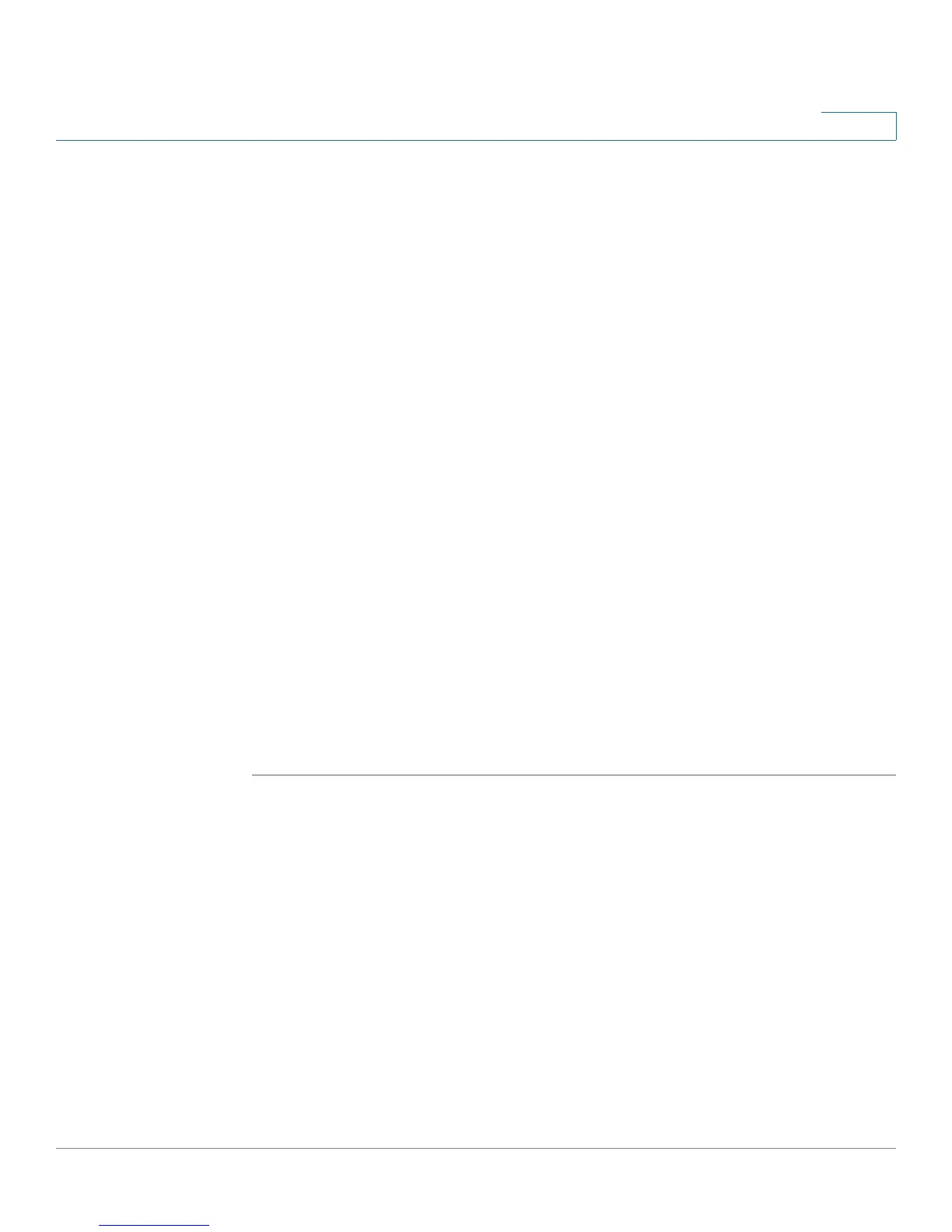Statistics
Port Utilization
SPS208G/SPS224G4/SPS2024 Service Provider Switches User Guide 86
5
• Global Overload Setting — User-defined value that indicates the port is
overloaded.
• Refresh Rate — Defines the amount of time that passes before the port
utilization statistics are refreshed. The possible field values are:
-
No Refresh
— Indicates that the port utilization statistics are not
refreshed.
-
15 Sec
— Indicates that the port utilization statistics are refreshed every
15 seconds.
-
30 Sec
— Indicates that the port utilization statistics are refreshed every
30 seconds.
-
60 Sec
— Indicates that the port utilization statistics are refreshed every
60 seconds.
• Utilization % — Displays the percentage of the interface’s resources that
are utilized.
• Port — Displays the interface number for which utilization is displayed.
The graphs show the port utilization percentages for the following factors:
• Inbound Utilization — Percentage of port resources used for input traffic.
• Outbound Utilization — Percentage of port resources used for output
traffic.
• Global Overload Line — The port is overloaded.