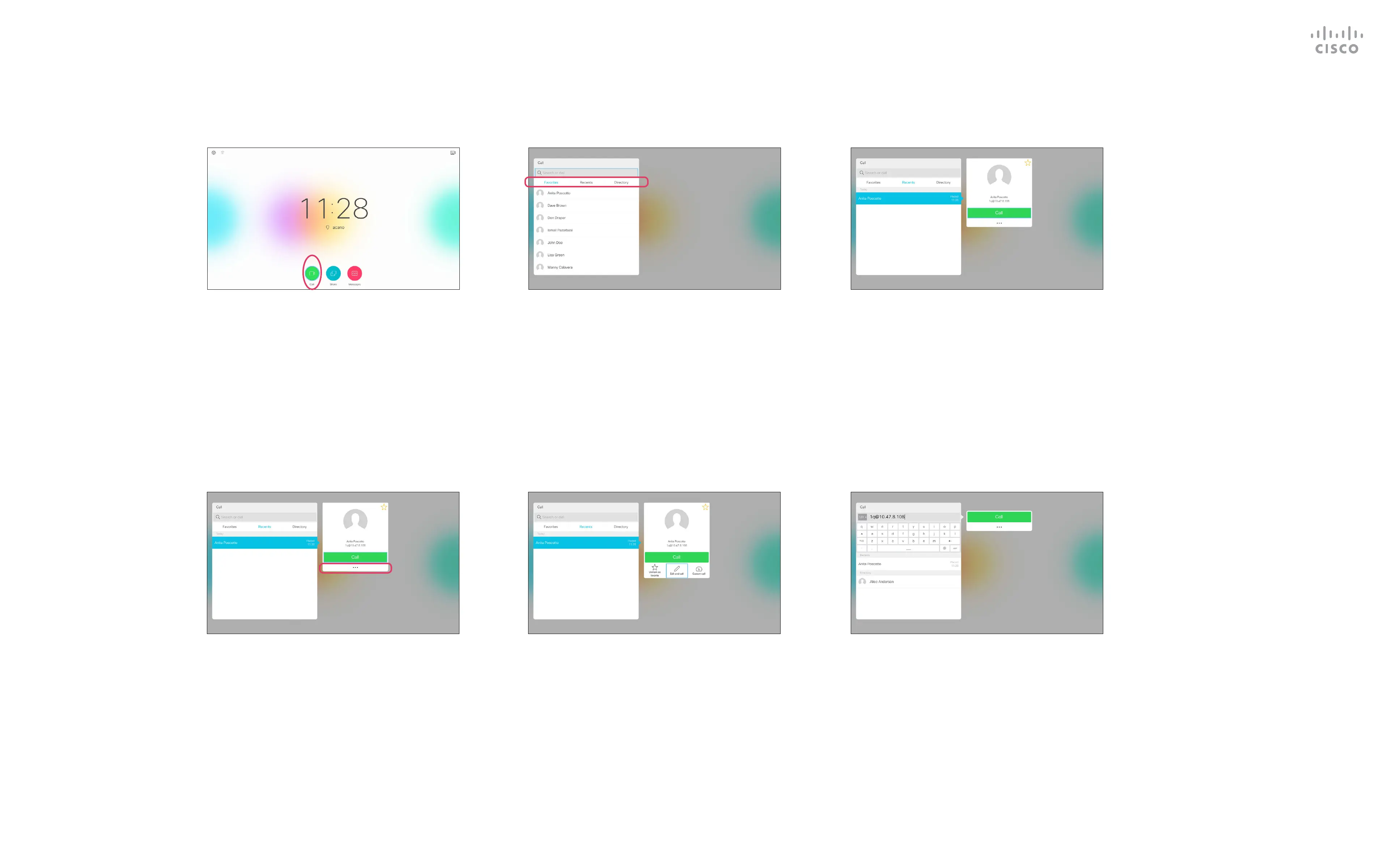10
D1509712 User Guide
Cisco TelePresence SX10, SX20
Produced: June 2017 for CE9.1
All contents © 2010–2017
Cisco Systems, Inc. All rights reserved.
For more on the Contacts list, see
the previous page.
You may need to edit an entry in one
of the Contact lists before you place
the call, such as to add a prex, a
sux or otherwise alter the entry to
ensure success.
Edit a Contacts List Entry, then Place the Call
Video Calls
About Entry Edits
Once an entry has been located, press OK
on the remote control to invoke the Call
menu.
Make sure Call is selected (the leftmost
icon along the bottom of the screen) and
press OK on the remote control or press
the green Call button on the remote control.
Use the Cursor keys on the remote control
to navigate to the More eld (
...
) and press
OK.
Navigate down to Edit and Call (center
eld in the More menu) an press OK.
Edit the entry as required and press the
green Call button on the remote control to
place the call.
Use the Cursor keys on the remote control
to navigate between Favorites, Recents and
Directory and then down in one of the lists.
1 2 3
4 5 6
