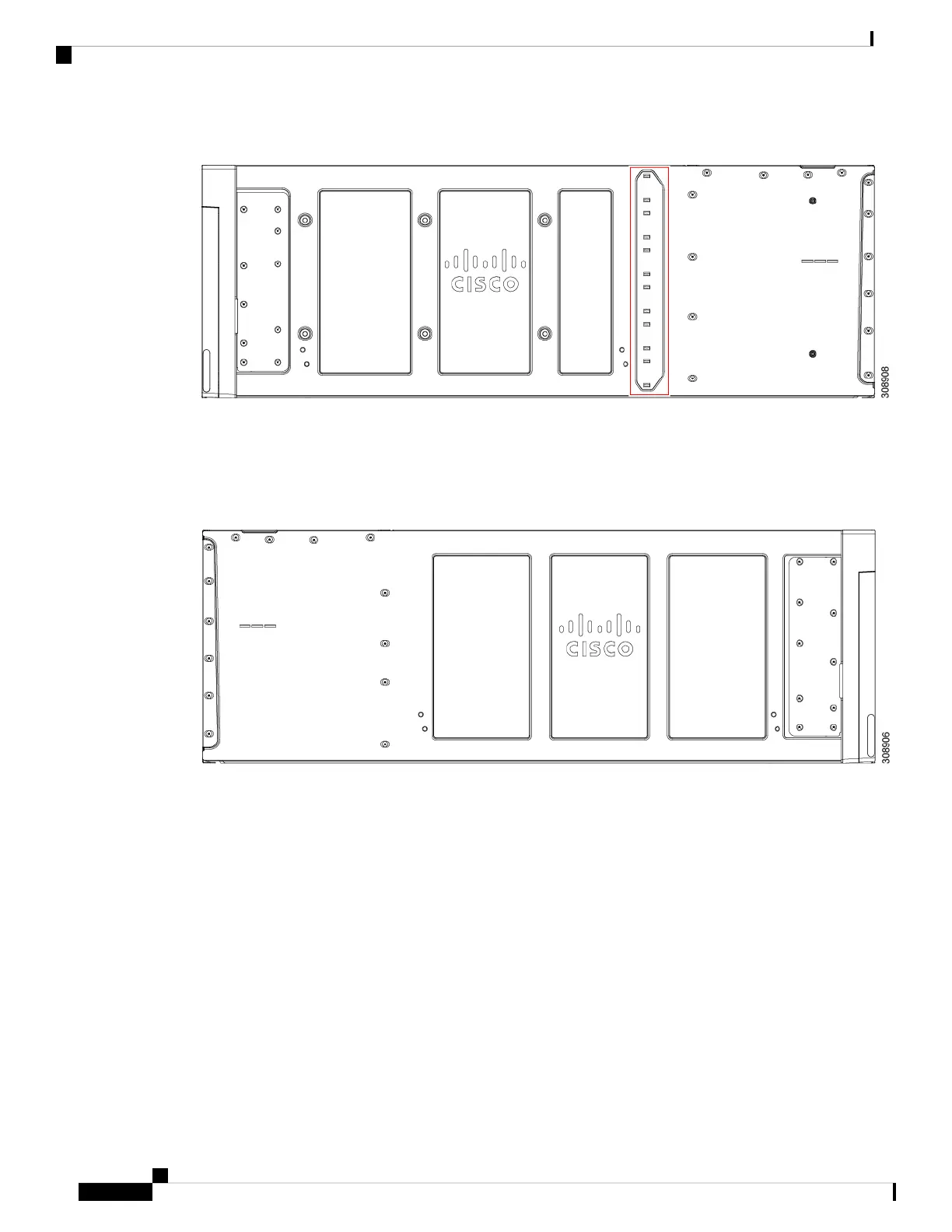Figure 26: View of Cisco UCS X9508 Server Chassis, Right Side
The side of the chassis has no handles because the chassis is heavy, and not intended to be lifted unless you
are using a scissor lift or another type of mechanical lift device to bear the weight of the chassis. The right
side of the chassis has the PSU Keying Bracket which enforces proper PSU orientation as well as proper PSU
type.
Figure 27: View of UCS X9508 Server Chassis, Left Side
The left side of the chassis has no handles.
Cisco UCS X9508 Server Chassis Installation Guide
58
Installing and Removing Components
Components
