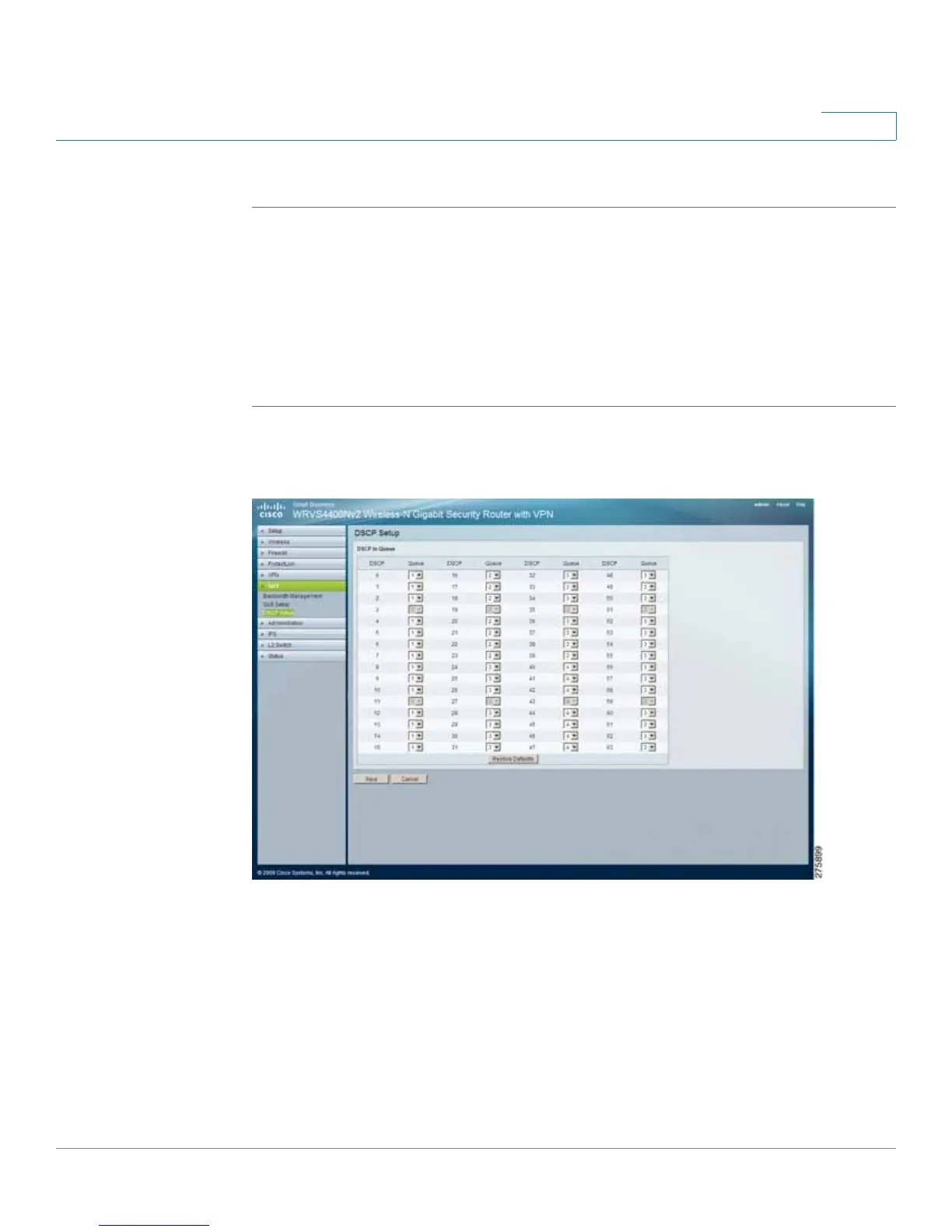Setting Up and Configuring the WRVS4400N Wireless-N Router
Configuring the QoS Settings
Cisco WRVS4400N Wireless-N Gigabit Security Router with VPN Administration Guide 122
5
STEP 3 Click Save.
Configuring DSCP
The QoS > DSCP Setup window displays the settings for configuring DSCP as the
trust mode for QoS for each LAN port.
To configure DSCP setup settings, follow these steps:
STEP1 Click QoS > DSCP Setup.
STEP 2 Configure the DSCP setup settings for the router:
• DSCP—The Differentiated Services Code Point value in the incoming
packet.
• Queue—Select the traffic forwarding queue, 1 to 4, to which the DSCP
priority is mapped.
• Restore Defaults—Click this button to restore the default DSCP values.
