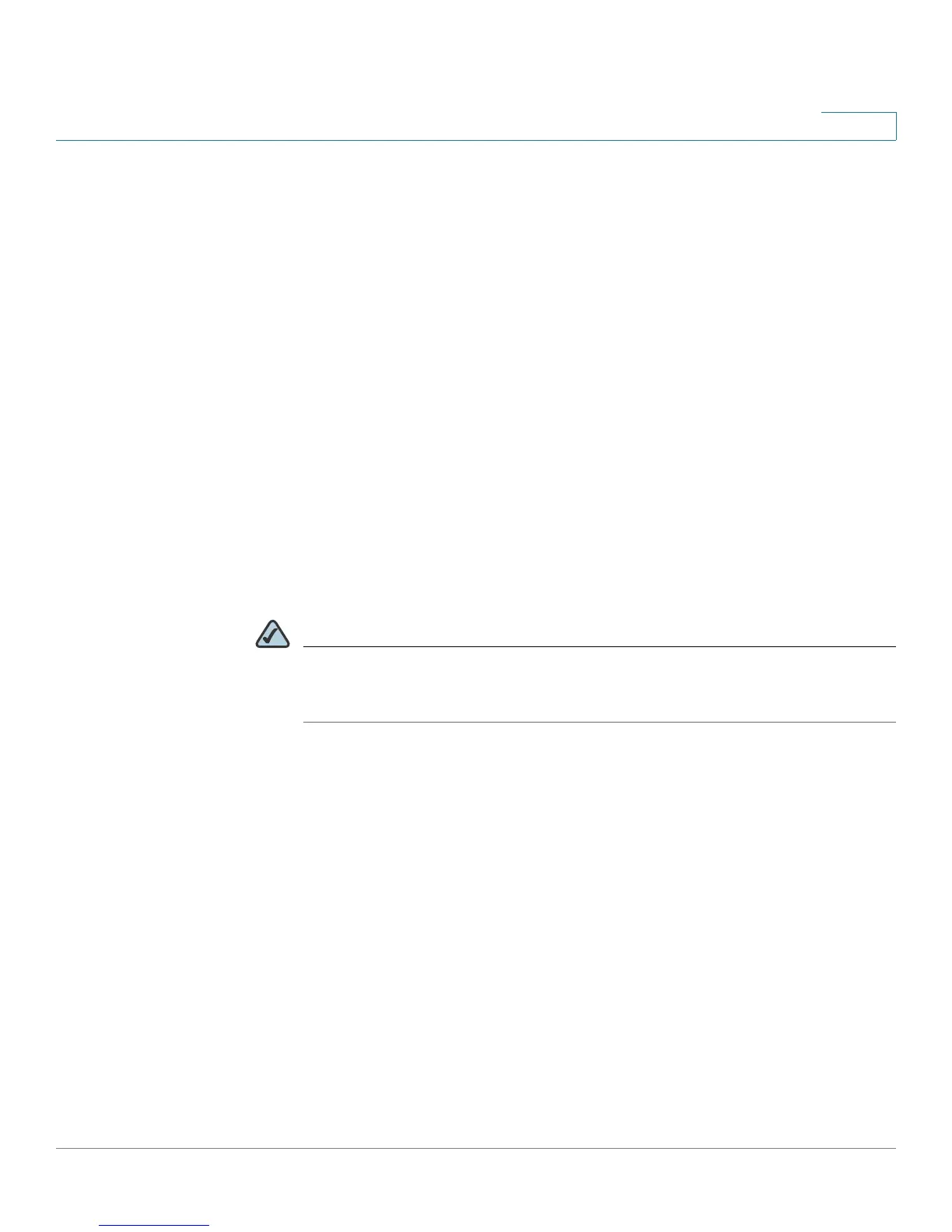Setting Up and Configuring the WRVS4400N Wireless-N Router
Configuring Firewall Settings
Cisco WRVS4400N Wireless-N Gigabit Security Router with VPN Administration Guide 88
5
Configuring Firewall Settings
This section describes how to configure the Firewall settings of the router:
• Configuring Basic Settings on page 89
• Configuring IP Based ACL on page 91
• Editing IP ACL Rules on page 93
• Configuring Internet Access Policy on page 94
• Configuring Single Port Forwarding on page 99
• Configuring Port Range Forwarding on page 100
• Configuring Port Range Triggering on page 102
Configure software security features like SPI (Stateful Packet Inspection) Firewall,
IP based Access List, restricting LAN users on Internet (WAN port) access, and
NAPT (Network Address Port Translation) to limited services to specific ports.
Settings only work when NAT is enabled.
NOTE For WAN traffic, NAPT settings are applied first, then the SPI Firewall
settings, followed by IP based Access List (which requires more CPU
power).
