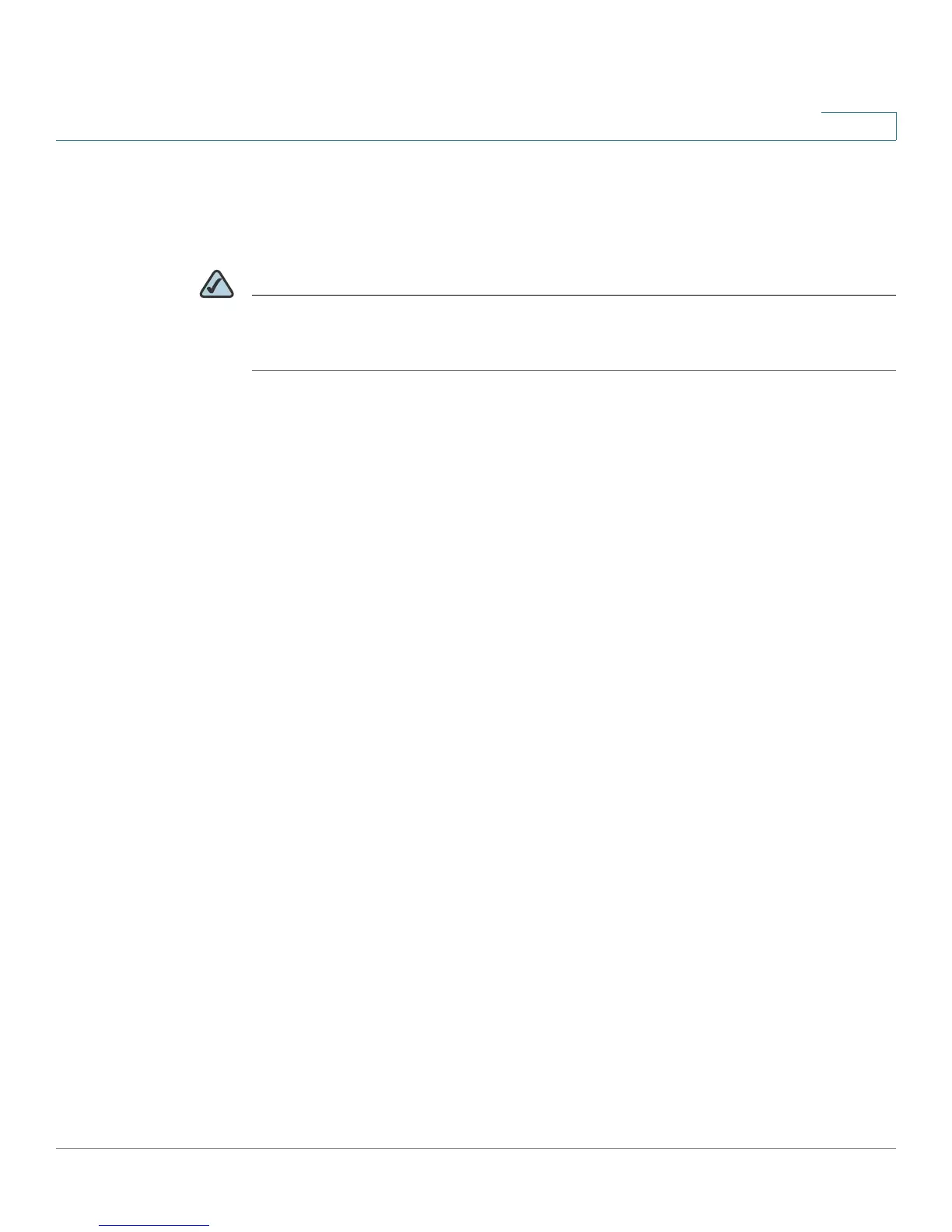Cisco ProtectLink Web Service
How to Use the Service
Cisco WRVS4400N Wireless-N Gigabit Security Router with VPN Administration Guide 214
E
How to Use the Service
Configure the service to protect your network.
NOTE You need to purchase a ProtectLink Web license to use Web Protection. If you do
not have a license, you will be prompted to purchase a license when you click
ProtectLink > Web Protection.
ProtectLink > Web Protection
The Web Protection features are provided by the router. Configure the website
filtering settings on the ProtectLink > Web Protection window.
