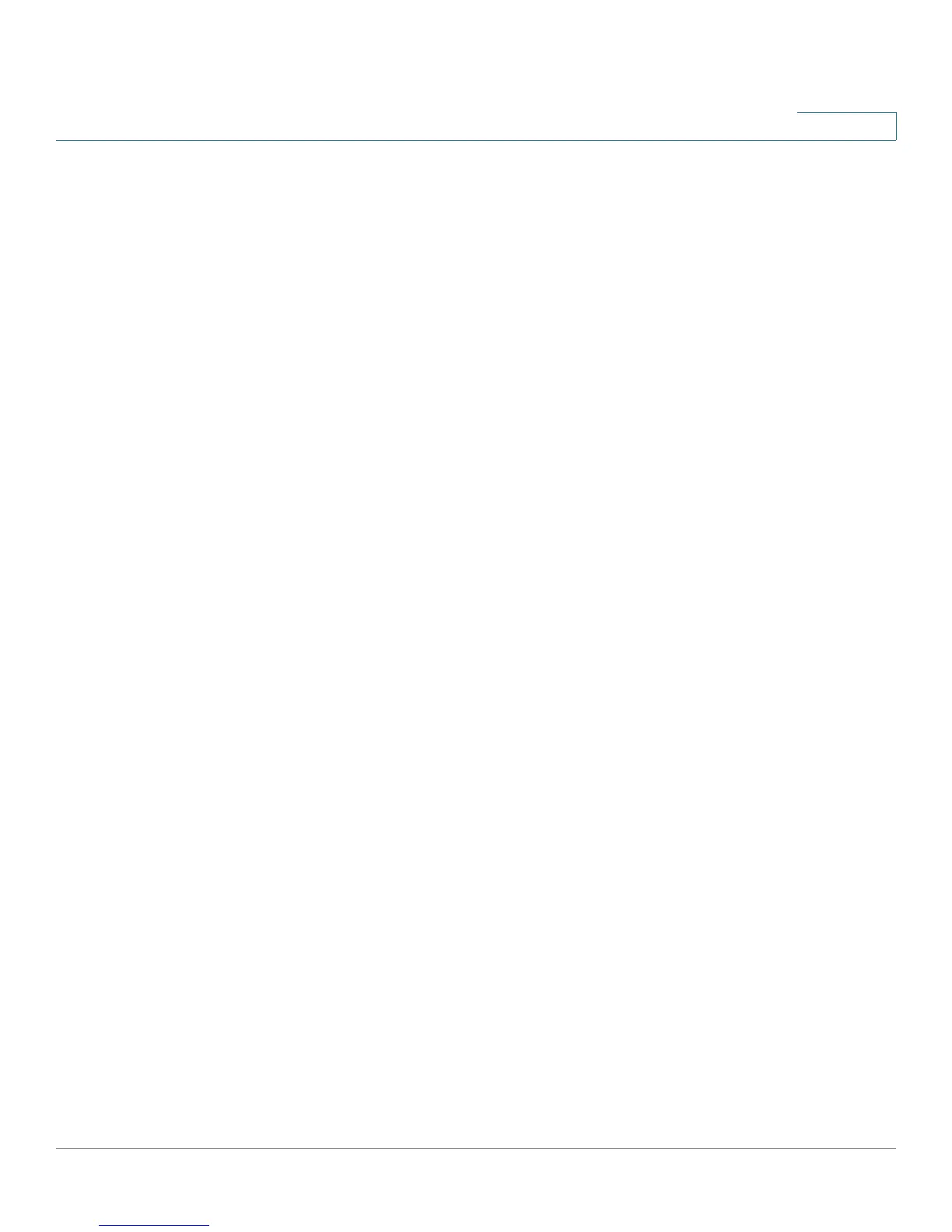Cisco WRVS4400N Wireless-N Gigabit Security Router with VPN Administration Guide 3
Contents
Chapter 1: Introduction 6
Chapter 2: Networking and Security Basics 8
An Introduction to LANs 8
The Use of IP Addresses 9
The Intrusion Prevention System (IPS) 11
Chapter 3: Planning Your Virtual Private Network (VPN) 13
Why do I need a VPN? 13
What is a VPN? 15
Chapter 4: Getting Started with the WRVS4400N Router 18
Front Panel 19
Back Panel 20
WRVS4400N Antennas 20
Placement Options 21
Installing the Router 24
Configuring the Router 26
Chapter 5: Setting Up and Configuring the WRVS4400N Wireless-N Router 28
Accessing the Web-Based Utility 29
Navigating the Utility 30
Setting Up Your Wireless-N Router 36
Configuring Wireless Settings 68
Configuring Firewall Settings 88
Configuring the ProtectLink Web Service 104
Configuring the VPN Settings 105
Configuring the QoS Settings 118
Configuring the Administration Settings 123
Configuring IPS Settings 135
