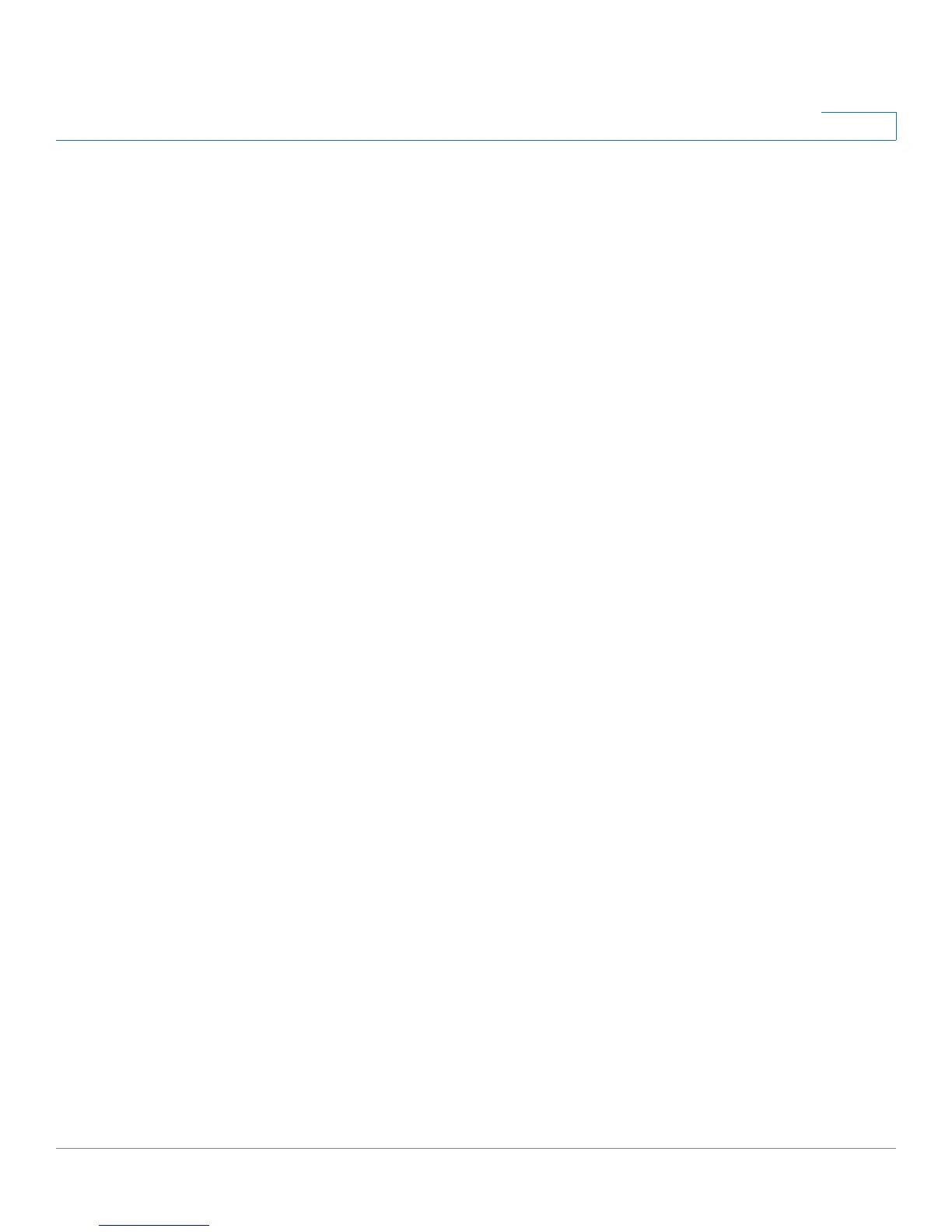Setting Up and Configuring the WRVS4400N Wireless-N Router
Setting Up Your Wireless-N Router
Cisco WRVS4400N Wireless-N Gigabit Security Router with VPN Administration Guide 37
5
Configuring Basic Setup Settings
You can configure the following basic setup settings:
• WAN
Click Setup > WAN and select the appropriate Internet connection type
according to your ISP if connecting your WAN port to the WAN (DSL or
cable modem). Otherwise, most cases can use the default setting to get a
WAN port IP address from a DHCP server.
• Advanced Routing
Click Setup > Advanced Routing. If you are connecting the router to the
Internet, use the default setting. Otherwise, select Router in the Operation
Mode field to disable NAT (Network Address Translation).
• Management
Click Administration > Management and change the access password for
the router’s web-based utility. The default username and password are
admin.
You can also customize the wireless settings:
• Wireless
Click Wireless > Basic Settings and change the default SSID on the
window. Select the level of security in the Wireless > Security Settings
window and complete the options for the selected security mode. When
the appropriate security mode is configured, disable SSID Broadcast on
the Basic Settings window.
