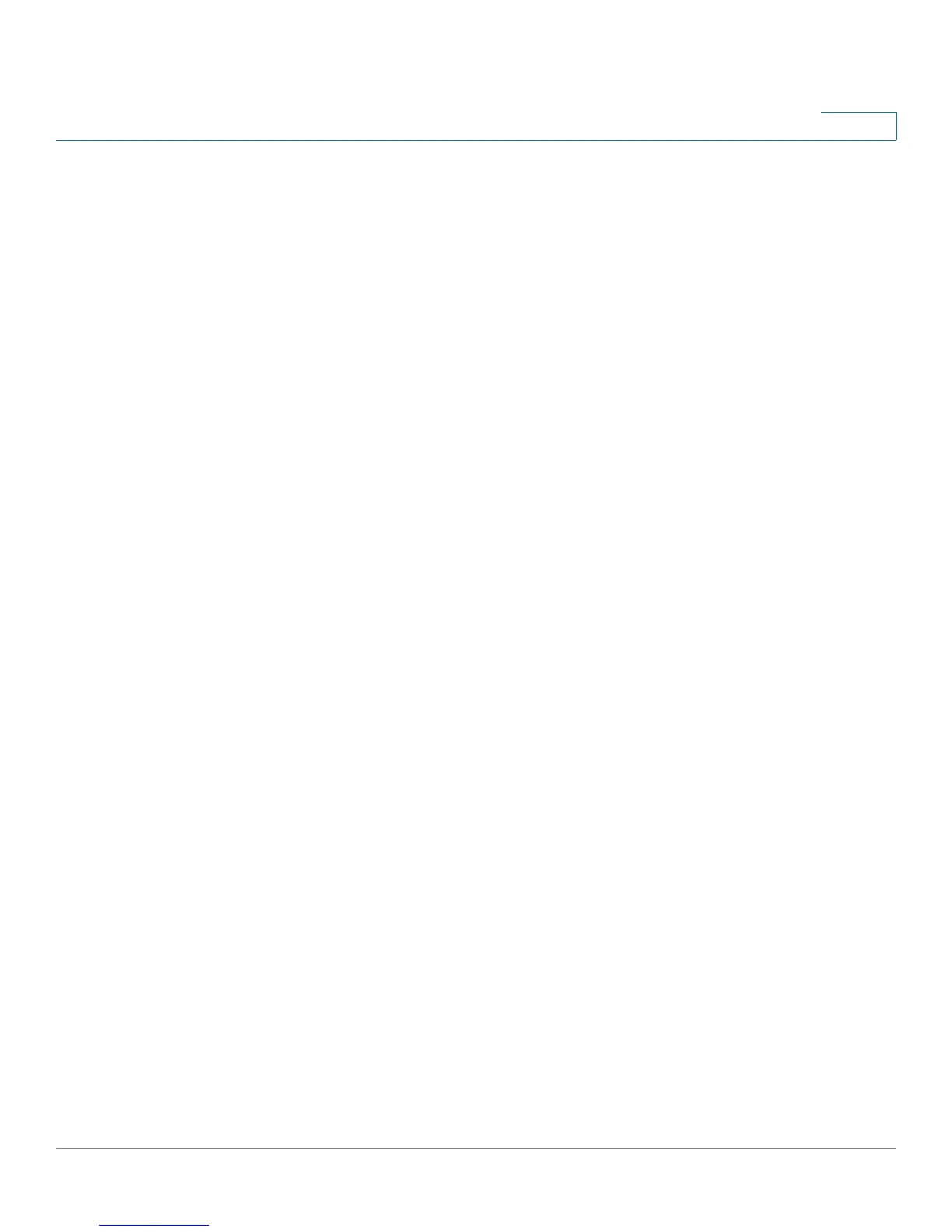Setting Up and Configuring the WRVS4400N Wireless-N Router
Configuring the L2 Switch Settings
Cisco WRVS4400N Wireless-N Gigabit Security Router with VPN Administration Guide 141
5
Configuring the L2 Switch Settings
This section describes how to configure the Layer 2 Switch settings of the router:
• Configuring Virtual LANs (VLANs) on page 142
• Configuring VLAN Membership and Port Assignment on page 144
• Configuring RADIUS Mode on page 146
• Configuring Port Settings on page 147
• Viewing Statistics Overview on page 149
• Mirroring Ports on page 150
• Configuring RSTP on page 151
The Layer 2 Switch window provides configurations to the layer 2 switching
features on the four Ethernet LAN ports of the router. They include VLAN, port
configuration, cable diagnostics, and RADIUS authentication.
