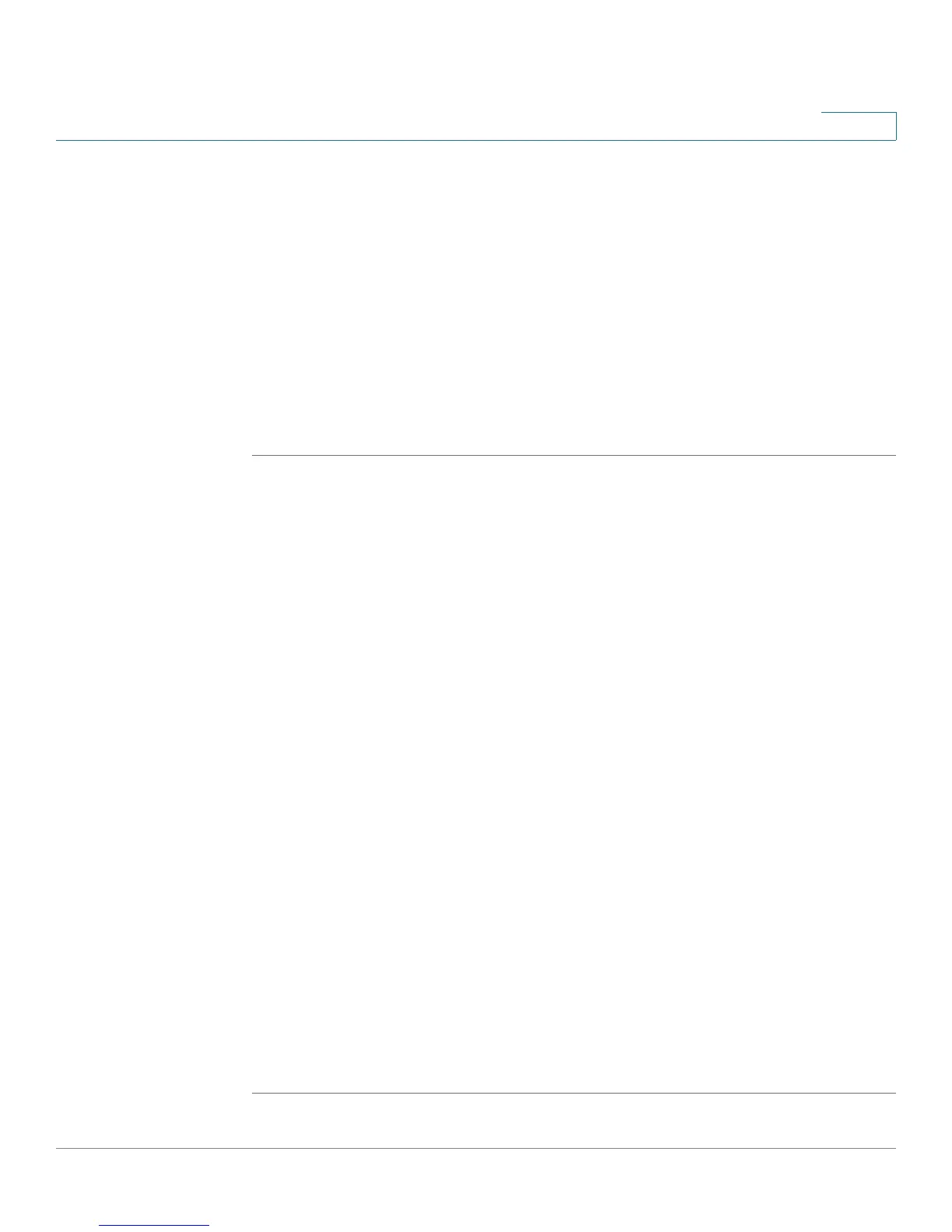Configuring a Gateway-to-Gateway IPSec Tunnel
Configuring the Key Management Settings
Cisco WRVS4400N Wireless-N Gigabit Security Router with VPN Administration Guide 206
C
Configuring the Key Management Settings
• “Configuring the Key Management Settings for VPN Router 1” on page
206
• “Configuring the Key Management Settings for VPN Router 2” on page
207
Configuring the Key Management Settings for VPN Router 1
Following these instructions for VPN Router 1.
STEP1 On the IPSec VPN window, select 3DES from the Encryption drop-down menu.
STEP 2 Select MD5 from the Authentication drop-down menu.
STEP 3 Keep the default Key Exchange Method, Auto (IKE).
STEP4 Select Pre-Shared Key, and enter a string for this key (for example, 13572468).
STEP 5 For the PFS setting, select Enabled.
STEP 6 If you need more detailed settings, click the Advanced Settings button.
Otherwise, click the Save Settings button and proceed to the next section,
“Configuring the Key Management Settings for VPN Router 2” on page 207.
STEP 7 On the Advanced VPN Tunnel Setup
window, keep the default Operation Mode,
Main.
STEP 8 For Phase 1, select 3DES from the Encryption drop-down menu.
STEP 9 Select MD5 from the Authentication drop-down menu.
STEP10 Select 1024-bit from the Group drop-down menu.
STEP11 Enter 3600 in the Key Life Time field.
STEP12 For Phase 2, the Encryption, Authentication, and PFS settings were set on the
VPN
window. Select 1024-bit from the Group drop-down menu.
STEP13 Keep the default Key Life Time value, 28800.
STEP14 Click the Save Settings button on the Advanced VPN Tunnel Setup
window.
STEP15 Click the Save Settings button on the IPSec VPN window.
