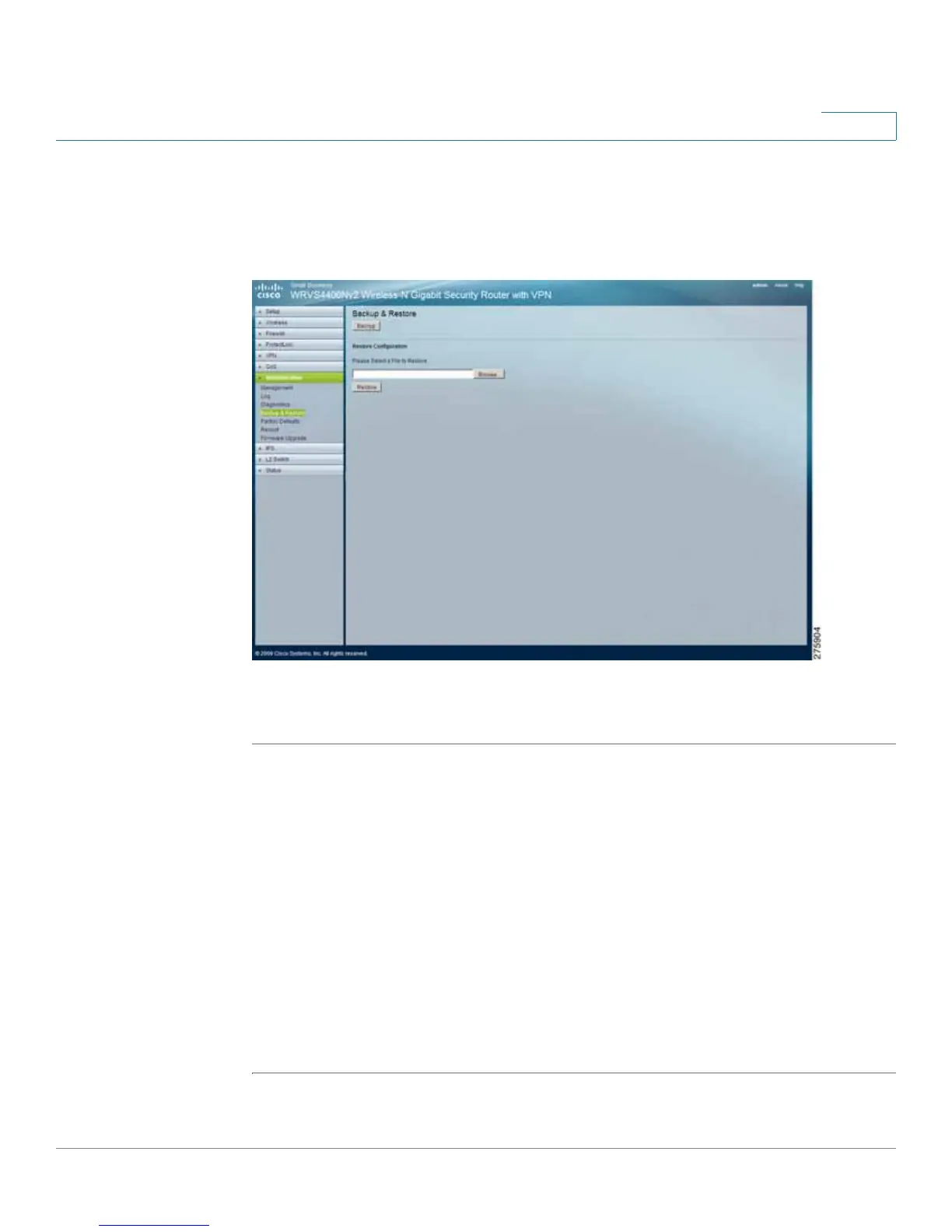Setting Up and Configuring the WRVS4400N Wireless-N Router
Configuring the Administration Settings
Cisco WRVS4400N Wireless-N Gigabit Security Router with VPN Administration Guide 131
5
Backing Up and Restoring Configurations
The Administration > Backup & Restore window lets you back up and restore
router configuration information.
To back up or restore administration configurations, follow these steps:
STEP1 Click Administration > Backup & Restore.
STEP 2 To back up router configuration, click Backup.
Clicking Backup downloads a copy of the current configuration and stores the file
on your personal computer.
STEP 3 To restore the configuration your router or to configure a new router:
a. Click Browse to select a previously saved configuration file from the Windows
file system or manually enter the path to the file.
b. Click Restore to start the restoration process.
The could be helpful if you want to use the same configuration on a new hardware
or after resetting to the factory defaults.
