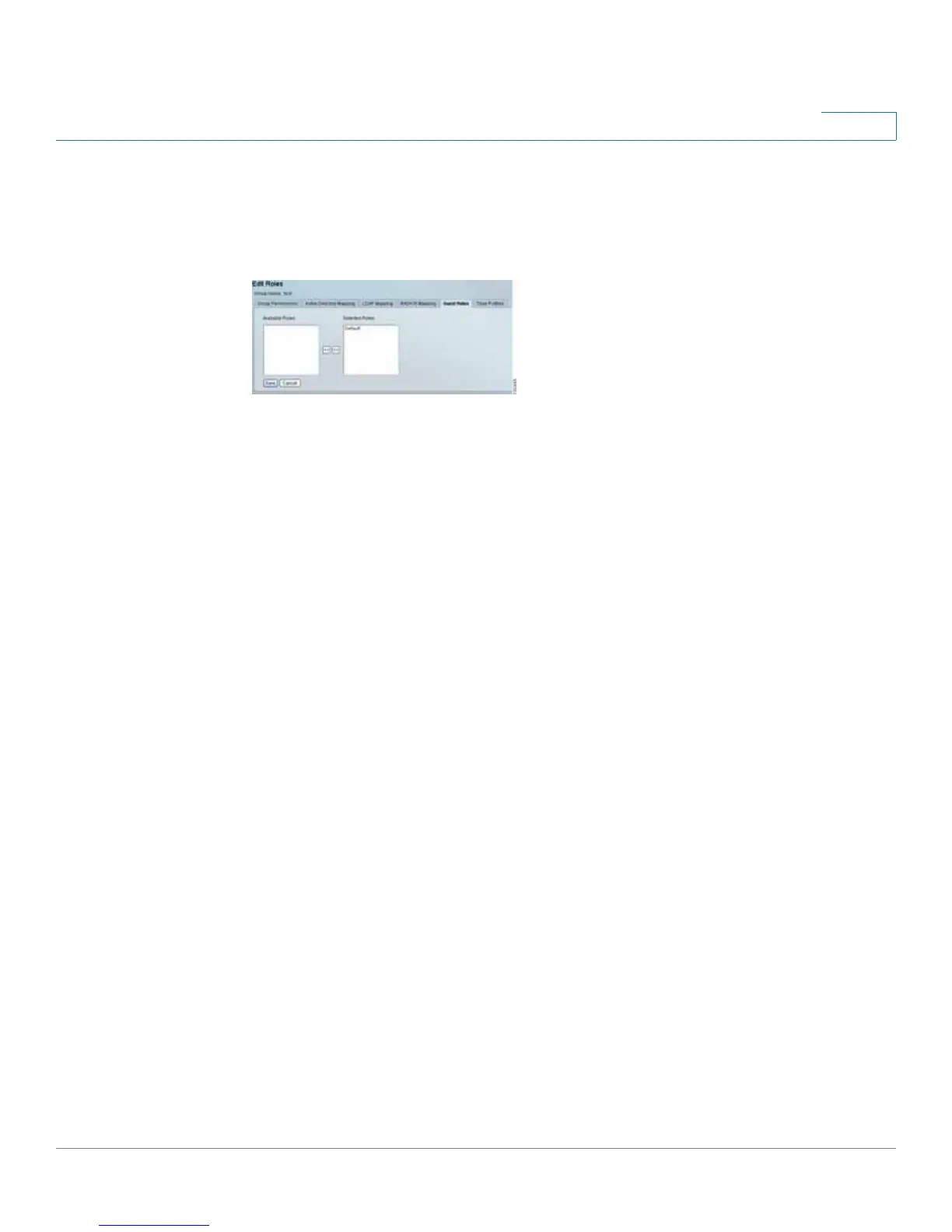Networking and Security Basics
The Use of IP Addresses
Cisco WRVS4400N Wireless-N Gigabit Security Router with VPN Administration Guide 9
2
The second level router only forwards data packets through a wired network so
you don’t have to use the Cisco WRVS4400N Wireless-N Gigabit Security Router.
You can use any wired router in the Cisco family such as RVS4000 that has 4 LAN
ports and 1 WAN port.
The Use of IP Addresses
IP stands for Internet Protocol. Every device in an IP-based network, including
personal computers, print servers, and routers, requires an IP address to identify
its location, or address, on the network. This applies to both the Internet and LAN
connections.
There are two ways of assigning IP addresses to your network devices.
A static IP address is a fixed IP address that you assign manually to a personal
computer or other device on the network. Since a static IP address remains valid
until you disable it, static IP addressing ensures that the device assigned it will
always have that same IP address until you change it. Static IP addresses are
commonly used with network devices such as server personal computers or print
servers.
