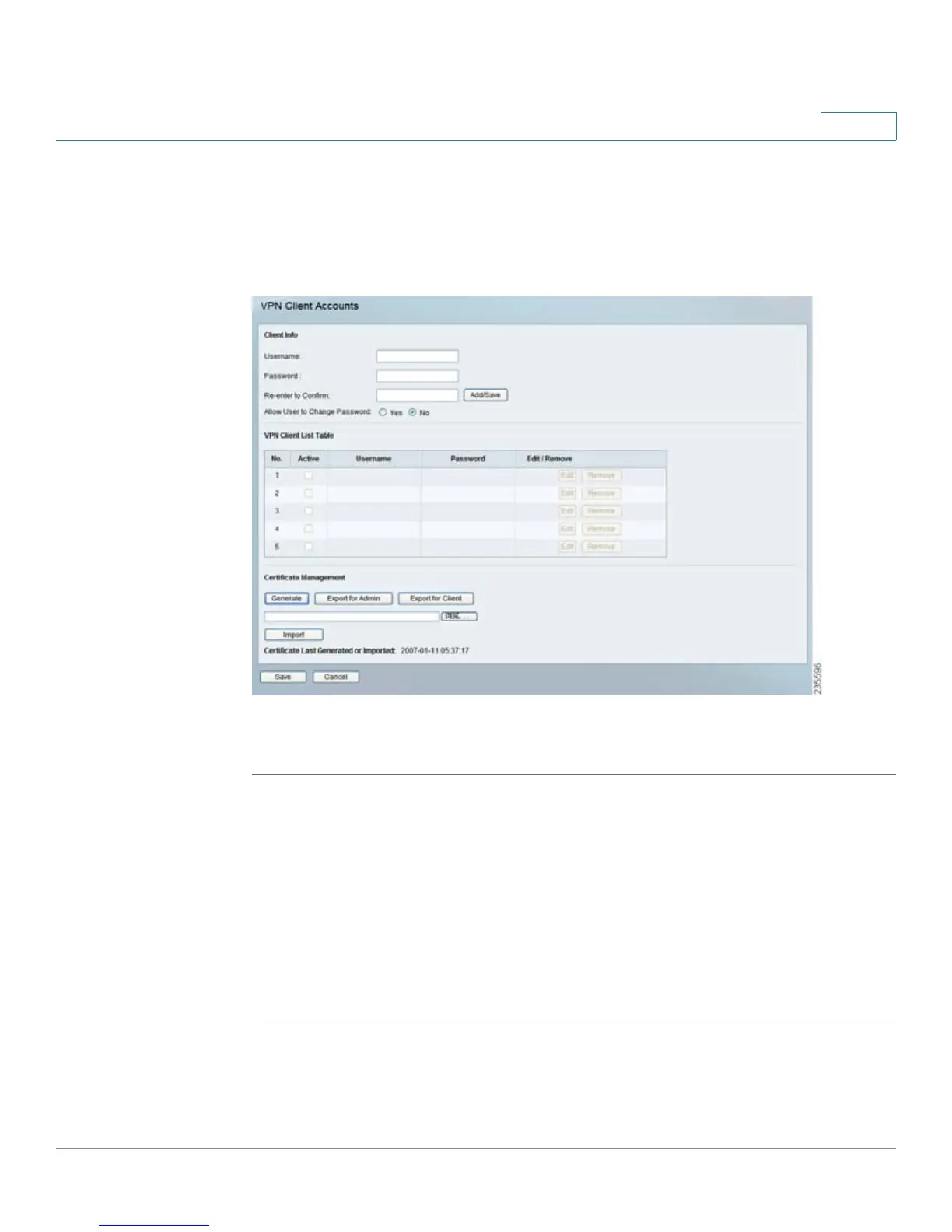Using Cisco QuickVPN for Windows 2000, XP, or Vista
Before You Begin
Cisco WRVS4400N Wireless-N Gigabit Security Router with VPN Administration Guide 196
B
Before You Begin
The QuickVPN program only works with a Cisco 4-Port Gigabit Security Router
with VPN that is properly configured to accept a QuickVPN connection.
Follow these instructions to configure the router’s VPN client settings:
STEP1 Click VPN > VPN Client Accounts.
STEP 2 Enter the username in the Username field.
STEP 3 Enter the password in the Password field, and enter it again in the Re-enter to
confirm field.
STEP4 Click Add/Save.
STEP 5 Click the Active check box for VPN Client No. 1.
STEP 6 Click Save Settings.
