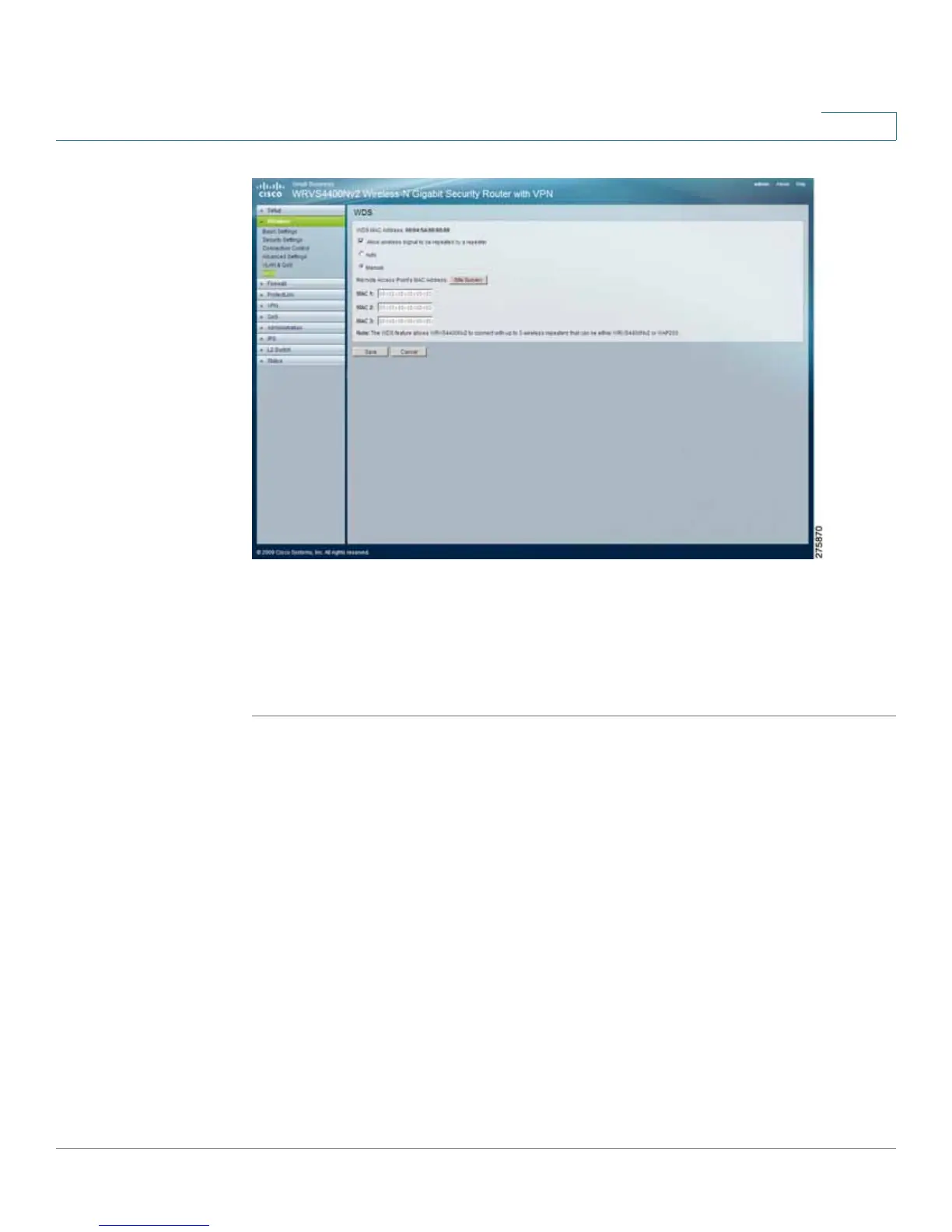Setting Up and Configuring the WRVS4400N Wireless-N Router
Configuring Wireless Settings
Cisco WRVS4400N Wireless-N Gigabit Security Router with VPN Administration Guide 87
5
• Remote Access Point's MAC Address—Either enter the MAC address
directly, or, if the other access point is on-line, you can click the Site Survey
button and select from a list of available access points.
STEP 3 Click Save.
