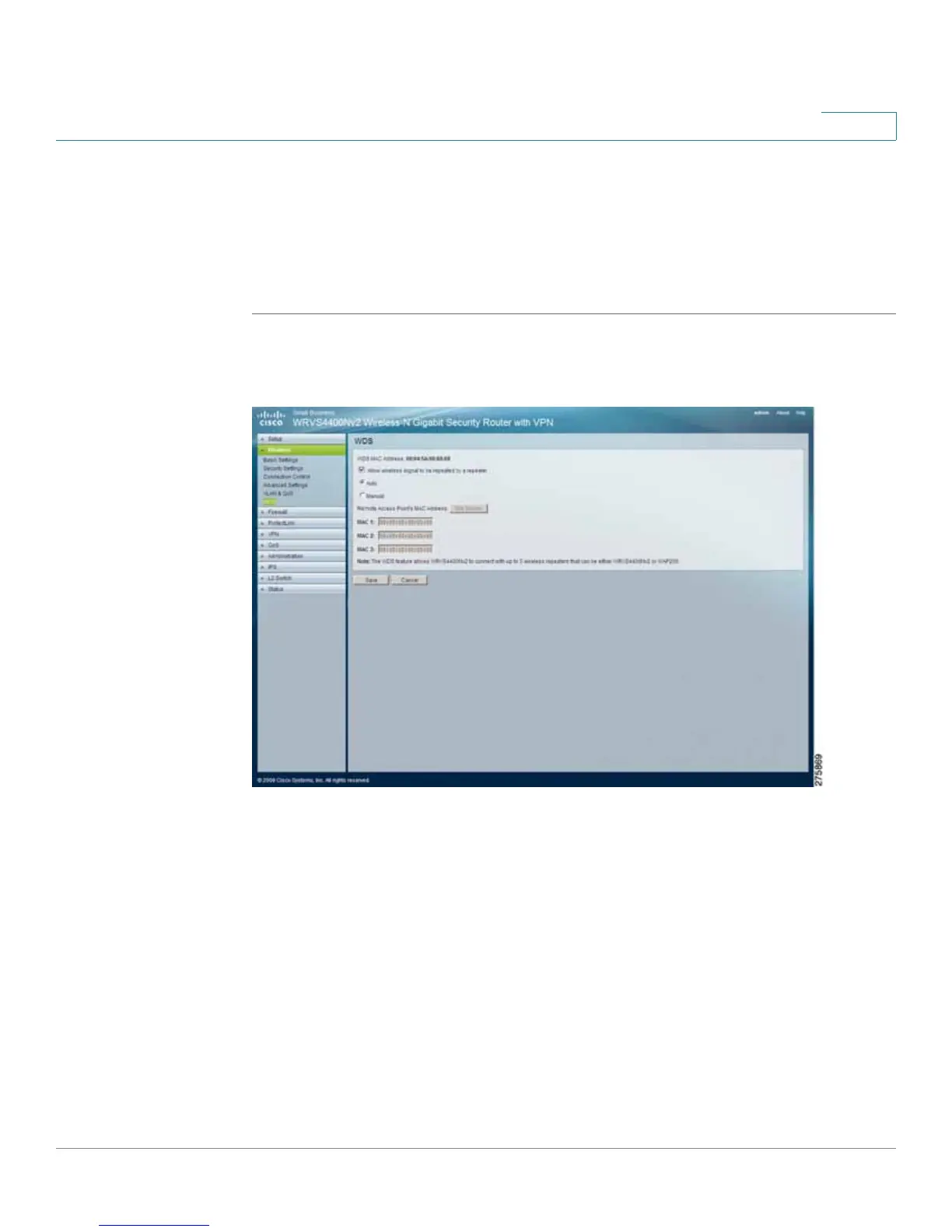Setting Up and Configuring the WRVS4400N Wireless-N Router
Configuring Wireless Settings
Cisco WRVS4400N Wireless-N Gigabit Security Router with VPN Administration Guide 86
5
Configuring Router WDS Settings
The Wireless > WDS window displays the WDS (Wireless Distribution System)
settings for the device.
To configure the WDS settings for the router, follow these steps:
STEP1 Click Wireless > WDS.
STEP 2 Configure the WDS settings:
• WDS MAC Address—Displays the read-only MAC address for the WDS.
• Allow wireless signal to be repeated by a repeate—Select Auto or Manual
as required.
