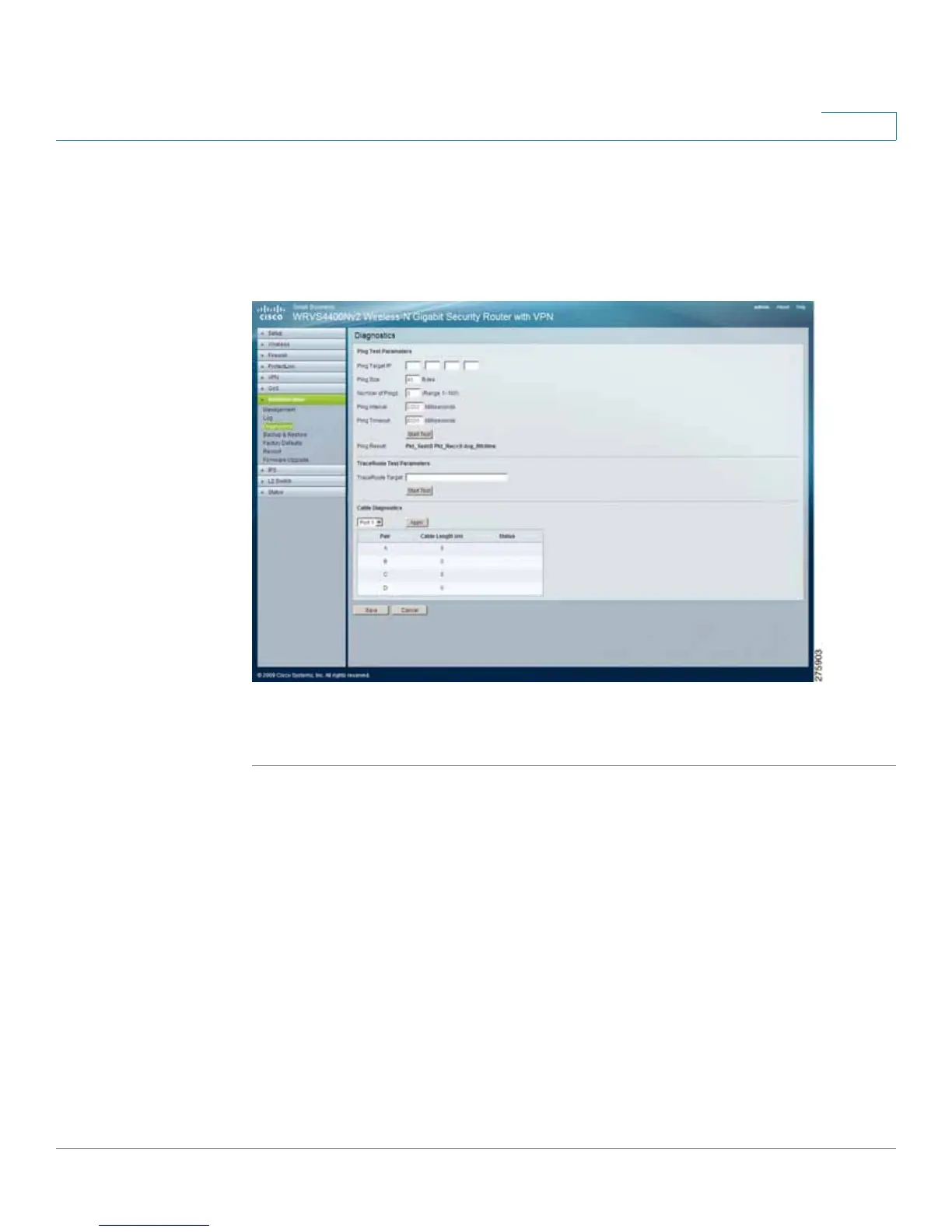Setting Up and Configuring the WRVS4400N Wireless-N Router
Configuring the Administration Settings
Cisco WRVS4400N Wireless-N Gigabit Security Router with VPN Administration Guide 129
5
Diagnosing Router Problems
The Administration > Diagnostics window displays information for configuring test
parameters for diagnosing the wireless router using ping tests, traceroute tests,
and cable diagnostics.
To diagnose router problems, follow these steps:
STEP1 Click Administration > Diagnostics.
STEP 2 Configure the parameters and carry out tests as necessary:
• Ping Test Parameters
- Ping Target IP—Enter the IP address or URL that you want to ping.
- Ping Size—Enter the size of the packet you want to use.
- Number of Pings—Enter the number of times you wish to ping the target
device.
- Ping Interval—Enter the time period (in milliseconds) between each
ping.
