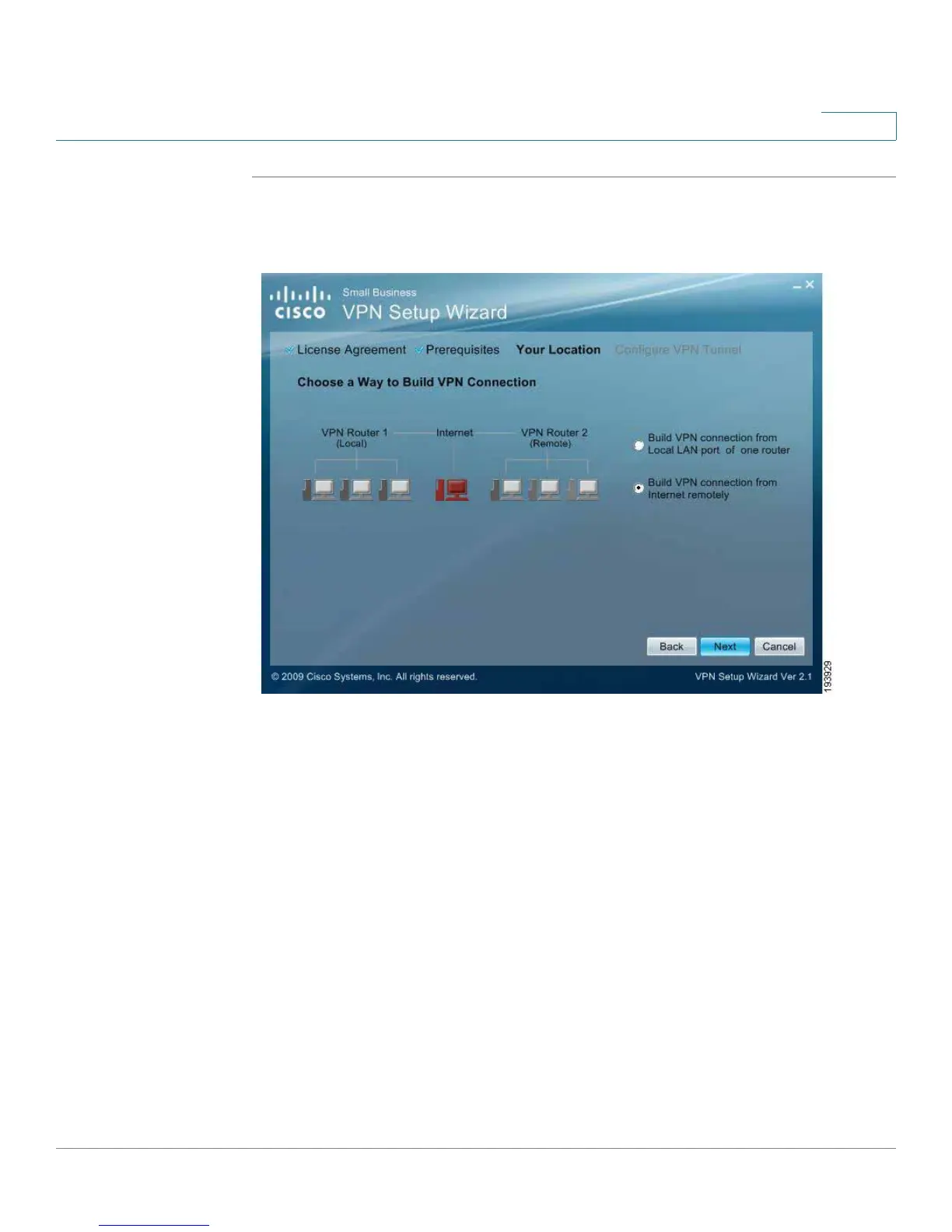Using the VPN Setup Wizard
Running the VPN Router Software Wizard
Cisco WRVS4400N Wireless-N Gigabit Security Router with VPN Administration Guide 171
6
STEP1 Choose Build VPN connection from Internet remotely. Click Next to continue.
Build VPN Connection Remotely
STEP 2 Enter the required data in the Configure VPN Tunnel window and then click Next to
continue.
