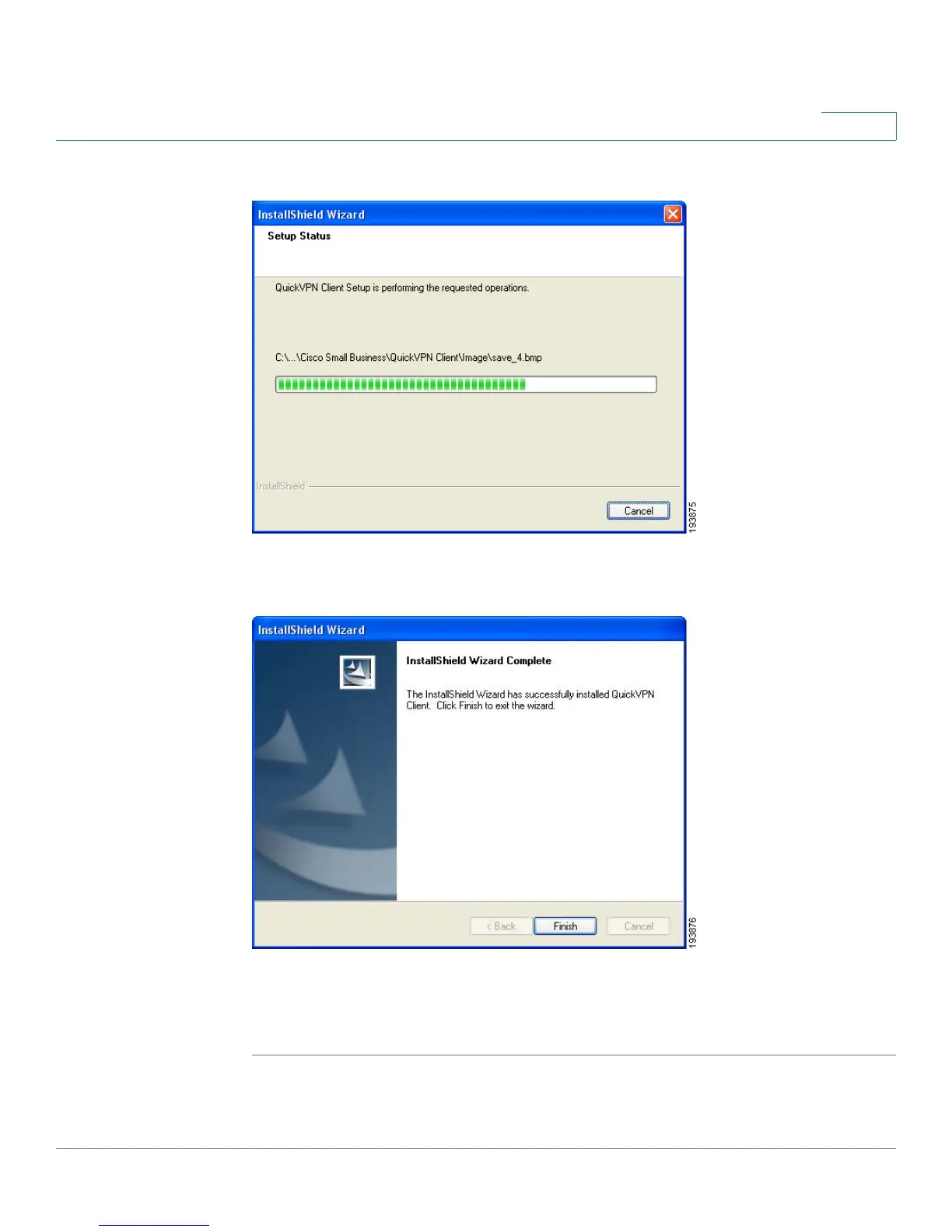Using Cisco QuickVPN for Windows 2000, XP, or Vista
Installing the Cisco QuickVPN Software
Cisco WRVS4400N Wireless-N Gigabit Security Router with VPN Administration Guide 198
B
Copying Files
Finished Installing Files
STEP 3 Click Finished to complete the installation. Proceed to “Using the Cisco
QuickVPN Software,” on page199.
