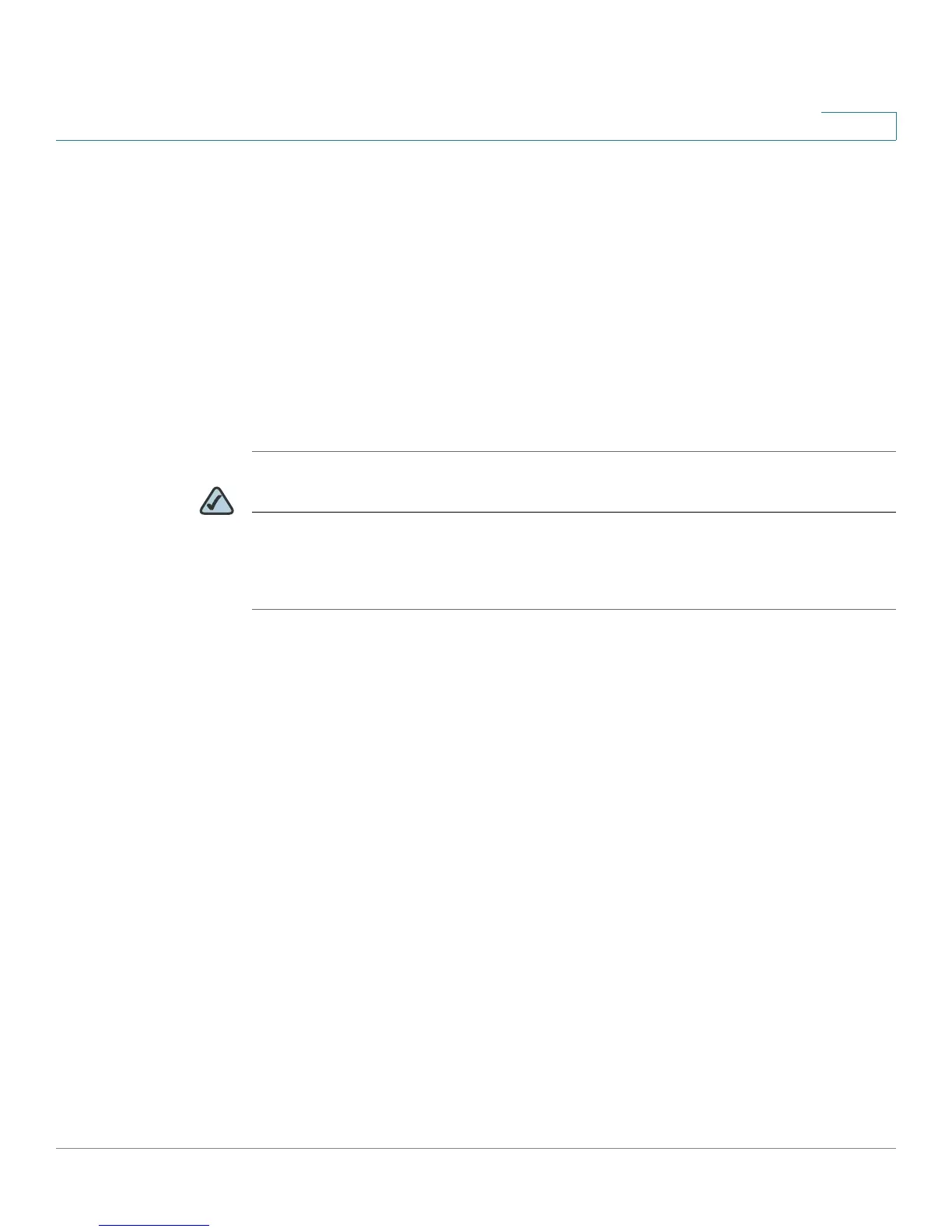Getting Started with the WRVS4400N Router
Configuring the Router
Cisco WRVS4400N Wireless-N Gigabit Security Router with VPN Administration Guide 27
4
• Heartbeat Signal: Heartbeat Signal is used primarily in Australia. Check with
your ISP for the necessary setup information.
• L2TP: L2TP is used mostly in Europe. Check with your ISP for the necessary
setup information.
STEP 8 When you are finished entering your Internet connection settings, click Save.
STEP 9 Restart or power on your PC to obtain the new router setting.
STEP10 Test the setup by opening your web browser from any computer and entering
http://www.cisco.com/smb.
Congratulations! The installation of the router is complete.
NOTE For more information about advanced settings and security options, refer to the
Cisco
WRVS4400N Wireless-N Gigabit Security Router with VPN Administration
Guide on your CD-ROM. You can also access this guide and other related
documentation on Cisco.com, as indicated in the next section.
