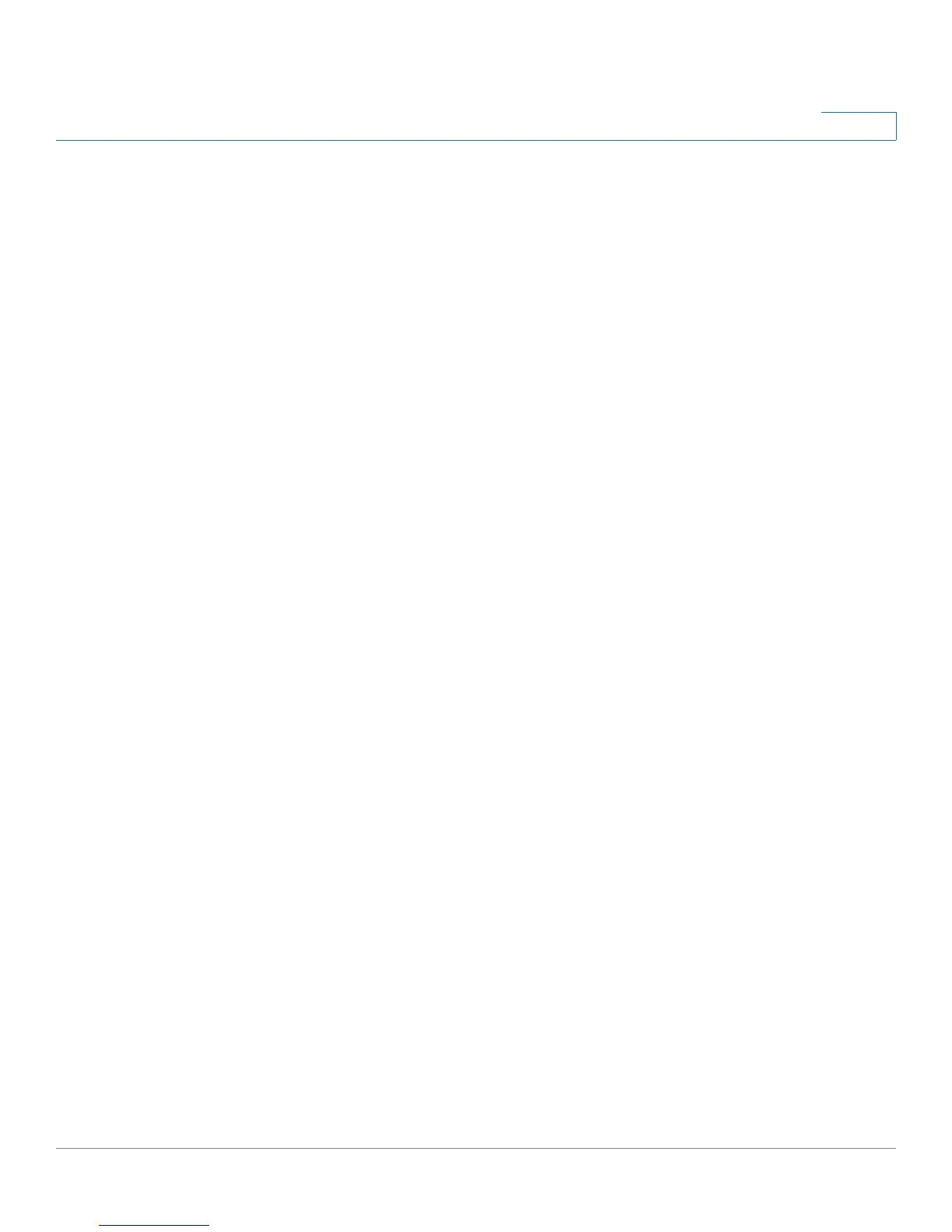Setting Up and Configuring the WRVS4400N Wireless-N Router
Setting Up Your Wireless-N Router
Cisco WRVS4400N Wireless-N Gigabit Security Router with VPN Administration Guide 60
5
c. For RIP Recv Packet Version, choose the version of RIP packets you want to
receive from peers (RIPv1 or RIPv2) to match the version supported by other
routers on your LAN.
STEP4 Configure Static Routing if necessary:
Some ISPs require static routes to build your routing table instead of using
dynamic routing protocols. Static routes do not require CPU resources to
exchange routing information with a peer router. You can also use static routes to
reach peer routers that do not support dynamic routing protocols. Static routes
can be used together with dynamic routes. Be careful not to introduce routing
loops in your network.
a. To set up static routing, add route entries in the routing table that tell the router
where to forward packets to specific IP destinations.
To create a static route entry, provide the following information:
• Select Set Number—Select the set number (routing table entry number)
that you wish to view or configure. If necessary, click Delete This Entry to
clear the entry.
• Destination IP Address—Enter the network address of the remote LAN
segment. For a standard Class C IP domain, the network address is the first
three fields of the Destination LAN IP; the last field should be zero.
• Subnet Mask—Enter the Subnet Mask used on the destination LAN IP
domain. For Class C IP domains, the Subnet Mask is 255.255.255.0.
• Gateway—If this router is used to connect your network to the Internet, then
your gateway IP is the router's IP address. If you have another router handling
your network's Internet connection, enter the IP address of that router
instead.
• Hop Count (max. 15)—Gives the number of routers that a data packet
passes through before reaching its destination. It is used to define the
priority on which route to use if there is a conflict between a static route and
dynamic route.
