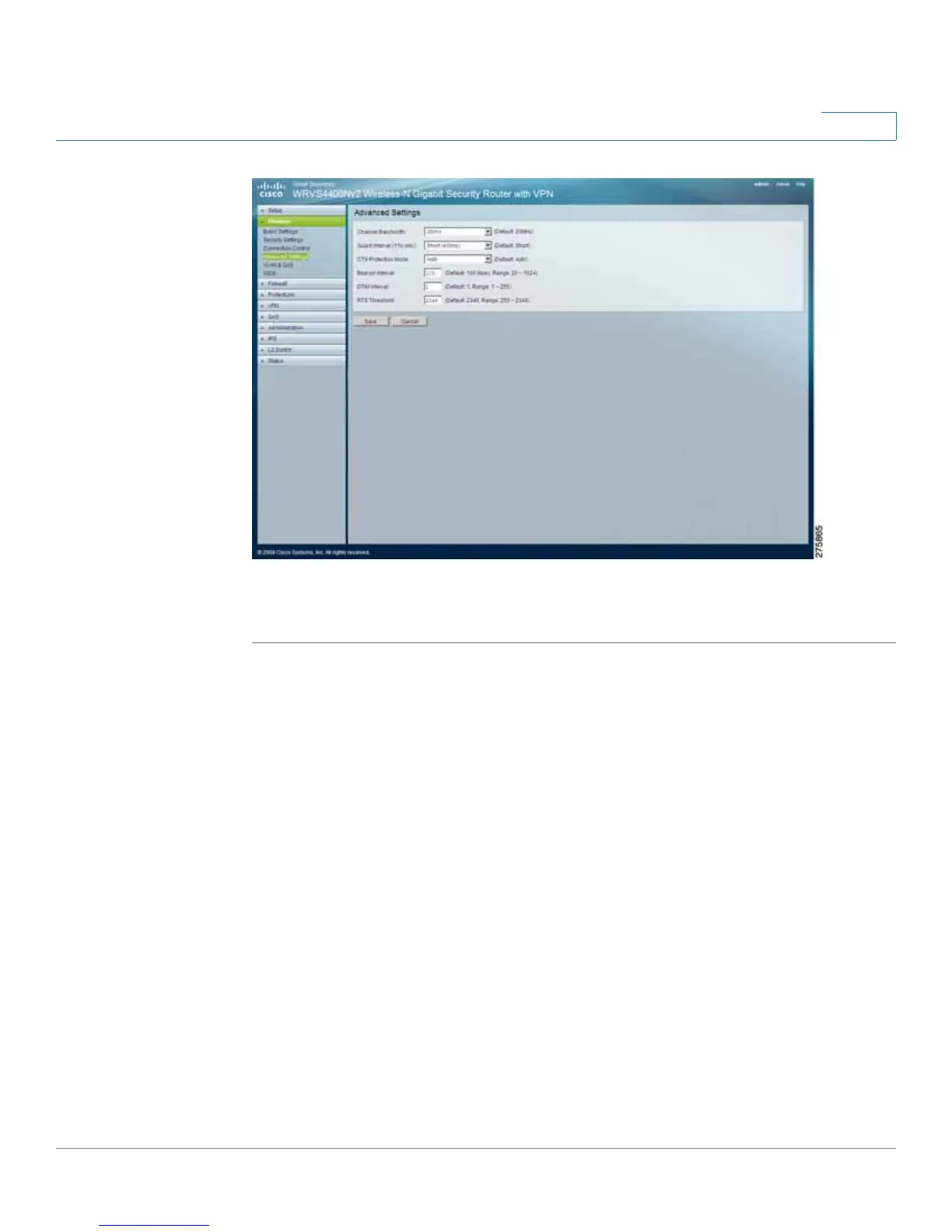Setting Up and Configuring the WRVS4400N Wireless-N Router
Configuring Wireless Settings
Cisco WRVS4400N Wireless-N Gigabit Security Router with VPN Administration Guide 82
5
To configure advanced wireless settings for the router, follow these steps:
STEP1 Click Wireless > Advanced Settings.
STEP 2 Configure the advanced wireless settings as needed by changing the following
advanced parameters (some only for Wireless-N) for this router.
Wireless-N data rates are classified into 16 MCS numbers (0-15). MCS stands for
Modulation and Coding Scheme. For the same MCS number, the data rate
changes according to the Channel Bandwidth and Guard Interval settings.
• Channel Bandwidth—Select the channel bandwidth manually for Wireless-
N connections. When it is set to 20MHz, only the 20MHz channel is used.
When it is set to 40MHz, Wireless-N connections use 40MHz channel but
Wireless-B and Wireless-G connections still use 20MHz channel. The default
is Auto.
• Guard Interval—Select the guard interval manually for Wireless-N
connections. The two options are Short (400ns) and Long (800ns). The
default is Auto.
