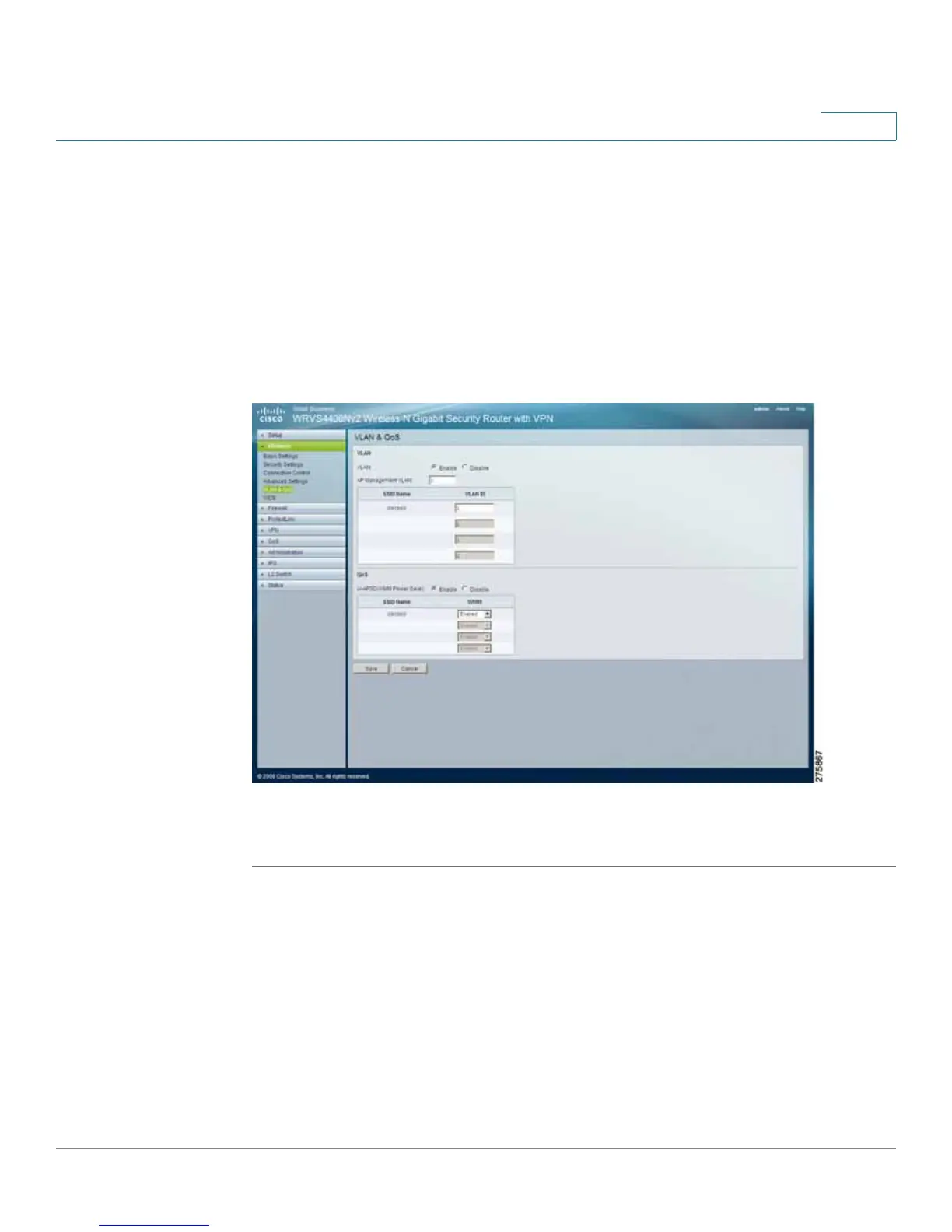Setting Up and Configuring the WRVS4400N Wireless-N Router
Configuring Wireless Settings
Cisco WRVS4400N Wireless-N Gigabit Security Router with VPN Administration Guide 84
5
Configuring VLAN & QoS Settings
The Wireless > VLAN & QoS window displays the QoS and VLAN settings for the
router’s Access Point. The QoS (Quality of Service) feature allows you specify
priorities for different traffic. Lower priority traffic slows down to allow greater
throughput or less delay for high priority traffic.
The 802.1Q VLAN feature allows traffic from different sources to be segmented.
Combined with the multiple SSID feature, this provides a powerful tool to control
access to your LAN.
To configure the VLAN and QoS settings for the router, follow these steps:
STEP1 Click Wireless > VLAN & QoS
STEP 2 Configure the VLAN and QoS settings for the router:
• VLAN
- Enable/Disable VLAN—Enable this feature only if the hubs/switches on
your LAN support the VLAN standard.
- AP Management VLAN—Define the VLAN ID used for management.
- VLAN ID—Enter the VLAN ID.
