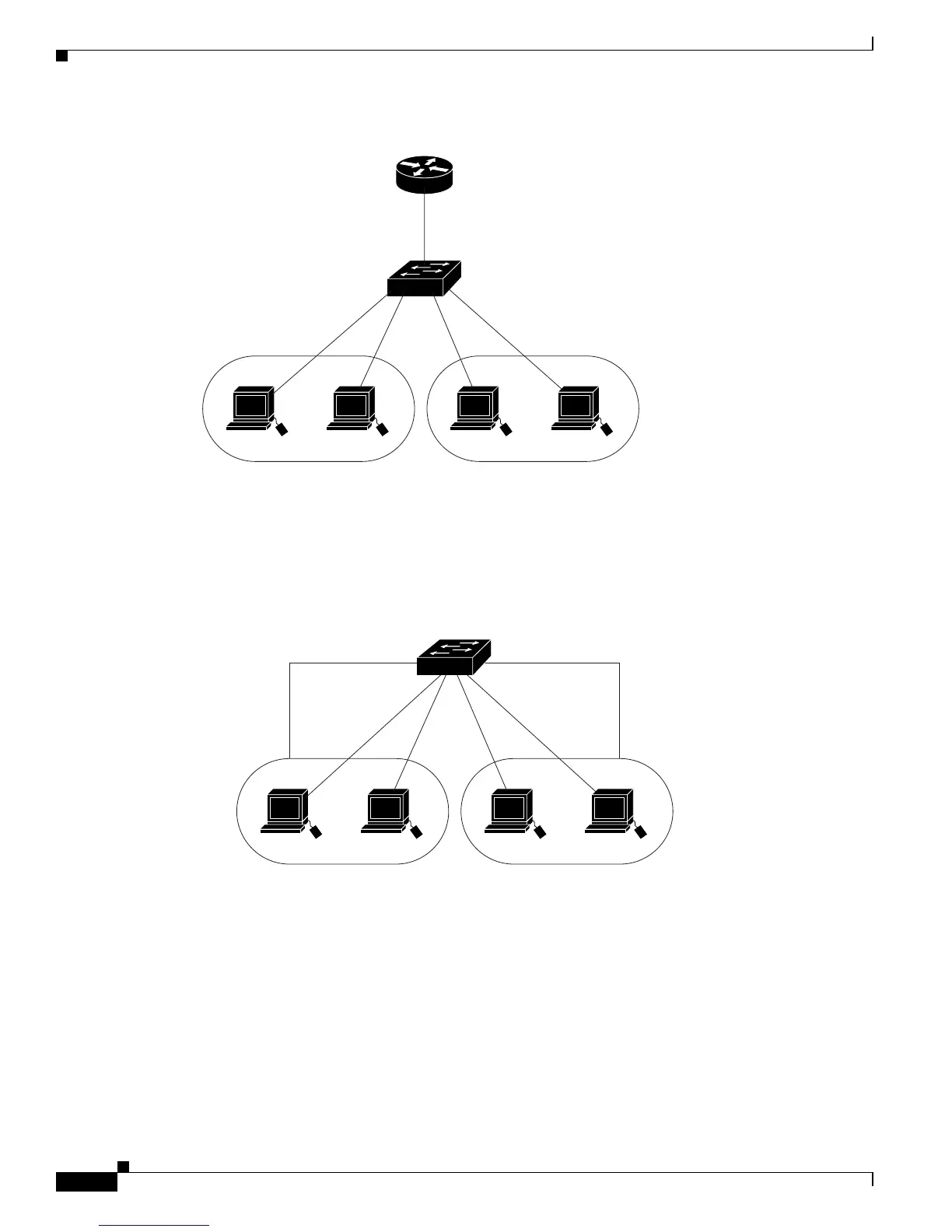11-6
Catalyst 3750 Switch Software Configuration Guide
78-16180-02
Chapter 11 Configuring Interface Characteristics
Understanding Interface Types
Figure 11-1 Connecting VLANs with Layer 2 Switches
By using the switch with routing enabled, when you configure VLAN 20 and VLAN 30 each with an
SVI to which an IP address is assigned, packets can be sent from Host A to Host B directly through the
switch with no need for an external router (Figure 11-2).
Figure 11-2 Connecting VLANs with the Catalyst 3750 Switch
Host A
Switch
Cisco router
VLAN 20
Host B
VLAN 30
46647
Host A
SVI 1172.20.128.1 172.20.129.1SVI 2
Layer 3 switch
with routing enabled
VLAN 20
Host B
VLAN 30
101350
