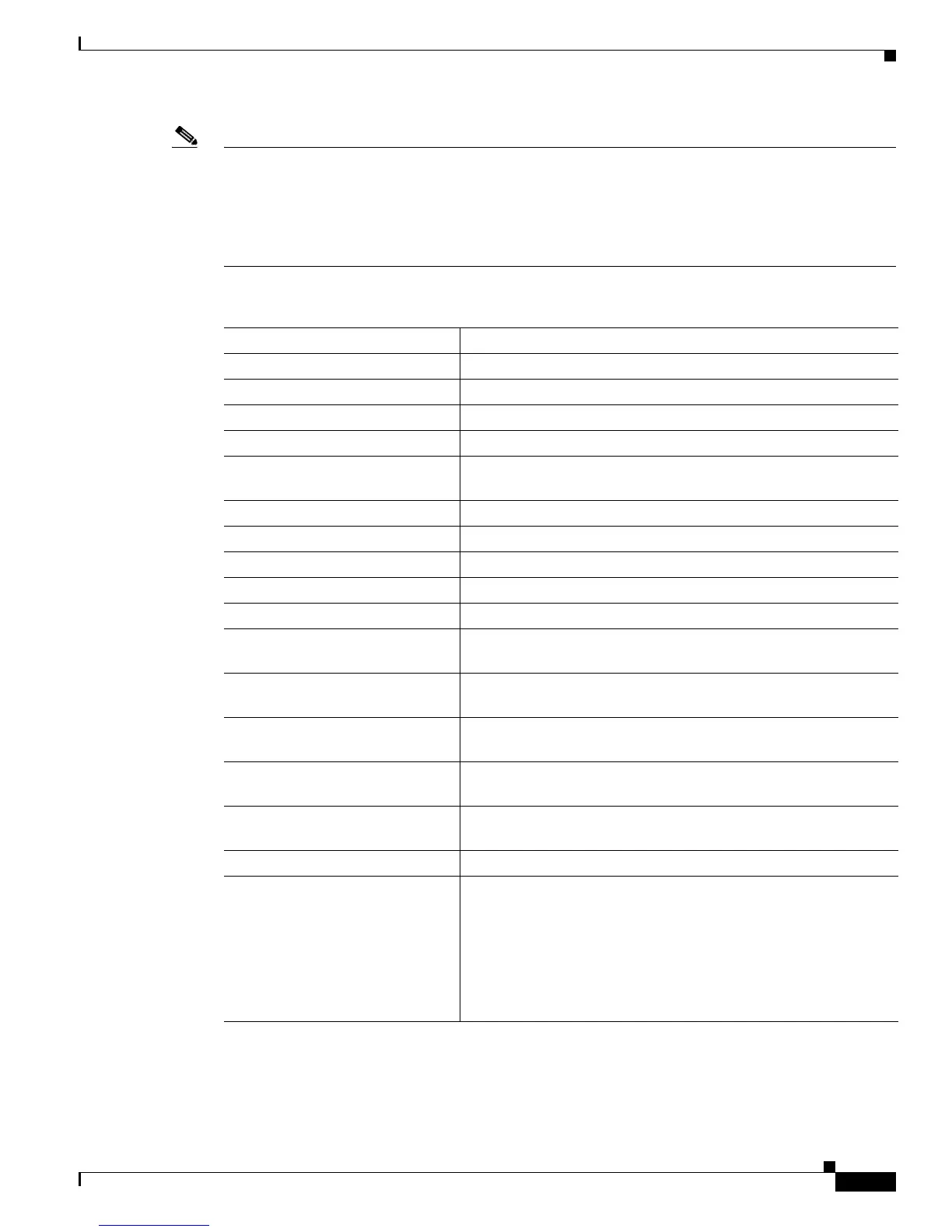11-13
Catalyst 3750 Switch Software Configuration Guide
78-16180-02
Chapter 11 Configuring Interface Characteristics
Configuring Ethernet Interfaces
Note To configure Layer 2 parameters, if the interface is in Layer 3 mode, you must enter the switchport
interface configuration command without any parameters to put the interface into Layer 2 mode. This
shuts down the interface and then re-enables it, which might generate messages on the device to which
the interface is connected. When you put an interface that is in Layer 3 mode into Layer 2 mode, the
previous configuration information related to the affected interface might be lost, and the interface is
returned to its default configuration.
Table 11-1 Default Layer 2 Ethernet Interface Configuration
Feature Default Setting
Operating mode Layer 2 or switching mode (switchport command).
Allowed VLAN range VLANs 1 – 4094.
Default VLAN (for access ports) VLAN 1 (Layer 2 interfaces only).
Native VLAN (for 802.1Q trunks) VLAN 1 (Layer 2 interfaces only).
VLAN trunking Switchport mode dynamic auto (supports DTP)
(Layer 2 interfaces only).
Port enable state All ports are enabled.
Port description None defined.
Speed Autonegotiate. (Not supported on the 10-Gigabit interfaces.)
Duplex mode Autonegotiate. (Not supported on the 10-Gigabit interfaces.)
Flow control Flow control is set to receive: off. It is always off for sent packets.
EtherChannel (PAgP) Disabled on all Ethernet ports. See Chapter 33, “Configuring
EtherChannels.”
Port blocking (unknown multicast
and unknown unicast traffic)
Disabled (not blocked) (Layer 2 interfaces only). See the
“Configuring Port Blocking” section on page 24-6.
Broadcast, multicast, and unicast
storm control
Disabled. See the “Default Storm Control Configuration” section
on page 24-3.
Protected port Disabled (Layer 2 interfaces only). See the “Configuring Protected
Ports” section on page 24-5.
Port security Disabled (Layer 2 interfaces only). See the “Default Port Security
Configuration” section on page 24-9.
Port Fast Disabled.
Auto-MDIX Enabled.
Note The switch might not support a pre-standard powered
device—such as Cisco IP phones and access points that do
not fully support IEEE 802.3af—if that powered device is
connected to the switch through a crossover cable. This is
regardless of whether Auto-MIDX is enabled on the
switch port.
