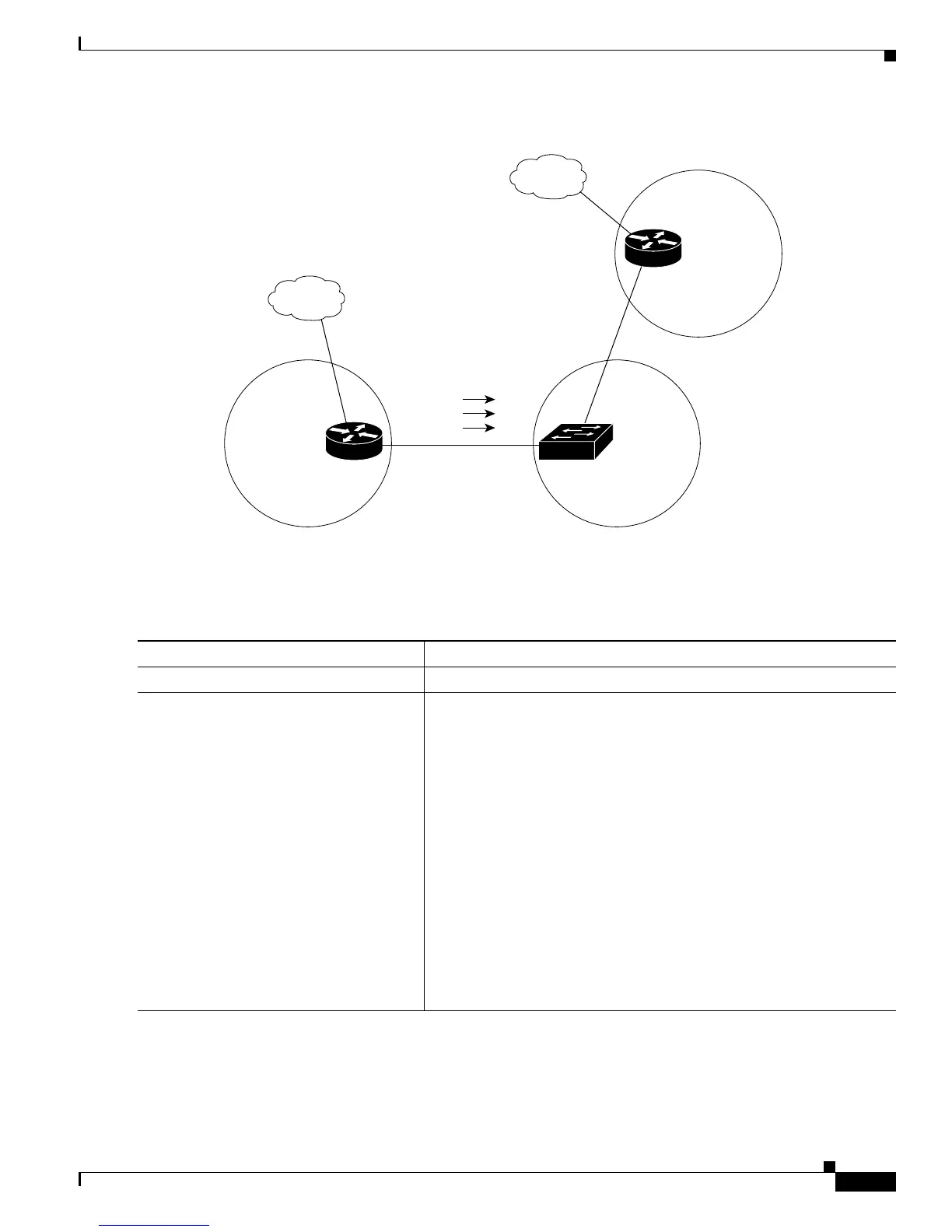37-5
Catalyst 3750 Switch Software Configuration Guide
78-16180-02
Chapter 37 Configuring MSDP
Configuring MSDP
Figure 37-2 Default MSDP Peer Network
Beginning in privileged EXEC mode, follow these steps to specify a default MSDP peer. This procedure
is required.
ISP A PIM domain
ISP C PIM domain
SA
Router A
Switch B
10.1.1.1
Default MSDP peer
Default MSDP peer
Default MSDP peer
Customer PIM domain
Router C
SA
SA
86515
Command Purpose
Step 1
configure terminal Enter global configuration mode.
Step 2
ip msdp default-peer ip-address | name
[prefix-list list]
Define a default peer from which to accept all MSDP SA messages.
• For ip-address | name, enter the IP address or Domain Name
System (DNS) server name of the MSDP default peer.
• (Optional) For prefix-list list, enter the list name that specifies the
peer to be the default peer only for the listed prefixes. You can have
multiple active default peers when you have a prefix list associated
with each.
When you enter multiple ip msdp default-peer commands with the
prefix-list keyword, you use all the default peers at the same time
for different RP prefixes. This syntax is typically used in a service
provider cloud that connects stub site clouds.
When you enter multiple ip msdp default-peer commands without
the prefix-list keyword, a single active peer accepts all SA
messages. If that peer fails, the next configured default peer accepts
all SA messages. This syntax is typically used at a stub site.
