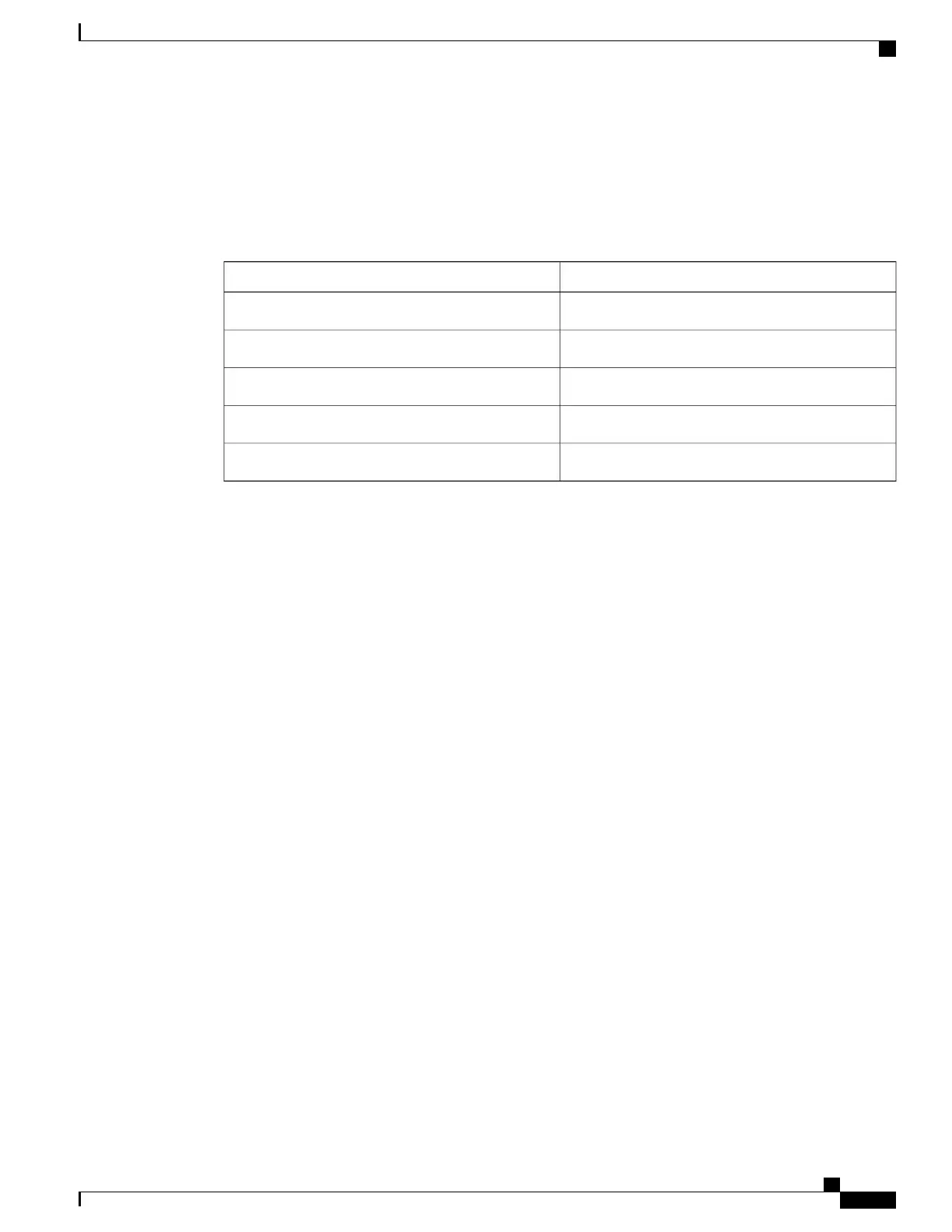Last time status changed: 27/06/2007 06:50:35 (1w5d ago)
Static MAC addresses:
Statistics:
drops: illegal VLAN 0, illegal length 0
This table describes the significant fields shown in the display.
Table 12: show l2vpn bridge-domain detail Command Field Descriptions
DescriptionField
Name of bridge domain group is displayed.Bridge group
Name of bridge domain is displayed.bridge-domain
ID assigned to this bridge domain is displayed.ID
Current state of the bridge domain is displayed.state
ID for the Multiple Spanning Tree.MSTi
The following sample output shows filter information about the bridge-domain group named g1:
RP/0/0/CPU0:router# show l2vpn bridge-domain group g1
Bridge group: g1, bridge-domain: bd1, id: 0, state: up, ShgId: 0, MSTi: 0
Aging: 300 s, MAC limit: 4000, Action: none, Notification: syslog
Filter MAC addresses: 0
ACs: 1 (1 up), VFIs: 1, PWs: 1 (1 up)
List of ACs:
Gi0/1/0/0, state: up, Static MAC addresses: 2, MSTi: 0 (unprotected)
List of Access PWs:
List of VFIs:
VFI 1
Neighbor 1.1.1.1 pw-id 1, state: up, Static MAC addresses: 0
The following sample output shows display the filter information for the interface on the bridge domain:
RP/0/0/CPU0:router# show l2vpn bridge-domain interface gigabitEthernet 0/1/0/0
Bridge group: g1, bridge-domain: bd1, id: 0, state: up, ShgId: 0, MSTi: 0
Aging: 300 s, MAC limit: 4000, Action: none, Notification: syslog
Filter MAC addresses: 0
ACs: 1 (1 up), VFIs: 1, PWs: 1 (1 up)
List of ACs:
Gi0/1/0/0, state: up, Static MAC addresses: 2, MSTi: 0 (unprotected)
The following sample output shows that the bridge domain contains the pseudowires to match the filter for
the neighbor:
RP/0/0/CPU0:router# show l2vpn bridge-domain neighbor 1.1.1.1
Bridge group: g1, bridge-domain: bd1, id: 0, state: up, ShgId: 0, MSTi: 0
Aging: 300 s, MAC limit: 4000, Action: none, Notification: syslog
Filter MAC addresses: 0
ACs: 1 (1 up), VFIs: 1, PWs: 1 (1 up)
List of Access PWs:
List of VFIs:
VFI 1
Neighbor 1.1.1.1 pw-id 1, state: up, Static MAC addresses: 0
The following sample output shows the summary information for the bridge domain:
RP/0/0/CPU0:router# show l2vpn bridge-domain summary
Cisco IOS XR Virtual Private Network Command Reference for the Cisco XR 12000 Series Router, Release 4.3.x
OL-28460-01 199
Virtual Private LAN Services Commands
show l2vpn bridge-domain (VPLS)
