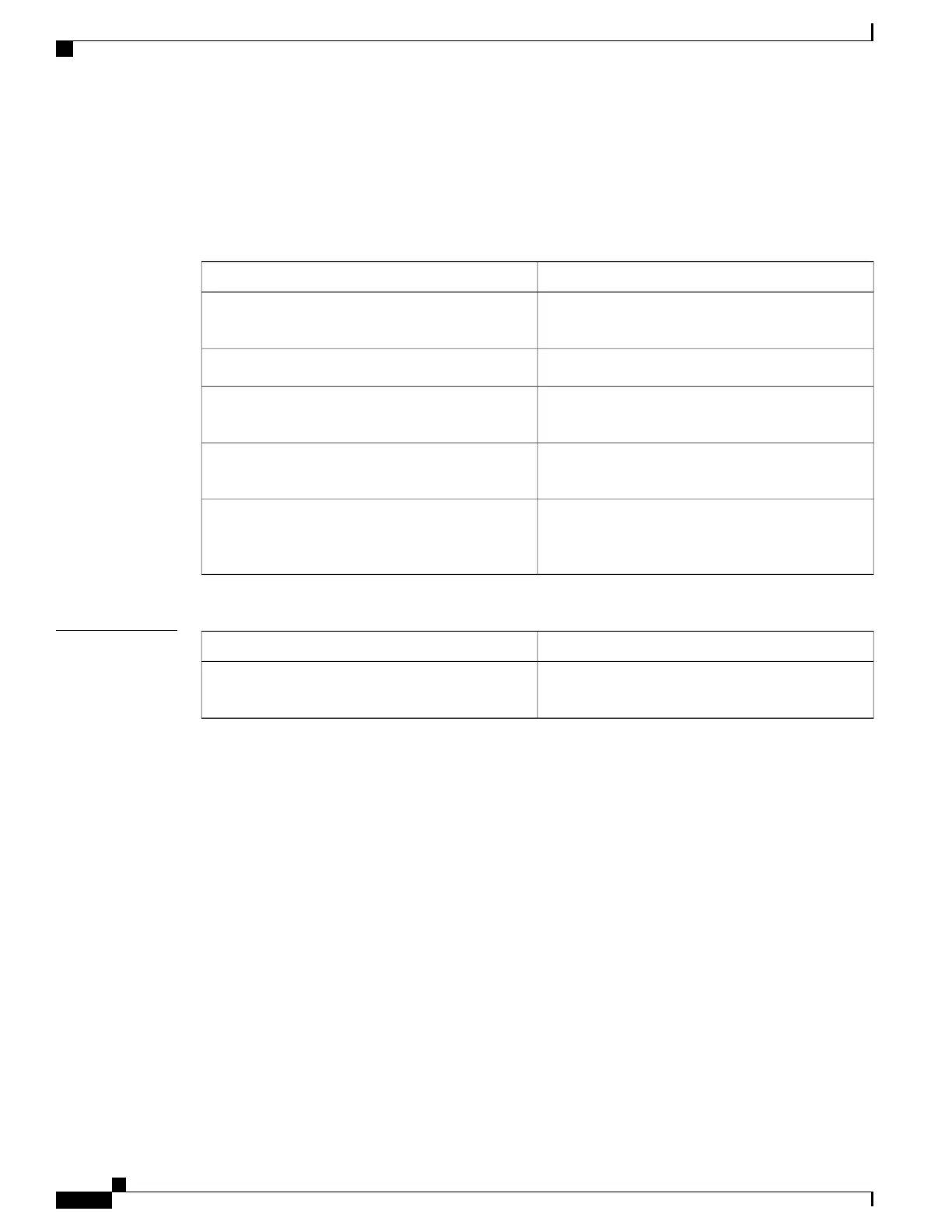Number of groups: 1, bridge-domains: 1, Up: 1, Shutdown: 0
Number of ACs: 1 Up: 1, Down: 0
Number of PWs: 1 Up: 1, Down: 0
This table describes the significant fields shown in the display.
Table 13: show l2vpn bridge-domain summary Command Field Descriptions
DescriptionField
Number of configured bridge domain groups is
displayed.
Number of groups
Number of configured bridge domains is displayed.bridge-domains
Number of bridge domains that are in Shutdown state
is displayed.
Shutdown
Number of attachment circuits that are in Up state
and Down state are displayed.
Number of ACs
Number of pseudowires that are in Up state and Down
state are displayed. This includes the VFI pseudowire
and the access pseudowire.
Number of PWs
Related Commands
DescriptionCommand
Clears the MAC addresses and restarts the bridge
domains on the router.
clear l2vpn bridge-domain (VPLS), on page 163
Cisco IOS XR Virtual Private Network Command Reference for the Cisco XR 12000 Series Router, Release 4.3.x
200 OL-28460-01
Virtual Private LAN Services Commands
show l2vpn bridge-domain (VPLS)
