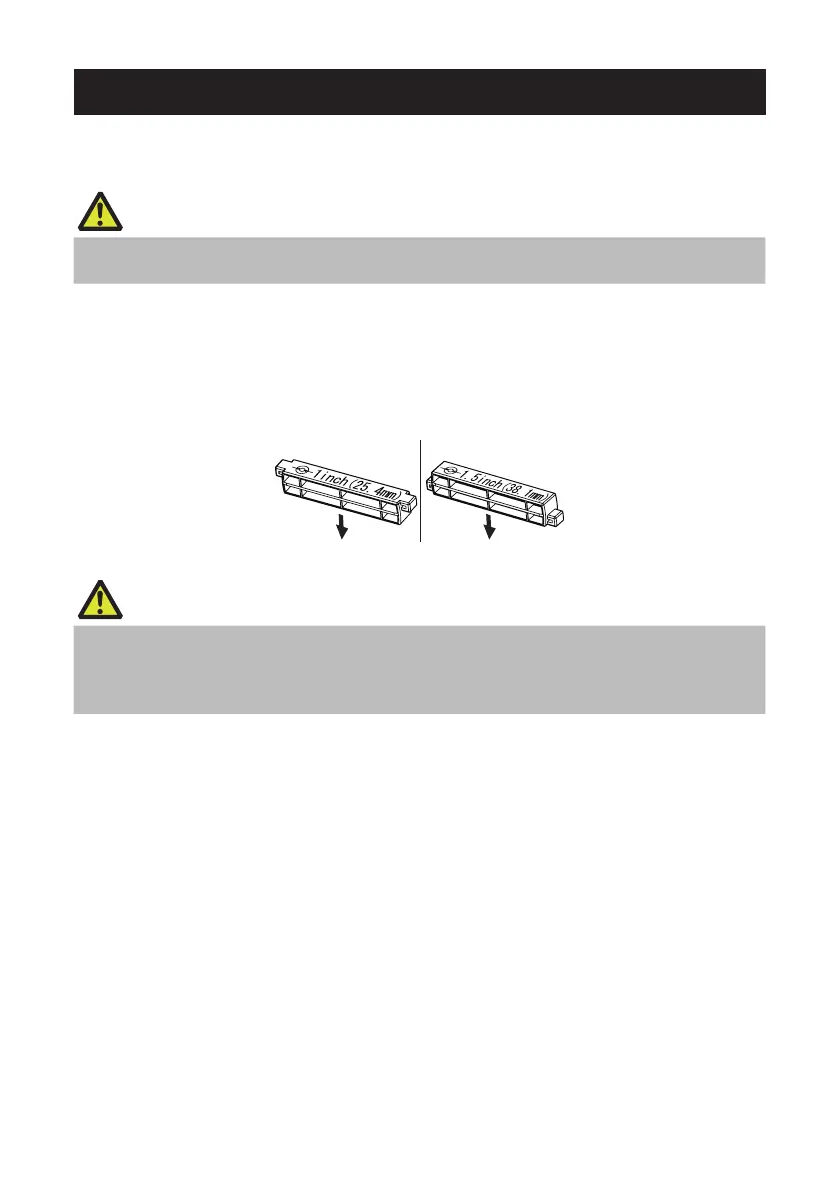28
——
3.2 Loading Paper
1. Press the cover release buttons on both the right and left sides to open the top cover.
CAUTION
Note the following precautions when the top cover is open.
Do not touch the thermal head.
2. Insert the media shaft through the core of the media roll and then install the media
shaft guide.
The media shaft is designed to accommodate both 1-inch and 1.5-inch media roll cores by
ipping it upside down. The media shaft has markings indicating which side supports the
different core sizes. Select the media shaft orientation in accordance with the size of the
media roll core.
CAUTION
Use media rolls that have the print surface on the outer side. Do not use media rolls that have
the print surface on the inner side. Labels may peel when such media roll is back-fed.
If the media shaft is not installed correctly, the top cover or bottom of the printer will prevent
media from feeding properly and cause paper jams.