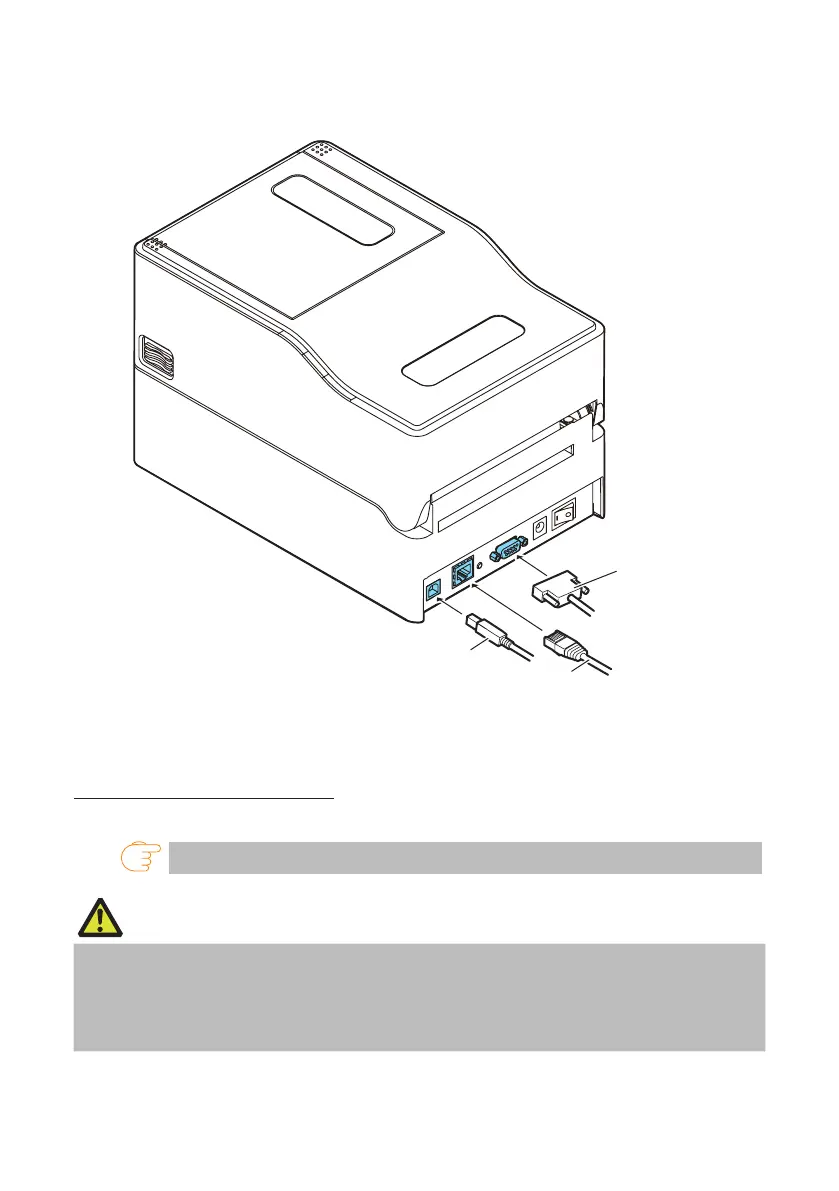53
——
1. Turn off the power to the printer and host computer.
2. Insert the cable into the appropriate interface port at the back of the printer.
Tighten any locking screws to secure the cable.
USB cable
Serial cabl
3. Insert the other end of the cable into the appropriate interface port in the host com-
puter.
Tighten any locking screws to secure the cable.
Using an Ethernet connection
Congure network settings as necessary.
Refer to 5. Conguring Ethernet Network Settings Using Network Seeker
CAUTION
To check the current Ethernet settings, press the Ethernet panel button located next to the
Ethernet interface to printout the settings.
To initialize Ethernet settings, press and hold the Ethernet panel button for at least 3 seconds.
Once the buzzer emits a short tone, press and hold the Ethernet panel button again within 3
seconds for at least 3 seconds.