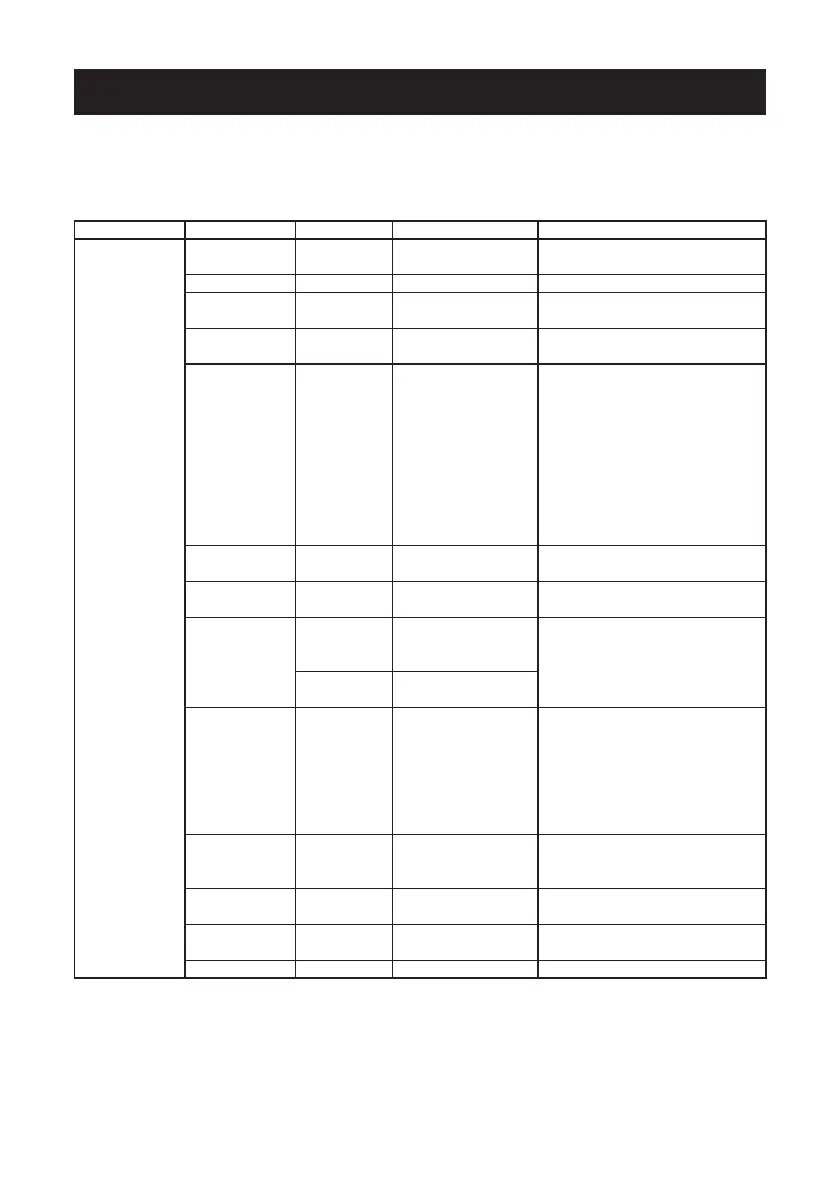56
——
4.1 List of Settings
This section describes the procedures to congure printer settings using the Label-
PrinterUtility.
The following table lists the settings congurable with LabelPrinterUtility.
Home menu Sub menu Default Congurable range Notes
Page Setup Print Speed 6 IPS CL-E321: 2 to 8 IPS
CL-E331: 2 to 6 IPS
Sets the print speed
Print Darkness 10 00 to 30 Adjusts the print density
Darkness Adjust 00 -10 to 10 Fine adjustment of the density
command
Print Method TT TT
DT
Selects thermal-transfer (ribbon) or
direct-thermal media
Continuous
Media Length
4.00 inch
101.6 mm
CL-E321:
(Datamax)
0.25 to 99.99 inch
6.4 to 2539.7 mm
(Zebra)
0.25 to 100.00 inch
6.4 to 2540.0 mm
CL-E331:
0.25 to 50.00 inch
6.4 to 1,270.0 mm
Sets the length of continuous media
The lower row shows millimeter
values when using the printer in
mm mode
Vertical Position 0.00 inch
0.0 mm
-1.00 to 1.00 inch
-25.4 to 25.4 mm
Adjusts the printing start position
Horizontal Shift 0.00 inch
0.0 mm
-1.00 to 1.00 inch
-25.4 to 25.4 mm
Adjusts the horizontal image posi-
tion
Vertical Image (Datamax)
0.00 inch
0.0 mm
0.00 to 32.00 inch
0.0 to 812.8 mm
Adjusts the start position for creat-
ing images
(Zebra)
000 dots
-120 to 120 dots
Auto Side Shift 0 dots 0 to 15 dots Shifts the horizontal print position
by the specied number of dots
for each sheet/label. This is useful
when signicant load is placed on
the portion of the thermal head,
such as when printing vertical
borders.
Media Sensor See Through See Through
Reect
None
Selects the type of label sensor
type
Small Media
Adjustment
Off On
Off
Setting for small label support
Small Media
Length
1.00 inch
25.4 mm
0.25 to 1.00 inch
6.4 to 25.4 mm
Sets the length for small label
media
Symbol Set PM 50 options Sets the character set