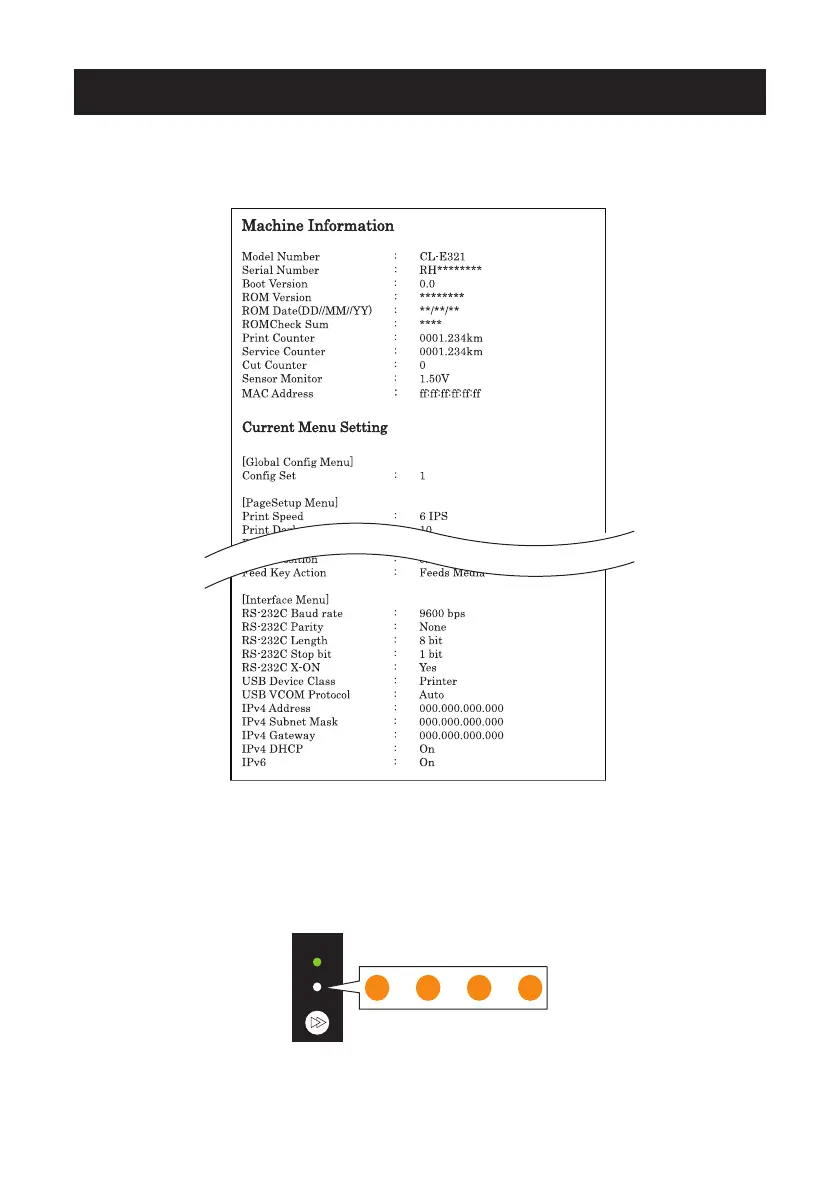76
——
7.3 Conguration Print Mode
This mode is used to print the printer settings conguration when using continuous media mode.
Printing the current settings conguration is a quick way to check the current conguration.
Example of printed settings conguration
Load media and then perform the following procedure.
1. Turn on the power to the printer while pressing and holding the FEED key to start the
printer in special function mode.
2. Press the FEED key 3 times to select conguration print mode.
The buzzer emits 3 short tone.
The status LED also ashes in amber.
3. Press and hold the FEED key for at least 3 seconds.
4. Release the FEED key once the buzzer emits a long tone.
The printer is now in settings print mode.