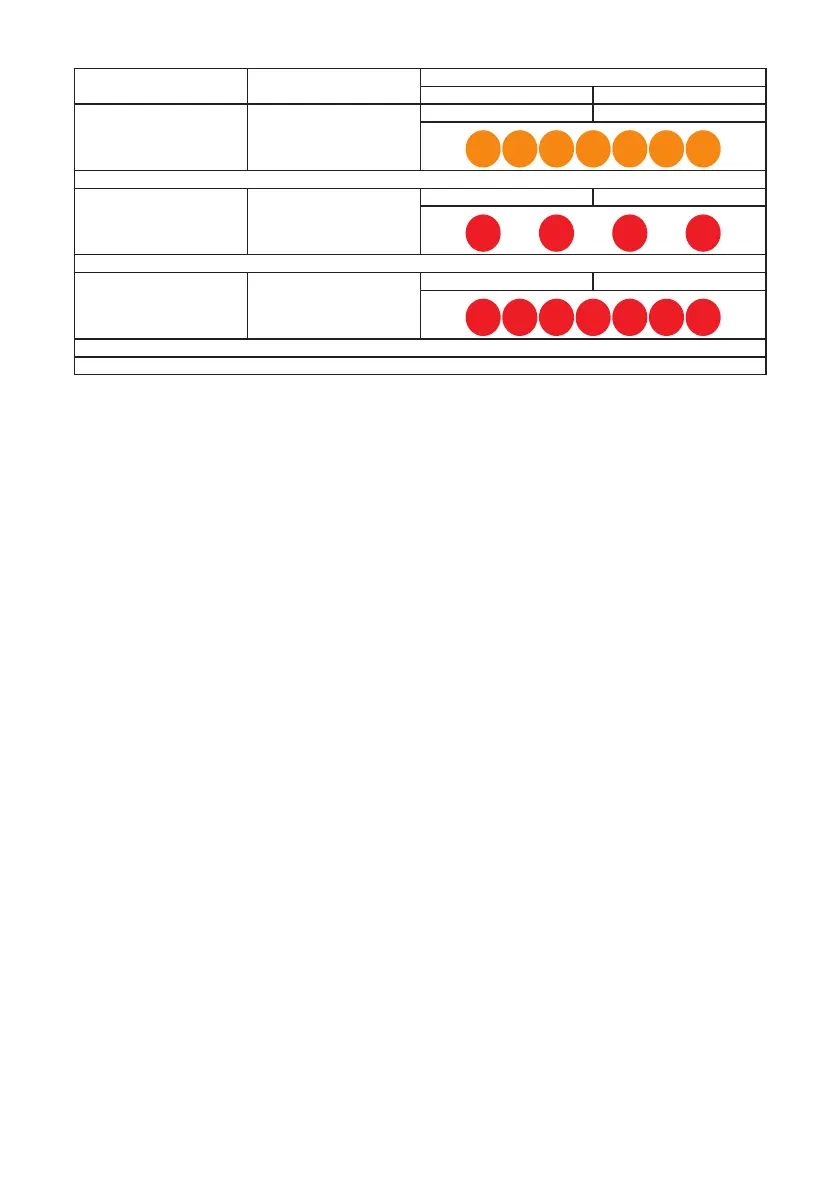71
——
Mode Buzzer Status LED
Color Interval
Emulation switching mode 4 short tones Amber Flashes quickly
Press the FEED key ↓
HEX dump mode 5 short tones Red Flashes
Press the FEED key ↓
Initialization mode 6 short tones Red Flashes quickly
Press the FEED key ↓
Returns to the sensor adjustment mode.
3. Once the desired operation mode has been selected, press and hold the FEED key for
at least 3 seconds.
4. Release the FEED key once the buzzer emits a long tone.
The printer is now in the desired operation mode.
5. After nishing use of operation modes, press and hold the FEED for at least 3 seconds
to return to the normal startup mode.
After you have nished conguring each mode, restart the printer.
To return to the normal startup mode without selecting an operation mode after chang-
ing to the special function mode, press and hold the FEED key for at least 3 seconds.
If you continue to press and hold the FEED key for at least 3 seconds after the buzzer
emits a long tone, the buzzer will emit 4 short tones, and then printer restarts.
The printer restarts, and changes to normal mode.