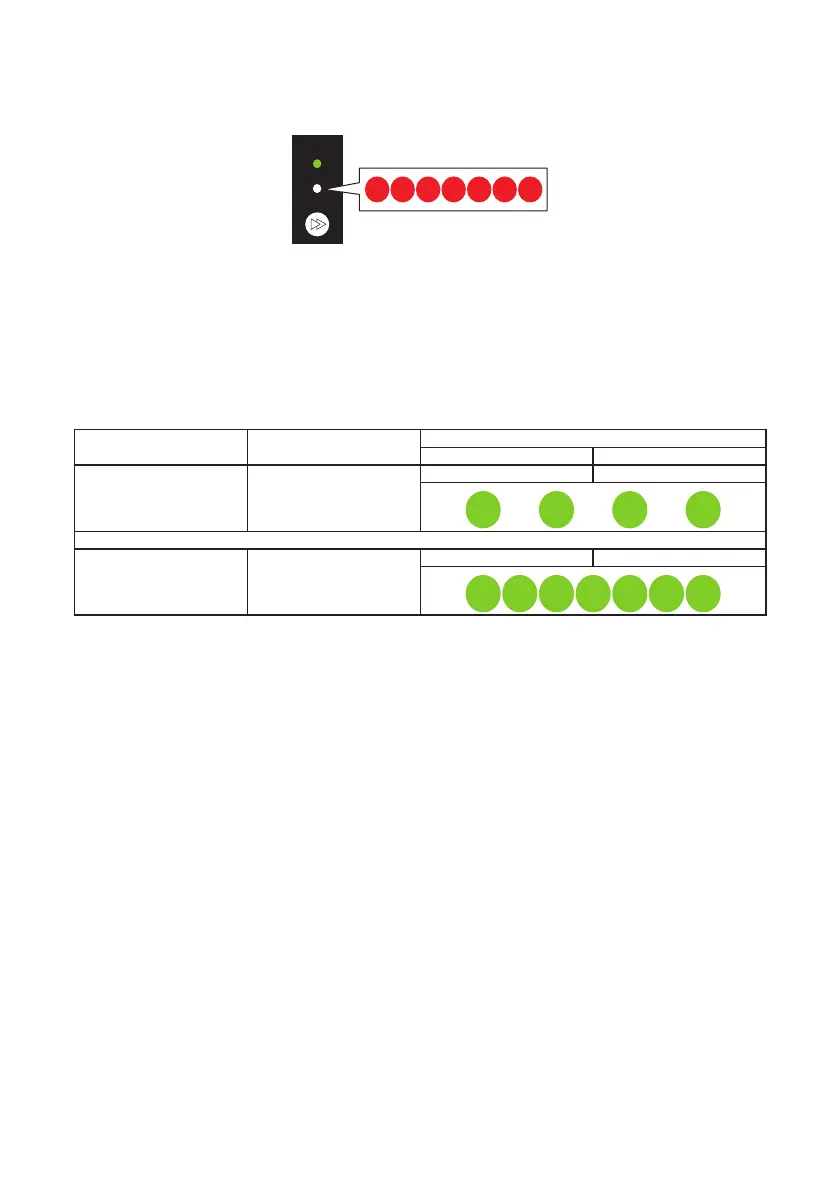80
——
2. Press the FEED key 6 times to select initialization mode.
The buzzer emits 6 short tone.
The status LED also ashes quickly in red.
3. Press and hold the FEED key for at least 3 seconds.
4. Release the FEED key once the buzzer emits a long tone.
The printer is now in initialization mode.
5. Press the FEED key to select initialization of settings or initialization of the user
memory area.
Each press of the FEED key toggles between settings initialization and user memory area
initialization.
Initialization option Buzzer Status LED
Color Interval
Settings initialization 1 short tones Green Flashes
Press the FEED key
↕
User memory area initial-
ization
2 short tones Green Flashes quickly
6. Press and hold the FEED key for at least 3 seconds.
7. Release the FEED key once the buzzer emits a long tone and then press the FEED key
again.
Once the selected initialization process completes, the printer restarts.
To cancel setting the initialization mode, continue pressing and holding the FEED key
for at least 3 seconds without releasing your nger at step 7.
The buzzer emits 4 short tones, and the printer restarts.