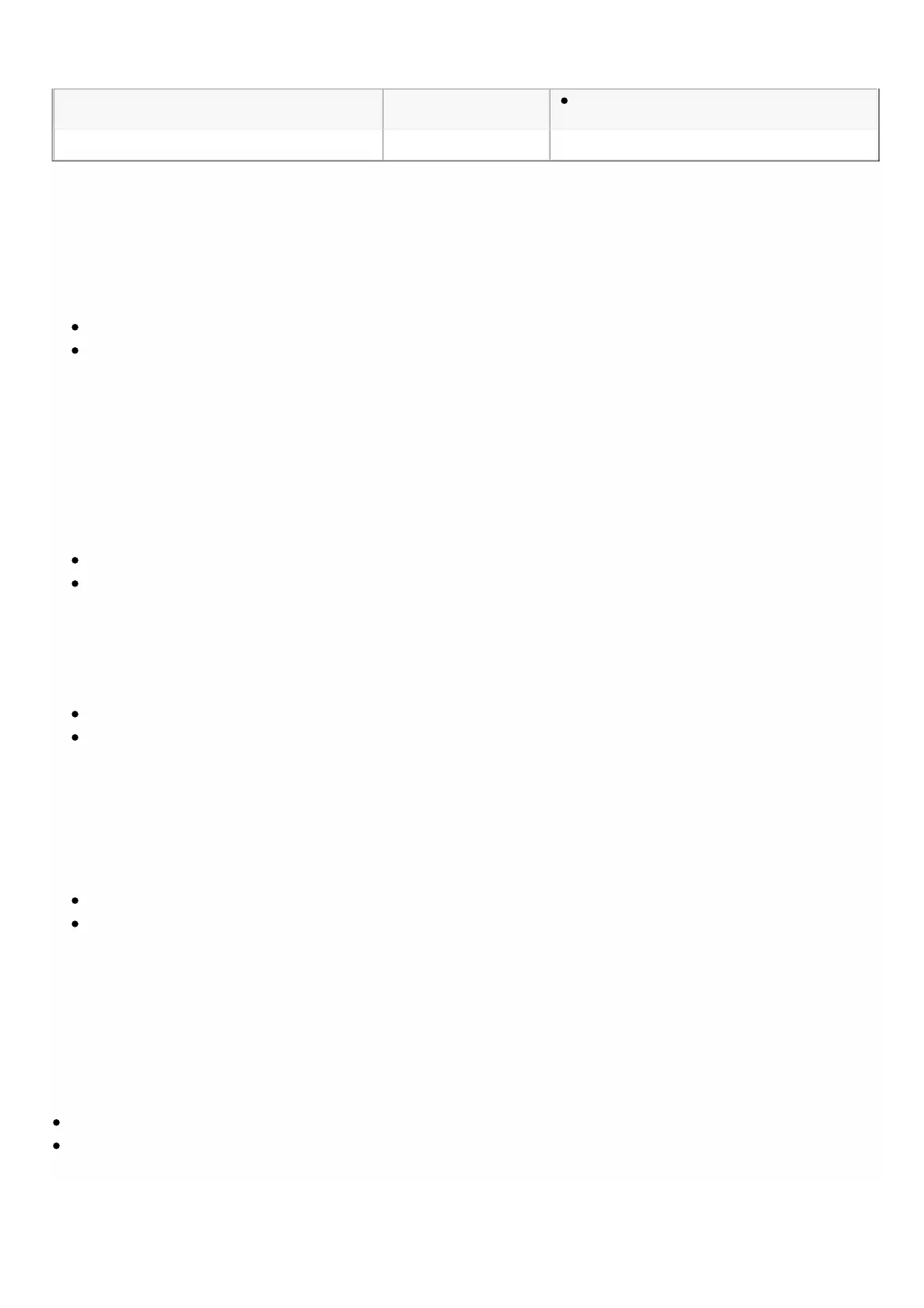© 1999-2017 Citrix Systems, Inc. All rights reserved. p.115https://docs.citrix.com
TCP Profile: nstcp_default_profile
(MSS:1460)
Entity Name Details
Following is the traffic flow of CL1's request to S1:
1. Client CL1 creates a 20000-byte HTTP request to send to virtual server LBVS-1 of NS1.
2. CL1 opens a connection to LBVS-1 of NS1. CL1 and NS1 exchange their TCP MSS values while establishing the
connection.
3. Because NS1's MSS value is smaller than the HTTP request, CL1 segments the request data into multiples of NS1's MSS
and sends these segments in IP packets tagged as VLAN 10 to NS1.
Size of the first two packets = [IP Header + TCP Header + (TCP segment=NS1 MSS)] = [20 + 20 + 8960] = 9000
Size of the last packet = [IP Header + TCP Header + (remaining TCP segment)] = [20 + 20 + 2080] = 2120
4. NS1 receives these packets at interface 10/1. NS1 accepts these packets because the size of these packets is equal to
or less than the effective MTU (9000) of interface 10/1 for VLAN 10 tagged packets.
5. From the IP packets, NS1 assembles all the TCP segments to form the 20000-byte HTTP request. NS1 processes this
request.
6. LBVS-1's load balancing algorithm selects server S1, and NS1 opens a connection between one of its SNIP addresses and
S1. NS1 and CL1 exchange their respective TCP MSS values while establishing the connection.
7. NS1 segments the request data into multiples of S1’s MSS and sends these segments in IP packets tagged as VLAN 20
to S1.
Size of the first two packets = [IP Header + TCP Header + (TCP payload=S1 MSS)] = [20 + 20 + 8960] = 9000
Size of the last packet = [IP Header + TCP Header + (remaining TCP segment)] = [20 + 20 + 2080] = 2120
Following is the traffic flow of S1's response to CL1:
1. Server S1 creates a 30000-byte HTTP response to send to the SNIP address of NS1.
2. S1 segments the response data into multiples of NS1's MSS and sends these segments in IP packets tagged as VLAN 20
to NS1. These IP packets are sourced from S1’s IP address and destined to the SNIP address of NS1.
Size of first three packet = [IP Header + T CP Header + (TCP segment=NS1’s MSS size)] = [20 + 20 + 8960] = 9000
Size of the last packet = [IP Header + TCP Header + (remaining TCP segment)] = [20 + 20 + 3120] = 3160
3. NS1 receives the response packets at interface 10/2. NS1 accepts these packets, because their size is equal to or less
than the effective MTU value (9000) of interface 10/2 for VLAN 20 tagged packets.
4. From these IP packets, NS1 assembles all the T CP segments to form the 30000-byte HTTP response. NS1 processes this
response.
5. NS1 segments the response data into multiples of CL1’s MSS and sends these segments in IP packets tagged as VLAN
10, from interface 10/1, to CL1. These IP packets are sourced from LBVS’s IP address and destined to CL1’s IP address.
Size of first three packet = [IP Header + T CP Header + [(TCP payload=CL1’s MSS size)] = [20 + 20 + 8960] = 9000
Size of the last packet = [IP Header + TCP Header + (remaining TCP segment)] = [20 + 20 + 3120] = 3160
Configuration Tasks
On the NetScaler SDX Management Service, navigate to Configuration > System > Interfaces page. Select the required
interface and click Edit. Set the MTU value and click OK.
Example:
Set the following MTU values:
For 10/1 interface as 9216
For 10/2 interface as 9216