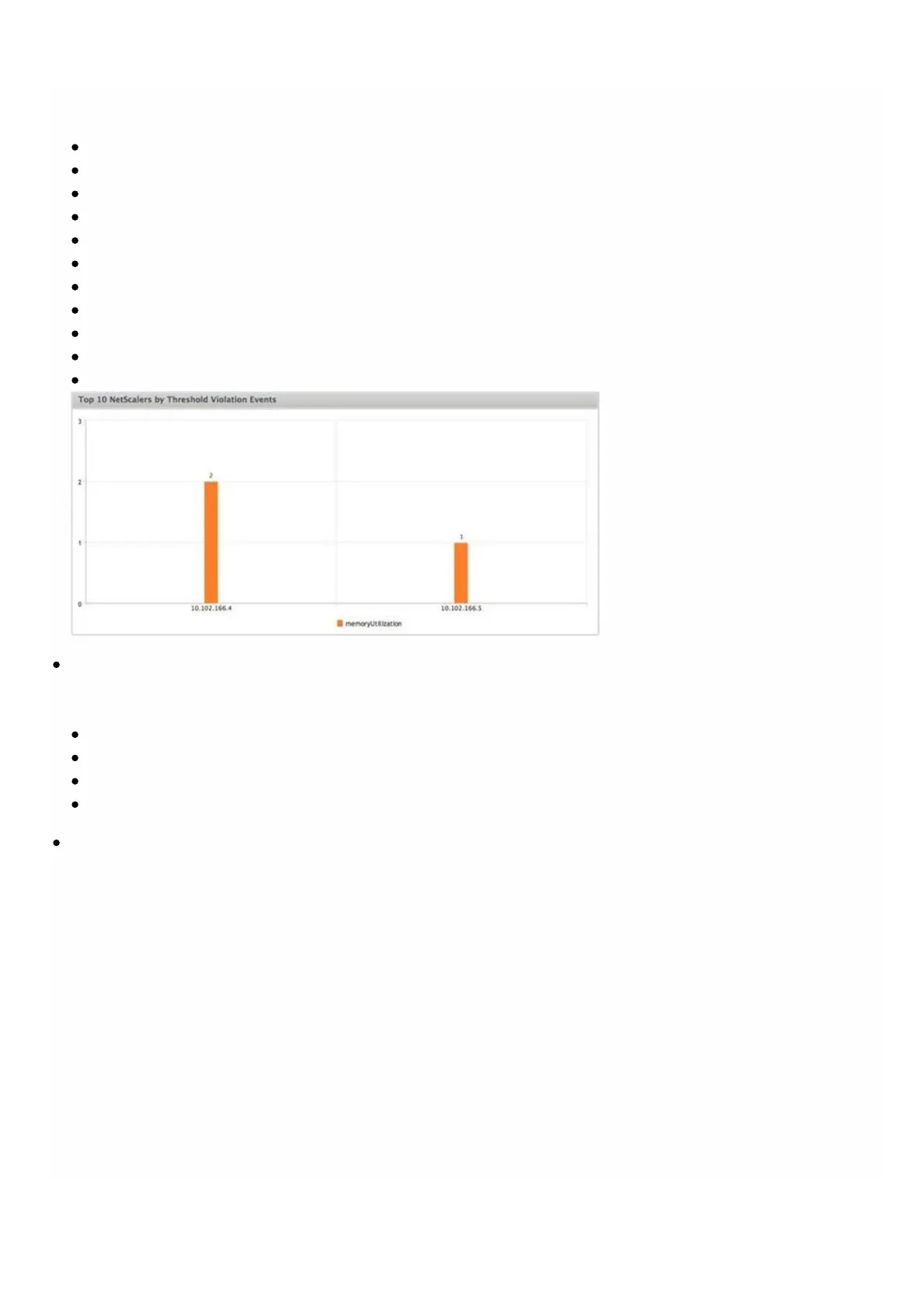© 1999-2017 Citrix Systems, Inc. All rights reserved. p.132https://docs.citrix.com
This report is a bar chart that displays the top 10 NetScaler instances according to the number of threshold violation
events for the selected time scale. The threshold violation events reflect the following events:
cpuUtilization
memoryUtilization
diskUsageHigh
temperatureHigh
voltageLow
voltageHigh
fanSpeedLow
temperatureCpuHigh
interfaceThroughputLow
interfaceBWUseHigh
aggregateBWUseHigh
Top 10 NetScaler Instances by Hardware Failure Events
This report is a bar chart that displays the top 10 NetScaler instances according to the number of hardware failure
events for the selected time scale. The hardware failure events reflect the following events:
hardDiskDriveErrors
compactFlashErrors
powerSupplyFailed
"sslCardFailed"
Top 10 NetScaler Instances by Configuration Change Events
This report is a bar chart that reflects the top 10 NetScaler instances according to the number of configuration change
events for the selected time scale. You can click on the chart to drill down and view the user based configuration
changes for a particular instance. You can further view the authorization and execution status details by clicking on this
chart.