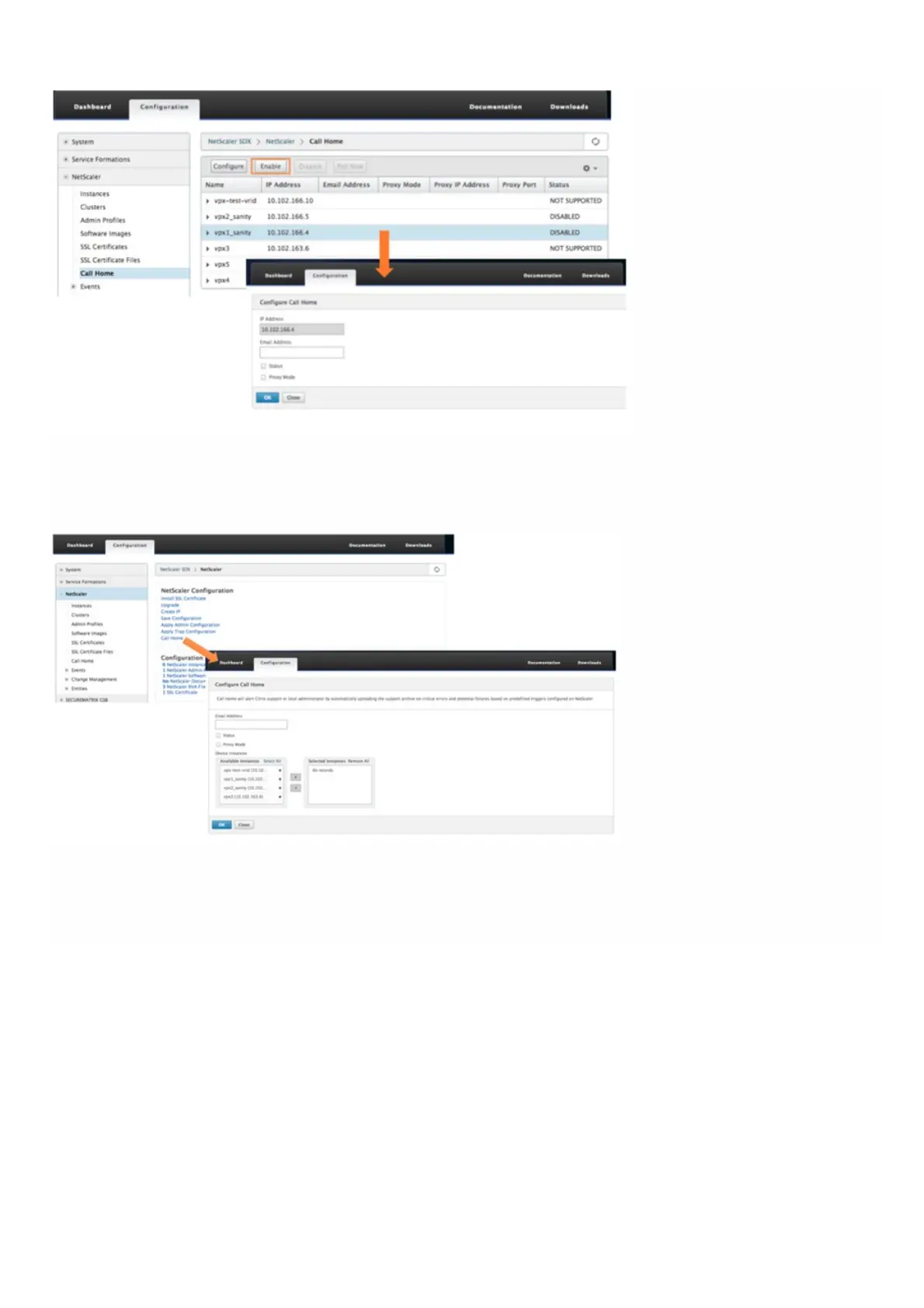© 1999-2017 Citrix Systems, Inc. All rights reserved. p.137https://docs.citrix.com
To configure Call Home feature on a multiple NetScaler instances, navigate to Configuration > NetScaler, in the right pane,
click Call Home, on the Configure Call Home page, select the NetScaler instances from the Available Instances section,
specify other details, and click OK.
Polling the NetScaler Instances
To poll the Call Home feature from all NetScaler instances and view the current status, navigate to Configuration >
NetScaler > Call Home, and click Poll Now button. On the confirmation page, click Yes.