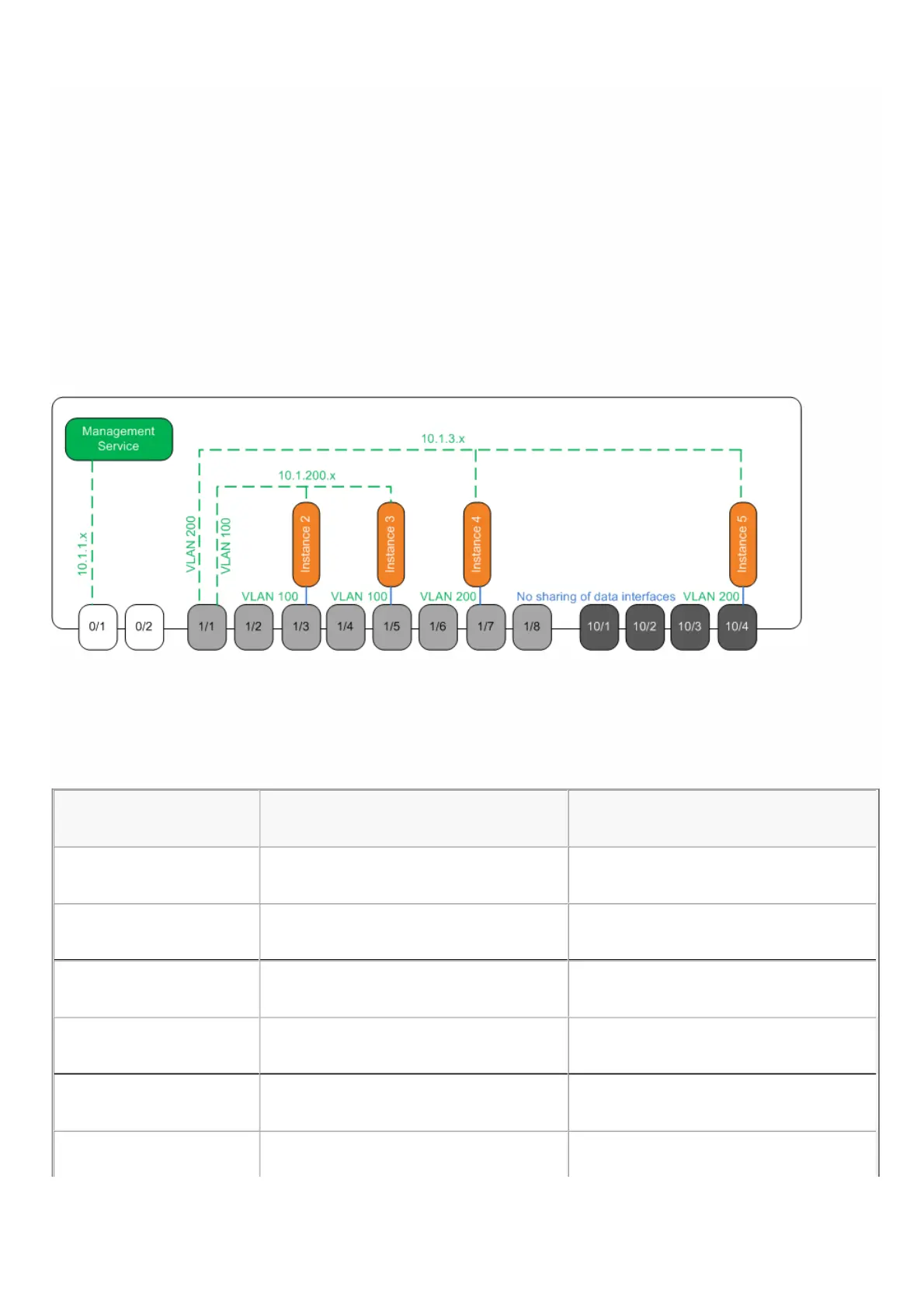© 1999-2017 Citrix Systems, Inc. All rights reserved. p.195https://docs.citrix.com
Consolidation with Dedicated Interfaces for Each
Instance
Apr 12, 20 13
In the following example, the instances are part of multiple networks. Interface 0/1 is assigned to the Management Service,
which is part of the internal 10.1.1.x network. NetScaler instances 2 and 3 are part of the 10.1.200.x network (VLAN 100),
and NetScaler instances 4 and 5 are part of the 10.1.3.x network (VLAN 200).
Optionally, you can configure an NSVLAN on all of the instances.
The following figure illustrates the above use case.
Figure 1. Network topology of an SDX appliance with NetScaler instances in multiple networks
The SDX appliance is connected to a switch. Make sure that VLAN IDs 100 and 200 are configured on the switch port to
which port 1/1 on the appliance is connected.
The following table lists the names and values of the parameters used for provisioning NetScaler instances 5 and 3 in this
example.
Parameter Name Values f or Instance 5 Values f or Instance 3
Name vpx5 vpx3
IP Address 10.1.3.2 10.1.200.2
Netmask 255.255.255.0 255.255.255.240
Gateway 10.1.3.1 10.1.200.1
XVA File NS-VPX-XEN-10.0-51.308.a_nc.xva NS-VPX-XEN-10.0-51.308.a_nc.xva
Feature License Platinum Platinum