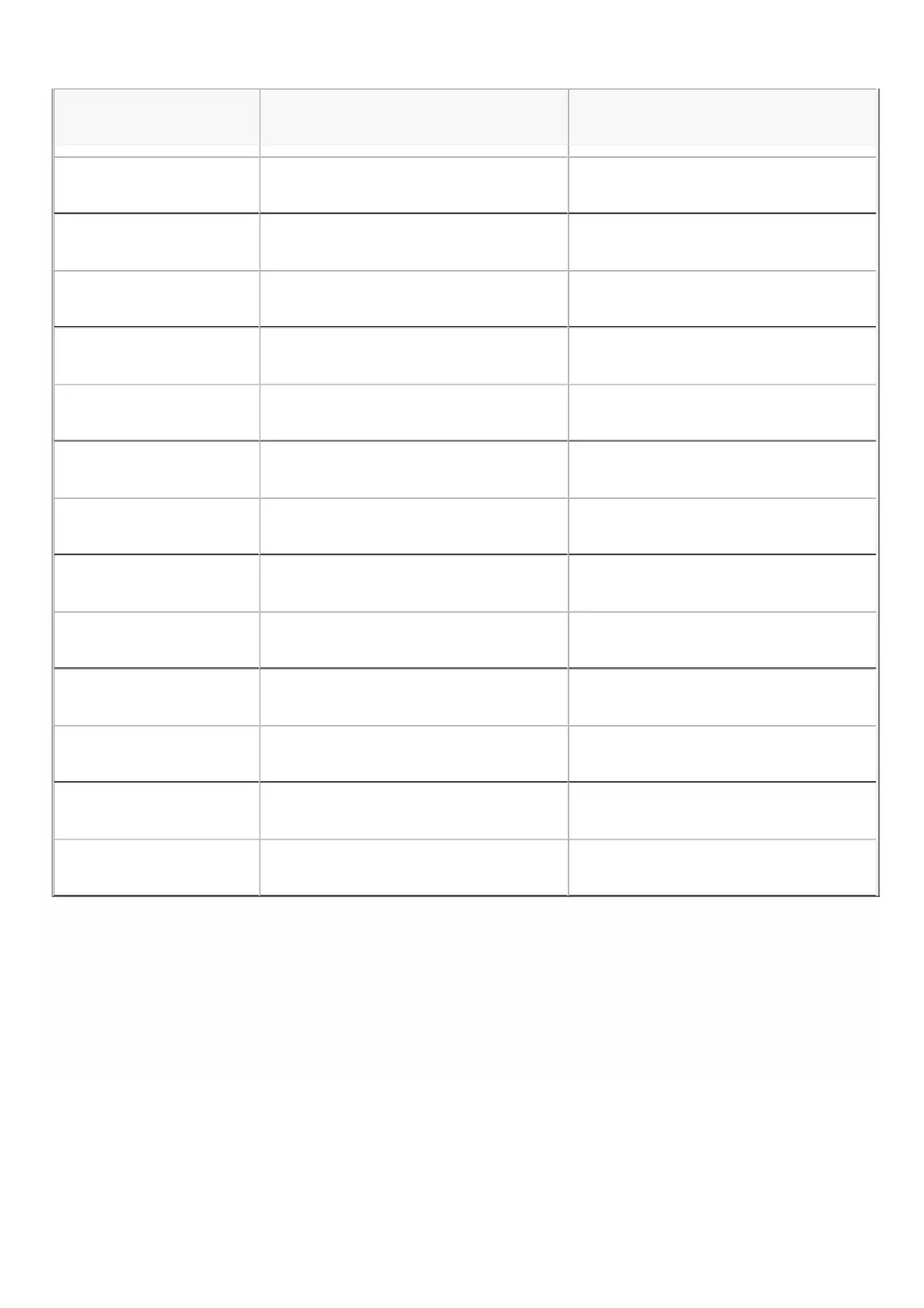© 1999-2017 Citrix Systems, Inc. All rights reserved. p.196https://docs.citrix.com
Admin Profile ns_nsroot_profile ns_nsroot_profile
User Name vpx5 vpx3
Password Sdx root
Confirm Password Sdx root
Shell/Sftp/Scp Access True True
Total Memory (MB) 2048 2048
#SSL Chips 1 1
Throughput (Mbps) 1000 1000
Packets per second 1000000 1000000
CPU Shared Shared
Interface 1/1 and 10/4 1/1 and 1/5
NSVLAN 200 100
Add (interface) 1/1 1/1
Tagged Interface Select Tagged Select Tagged
Parameter Name Values f or Instance 5 Values f or Instance 3
To provision NetScaler Instances 5 and 3 as shown in this example
1. On the Configuration tab, in the navigation pane, expand NetScaler Configuration, and then click Instances.
2. In the NetScaler Instances pane, click Add.
3. In the Provision NetScaler Wizard follow the instructions in the wizard to set the parameters to the values shown in the
above table.
4. Click Create, and then click Close. The NetScaler instance you provisioned appears in the NetScaler Instances pane.