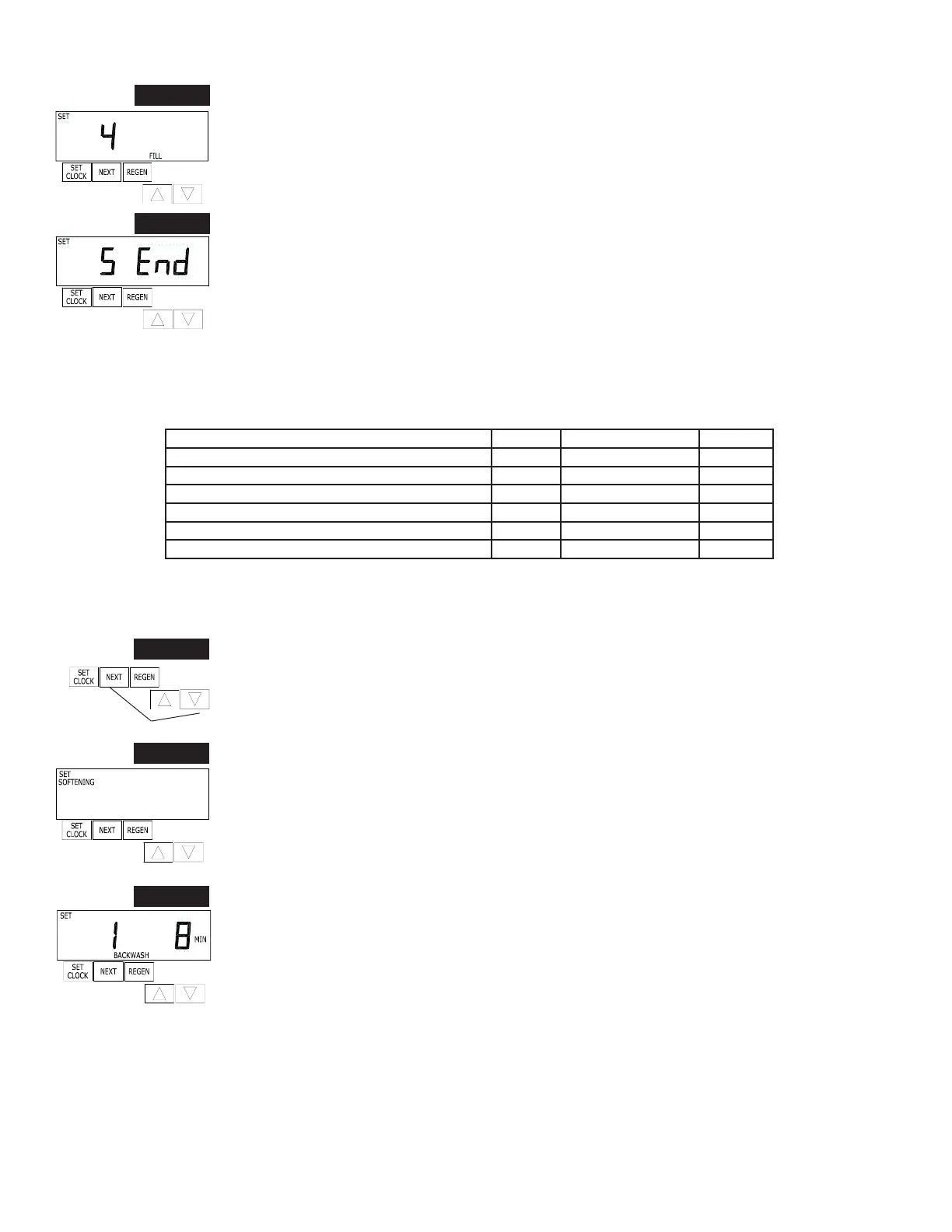Page 16 WS1CI & WS1.25CI Manual
Step 6CS - Press the ▼ or ▲ buttons until FILL appears. Press NEXT to go to Step 7CS. Press REGEN
to return to previous step.
Step 7CS - Press the ▼ or ▲ buttons until END appears. Press NEXT to exit OEM Cycle Sequence. Press
REGEN to return to previous step.
STEP 1S
OEM Softener System Setup
In OEM Softener System Setup the OEM chooses the time for the cycles selected in OEM Cycle Sequence and specifi es other
operating parameters for the system. The upper and lower limits of the allowable values for the cycles are as follows:
Note: Fill is in Kilograms of salt.
Since no time is associated with the END cycle, the END cycle will not appear in the OEM Softener System Setup sequence.
Step 1S – Press NEXT and ▼ simultaneously for 3 seconds and release. If screen in Step 2S does not
appear in 5 seconds the lock on the valve is activated. To unlock press ▼, NEXT, ▲, and SET CLOCK in
sequence, then press NEXT and ▼ simultaneously for 3 seconds and release.
Step 2S – Choose SOFTENING using the ▼ or ▲ button. Press NEXT to go to Step 3S. Press REGEN to
exit OEM Softener System Setup.
Step 3S – Select the time for the fi rst cycle (which in this example is BACKWASH) using the ▼ or ▲
button. Press NEXT to go to Step 4S. Press REGEN to return to previous step.
STEP 2S
➟
STEP 3S
➟
➟
RETURN
TO NORMAL MODE
STEP 6CS
➟
STEP 7CS
➟
Cycle Options Units Lower/Upper Limit Default
Backwash Minutes 1 to 1200 8
Rinse (fast) Minutes 1 to 1200 4
dn Brine (combination of brining and slow rinse) Minutes 1 to 1200 60
UP Brine (combination of brining and slow rinse) Minutes 1 to 1200 60
Fill Kg 0.05 to 95.00 4.30
Service Minutes 1 to 1200 240