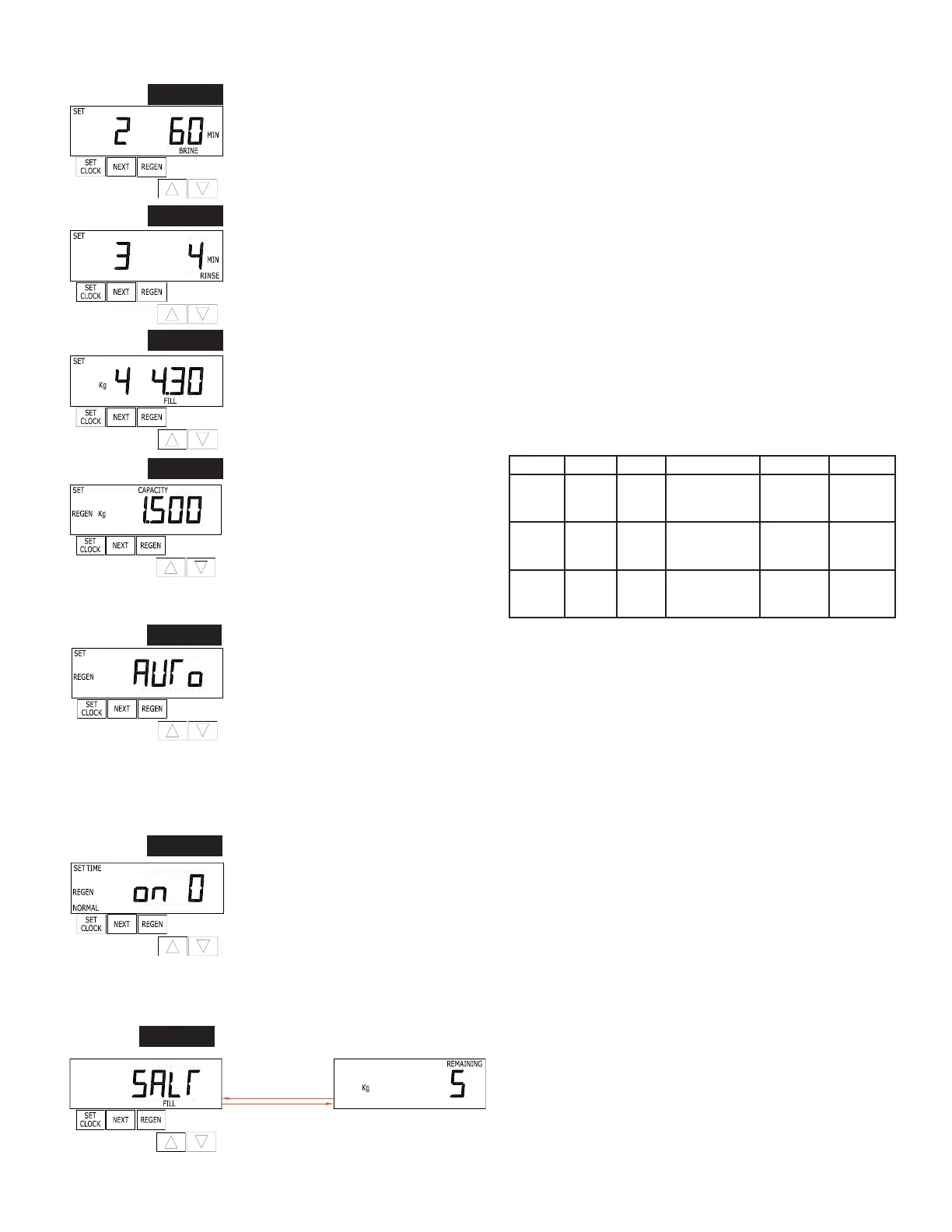WS1CI & WS1.25CI Manual Page 17
Step 4S – Select the time for the second cycle (which in this example is dn BRINE) using the ▼ or ▲
button. Press NEXT to go to Step 5S. Press REGEN to return to previous step.
NOTE: The display will fl ash between cycle number and time, and brine direction (dn or UP).
Step 5S – Select the time for the third cycle (which in this example is RINSE) using the ▼ or ▲ button.
Press NEXT to go to Step 6S. Press REGEN to return to previous step.
Step 6S – Select the Kg for the fourth cycle (which in this example is FILL) using the ▼ or ▲ button.
Press NEXT to go to Step 7S. Press REGEN to return to previous step.
Step 7S – Set System Capacity using the
▼ or ▲ button. See chart. The System
Capacity setting should be based on the
volume of resin and Kg of salt fi ll set in
Step 6S. When using ppm, dH, or FH
the system capacity and hardness levels
entered are used to determine the Volume
Capacity. Press NEXT to go to Step 8S.
Press REGEN to return to previous step.
Step 8S – Set Volume Capacity using the ▼ or ▲ button. If value is set to:
• “AUTO” capacity will be automatically calculated and reserve capacity will be automatically estimated;
• “oFF” regeneration will be based solely on the day override set (see Installer Display/Settings Step 3I);
or
• as a number (allowable range 0.02 to 325.00 M
3
) regeneration initiation will be based off the value
specifi ed. Increment increase is 0.02 for the range 0.02 to 1.000, 0.05 for the range of 1.000 to 10.00, and
0.10 for the range 10.00 to 325.00. NOTE: For no reserve operation, if -nA- was selected in Step 2CS, the
same volumetric capacity (in M
3
) must be entered in both steps 7S and 8S.
If “oFF” or a number is used, hardness display will not be allowed to be set in Installer Display Settings
Step 2I. See Table 8 for more detail. Press NEXT to go to Step 9S. Press REGEN to return to previous
step.
Step 9S – Set Regeneration Time Options using the ▼ or ▲ button. If value is set to:
• “NORMAL” means regeneration will occur at the preset time;
• “on O” means regeneration will occur immediately when the volume capacity reaches 0 (zero); or
• “NORMAL + on 0” means regeneration will occur at one of the following:
— the preset time when the volume capacity falls below the reserve or the specifi ed number of days
between regenerations is reached whichever comes fi rst; or
— immediately after 10 minutes of no water usage when the volume capacity reaches 0 (zero).
See Table 8 for more detail. Press NEXT to go to Step 10S. Press REGEN to return to previous step.
Step 10S – Set Low Salt Warning using the ▼ or ▲ button. If value is set to:
• “oFF” no low salt level warning will appear for the user; or
• a specifi c value “FILL SALT” will fl ash on the display when
the calculated remaining Kg of salt falls below that level.
Allowable values range from 5 to 200 Kg in 5 Kg increments.
Press NEXT to exit OEM Softener System Setup. Press REGEN to return to previous step.
STEP 8S
STEP 9S
➟
STEP 4S
STEP 5S
STEP 6S
➟➟
➟
STEP 7S
➟
STEP 10S
➟
RETURN TO
NORMAL MODE
➟
Setting Units Limits Range Increment Default
PPM
Kg of
CaCO
3
0.100 -
20.000
0.100 - 2.000
2.050 - 10.000
10.100 - 20.000
.02
.05
.10
1.500
nA M
3
0.50 -
325.00
0.05 - 1.00
1.05 - 10.00
10.10 - 325.00
.02
.05
.10
22.50
dH or
FH
H*M
3
1 - 990
1 - 75
75 - 400
400 - 990
1
5
10
80 dH M
3
160 dH M
3