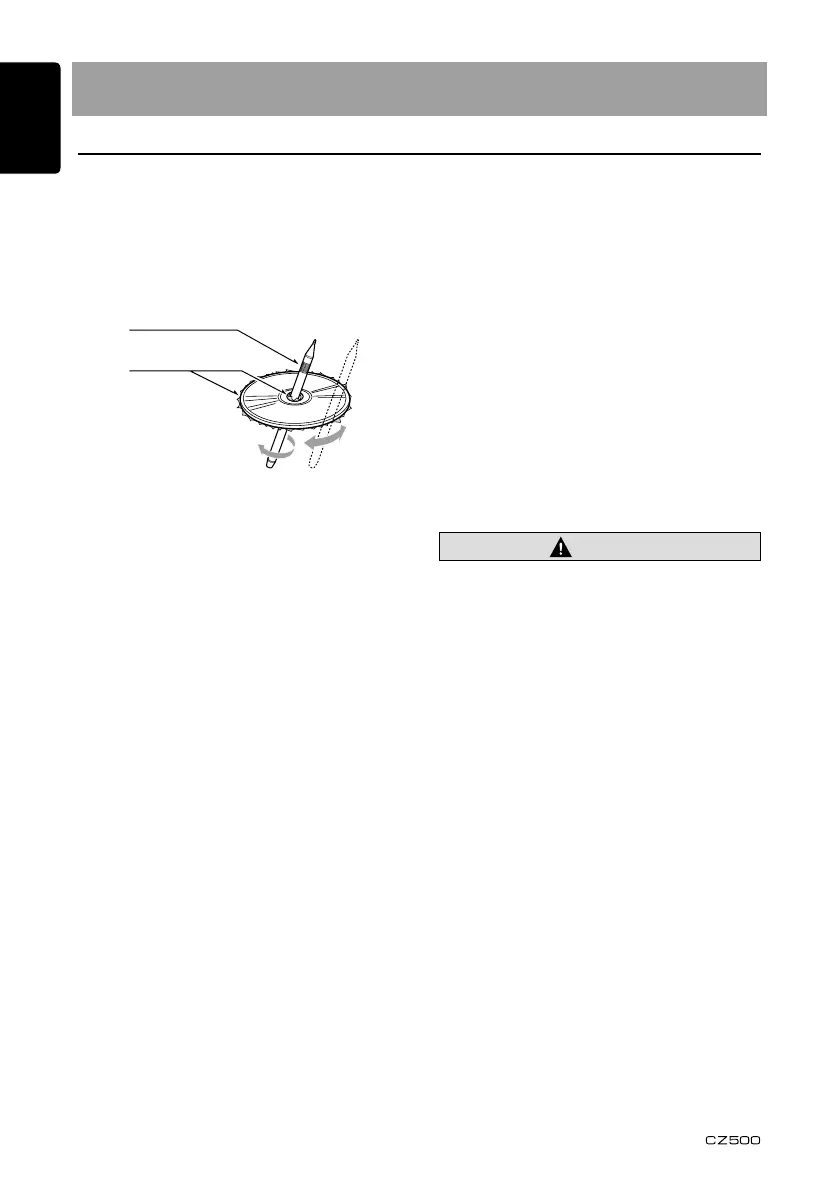English Français English Italiano English Español English English English
10
Handling Discs
Handling
• Newdiscsmayhavesomeroughness
aroundtheedges.Ifsuchdiscsareused,
theplayermaynotworkorthesoundmay
skip. Use a pen or similar tool to remove
any roughness from the edge of the disc.
Pen
Roughness
• Neversticklabelsonthesurfaceofthe
discormarkthesurfacewithapencilor
pen.
• Neverplayadiscwithanycellophanetape
orotherglueonitorwithpeelingomarks.
Ifyoutrytoplaysuchadisc,youmaynot
beabletogetitbackoutoftheplayerorit
may damage the player.
• Donotusediscsthathavelargescratches,
are misshapen, cracked, etc. Use of such
discs may cause misoperation or damage.
• Toremoveadiscfromitsstoragecase,
pressdownonthecenterofthecaseand
liftthediscout,holdingitcarefullybythe
edges.
• Donotusecommerciallyavailabledisc
protectionsheetsordiscsequippedwith
stabilizers,etc.Thesemaydamagethe
discorcausebreakdownoftheinternal
mechanism.
Storage
• Donotexposediscstodirectsunlightor
any heat source.
• Donotexposediscstoexcesshumidityor
dust.
• Donotexposediscstodirectheatfrom
heaters.
Cleaning
• Toremovengermarksanddust,useasoft
clothandwipeinastraightlinefromthe
center of the disc to the outer edge.
• Donotuseanysolvents,suchas
commerciallyavailablecleaners,anti-static
spray, or thinner to clean discs.
• Afterusingspecialdisccleaner,letthedisc
dryowellbeforeplayingit.
On discs
• Exerciseagoodprecautionwhenloading
adisc.Theoperationpanelwillclose
automaticallywhenleavingitopenfora
while.
• Neverturnothepowerandremovethe
unitfromthecarwithadiscloaded.
CAUTION
For your safety, the driver should not
insert or eject a disc, opening the
operation panel while driving.
4. CAUTIONS ON HANDLING
