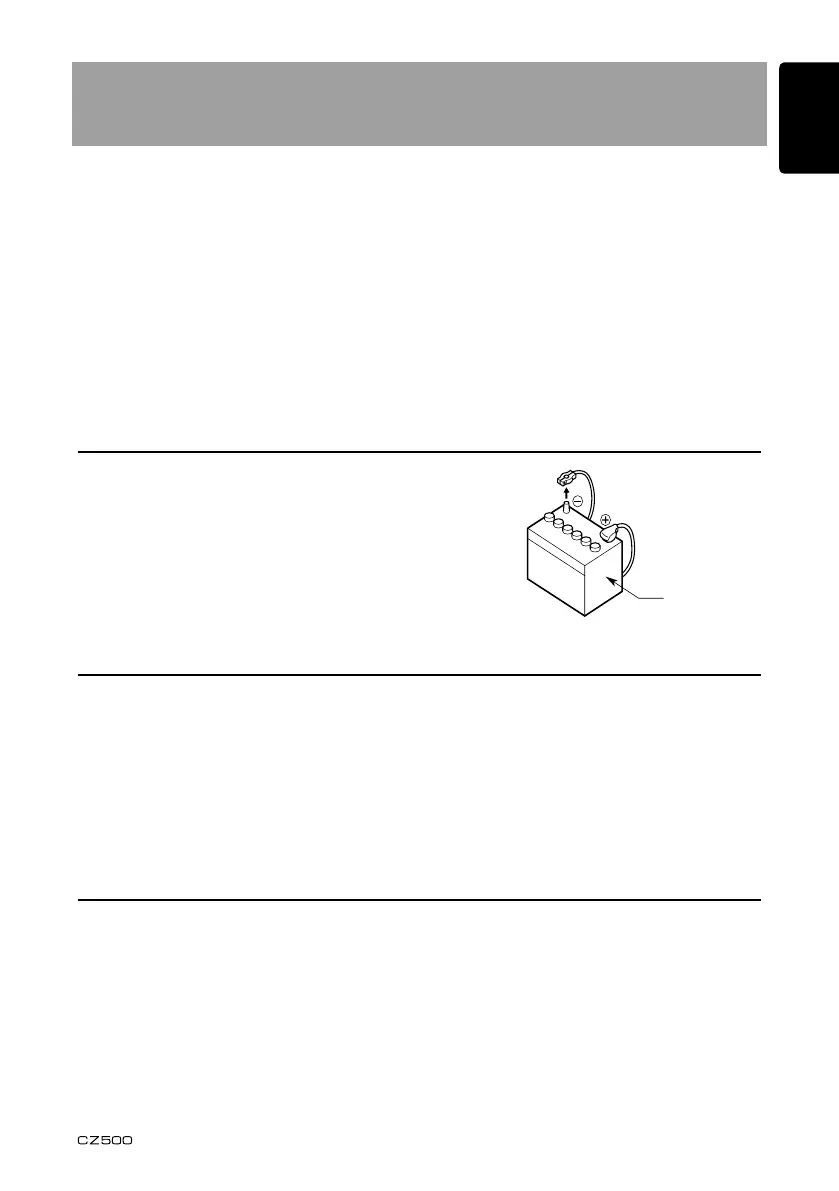English Français Español Italiano Español Español Español Español Español
Carbattery
Figure 1
25
9. INSTALLATION/WIRE CONNECTION
GUIDE
1.Thissetisexclusivelyforuseincarswitha
negativeground12Vpowersupply.
2. Read these instructions carefully.
3.Besuretodisconnectthebatteryterminalbefore
starting. This is to prevent short circuits during
installation.(Figure1)
2) Package Contents
3) General Cautions
1. Do not open the case. There are no
user-serviceablepartsinside.Ifyou
drop anything into the unit during
installation, consult your dealer or an
authorizedClarionservicecenter.
CONTENTS
1)BeforeStarting ....................................................................... 25
2)PackageContents ................................................................. 25
3)GeneralCautions ................................................................... 25
4)CautionsonInstallation .......................................................... 26
5)InstallingtheSourceUnit ....................................................... 26
6)RemovingtheSourceUnit ..................................................... 28
7)WiringandConnections ......................................................... 29
8)ConnectingtheAccessories .................................................. 30
Source unit ........................................... 1
Front panel ...........................................1
Trim ring ............................................... 1
Mountingbracket ................................. 1
ScrewM5x6mm .................................. 4
L-key .................................................... 2
Wire connector .................................... 1
Remotecontrolunit(withbattery) ........ 1
Owner’smanual ................................... 1
Warranty card ...................................... 1
Microphone .......................................... 1
DCP case............................................. 1
1) Before Starting
2. Use a soft, dry cloth to clean the case.
Never use a rough cloth, thinner,
benzine,oralcohol.Fortoughdirt,
applyalittlecoldorwarmwatertoa
softclothandwipeothedirtgently.
