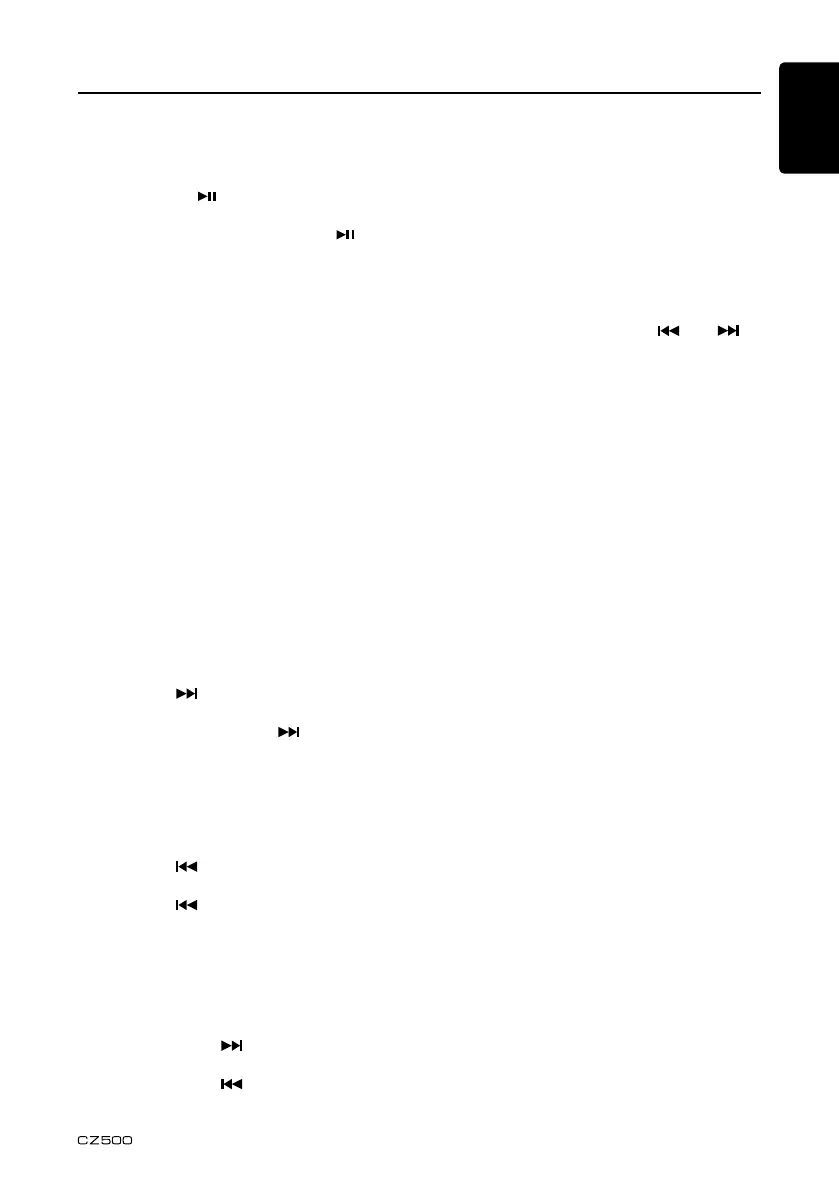English Français Español Italiano Español Español Español Español Español
17
CD/MP3/WMA Operations
• SomeCDsrecordedinCD-R/CD-RW
modemaynotbeusable.
Pausing play
1. Press the [ 4 / ]buttontopauseplay.
“PAUSE” appears in the display.
2. To resume CD play, press the [ 4 / ]
buttonagain.
Displaying CD titles
Youcanpressthe[D]buttontochangethe
title display ON or OFF.
WhentheSCROLLfunctionisON,theunit
can display title data for MP3/WMA disc.
MP3/WMA disc
FILE→FOLDER→TITLE/ALBUM→ARTIST
→FILE→
Notes:
• IftheCDplayingisnotaCD-textCDor
nousertitlehasbeeninput,“NOTITLE”
appears in the display.
• IfMP3/WMAdiscisnotinputTAG,“NO
TITLE”appearsinthedisplay.
• OnlyASCIIcharacterscanbedisplayedin
Tags.
Selecting a track
Track-up
1. Press the [ ]buttontomoveaheadto
thebeginningofthenexttrack.
2. Each time you press the [ ]button,the
trackadvancesaheadtothebeginningof
the next track.
3. Press and hold the [ 6]buttontomove
ahead 10 tracks.
Track-down
1. Press the [ ]buttontomovebacktothe
beginningofthecurrenttrack.
2. Press the [ ]buttontwicetomoveback
tothebeginningoftheprevioustrack.
3. Press and hold the [ 5]buttontomove
back10tracks.
Fast-forward/Fast-reverse
Fast-forward
Press and hold the [ ]button.
Fast-reverse
Press and hold the [ ]button.
* For MP3/WMA discs, it takes some time
untilthestartofsearchingandbetween
tracks.Inaddition,theplayingtimemay
have a margin of error.
Folder select
Thisfunctionallowsyoutoselectafolder
containingMP3/WMAlesandstartplaying
fromthersttrackinthefolder.
1. Press the [ 5 ] or [ 6 ]button.
Press the [ 6]buttontomovethenext
folder. Press the [ 5]buttontomovethe
previous folder.
2. To select a track, press the [
] or [ ]
button.
Top function
The top function resets the CD player to the
rsttrackofthedisc.Pressandholdthe
[TOP]buttononthefrontpanelorpressthe
[TOP]buttonontheremotecontroltoplaythe
rsttrack(trackNo.1)onthedisc.
* IncaseofMP3/WMA,thersttrackofa
folderbeingplayedwillbereturned.
Other various play functions
Scan play
Thisfunctionallowsyoutolocateandplaythe
rst10secondsofallthetracksrecordedon
a disc.
Press the [SCN]buttontoperformscanplay.
Repeat play
Thisfunctionallowsyoutorepeatplayback
of a track.
1. Press the [RPT]buttononceormoreuntil
“TRKRPT”appearsontheLCDtoperform
repeat play.
2. Press the [RPT]buttonrepeatedlyuntil
“FOLDRPT”appearsontheLCDforfolder
repeat play.
3. Press the [RPT]buttonrepeatedlyuntil
“RPTOFF”appearsontheLCDtocancel
repeatplayback.
Random play
Thisfunctionallowsyoutoplayalltracks
recorded on a disc in a random order.
Press the [RDM]buttontoperformrandom
play.
Randomplaystartswiththenextplayedtrack
whenRandomfunctionison.
