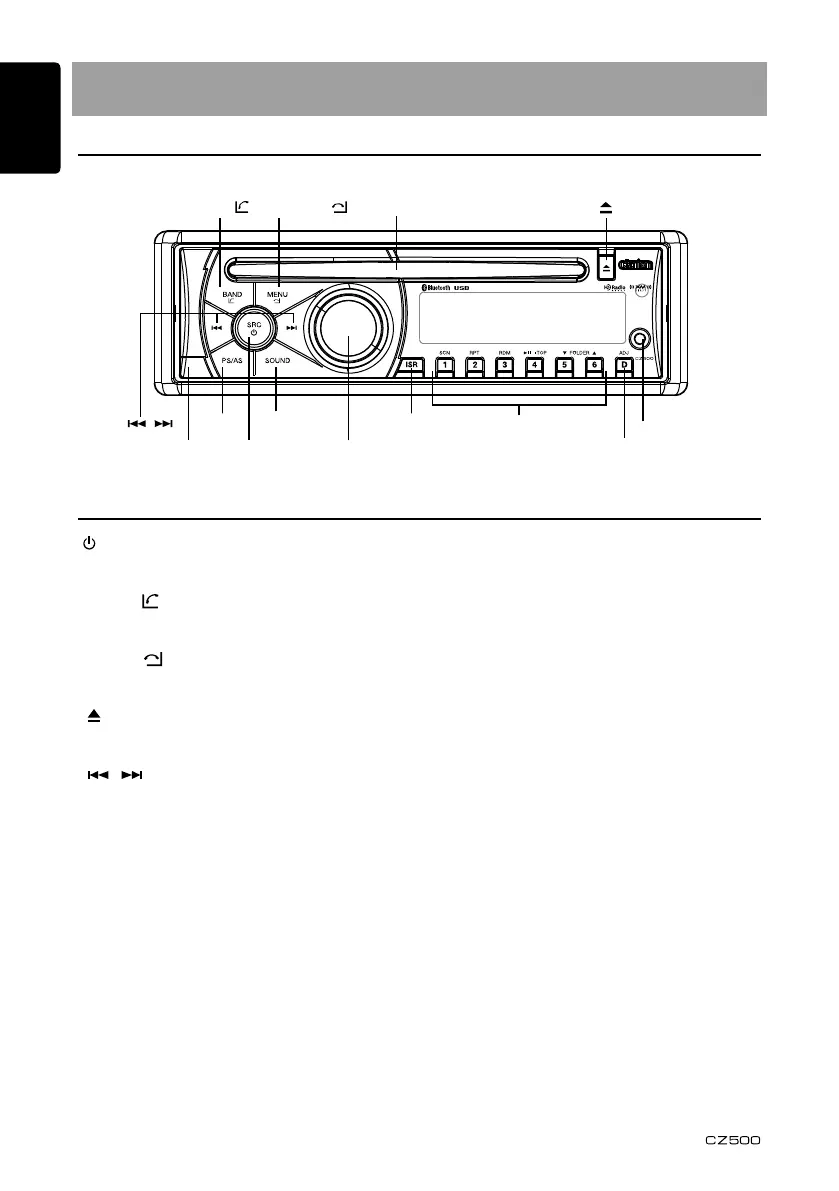English Français English Italiano English Español English English English
8
[
/ SRC] button
• Power/Toggletheaudiosource
[BAND / ] button
• Selecttunerband/Dial/Answer
[MENU / ] button
• Systemmenu/Terminatecall
[ ] button
• Ejectthediscintheunit.
[ , ] button
• Previous(Next)/Search
[OPEN] button
• Unlockthefrontpanel.
[PS / AS] button
• Presetscan/Automemorystore
[SOUND] button
• Soundeectsetting
[VOLUME] knob
• Adjustvolumelevel/Conrm
[ISR] button
• RecallISRstationstoredinmemoryand
storecurrentstationinISRmemory(long
press)
• iTunesTagging(whenconnectedwithHD
Radiomodule)
[1–6] button
• [1]button:Scanplay/Presetstation1.
• [2]button:Repeatplay/Presetstation2.
• [3]button:Randomplay/Presetstation3.
• [4]button:Play/Pause/Topplay(long
press)/Presetstation4.
• [5]button:Previousfolder/Presetstation5.
10tracksdown(longpress)
• [6]button:Nextfolder/Presetstation6.
10tracksup(longpress)
[D] button
• Displayswitch/Systemmenu
3. CONTROLS
Operational Panel
Names of Buttons
[BAND/ ] [MENU/ ] [ ]
[ , ]
[POWER/SRC][OPEN]
[PS/AS]
[SOUND]
[VOLUME] [D]
[ISR] [1~6]
Disc slot
AUX jack
