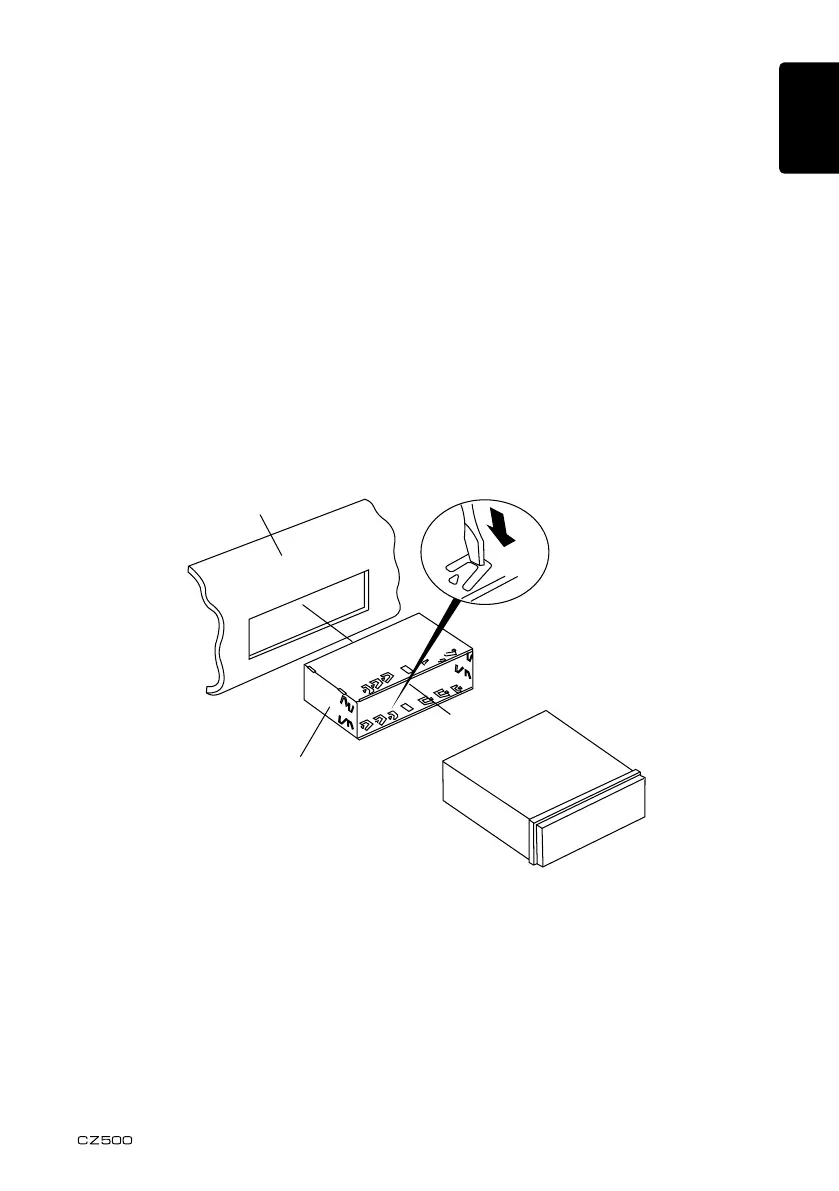English Français Español Italiano Español Español Español Español Español
Mountingbracket
Dashboard
Screwdriver
27
Notes on installation
1. Before installation, please make sure that
allconnectionshavebeenproperlymade
andtheunitoperatesnormally.Improper
connection may result in damage to the
unit.
2. Use only accessories designed and
manufactured for this unit. The use of other
unauthorizedaccessoriesmayresultin
damage to the unit.
3. Beforeinstallation,pleasefastenallpower
cables.
4. DONOTinstalltheunitwhereitwillbe
exposed to heat to prevent damage to
electrical components such as the laser
head.
5. Installtheunithorizontally.Installingthe
unit more than 30 degree vertically may
result in degraded performance.
6. To prevent electric spark, connect the
positivepolerstandthenthenegative
pole.
7. DONOTblockthecoolingfanexitto
ensuresucientheatingdissipationofthis
unit, or it may result in damage to this unit.
Unit installation
Method A
1. Insertmountingbracketintodash
board,chooseappropriatemountingtab
accordingtothegapwidth,bendingthe
mountingtaboutwardswithascrewdriver
toxthemountingbracketinplace.
2. Slidetheunitintothebracketuntilyouhear
a click sound.
