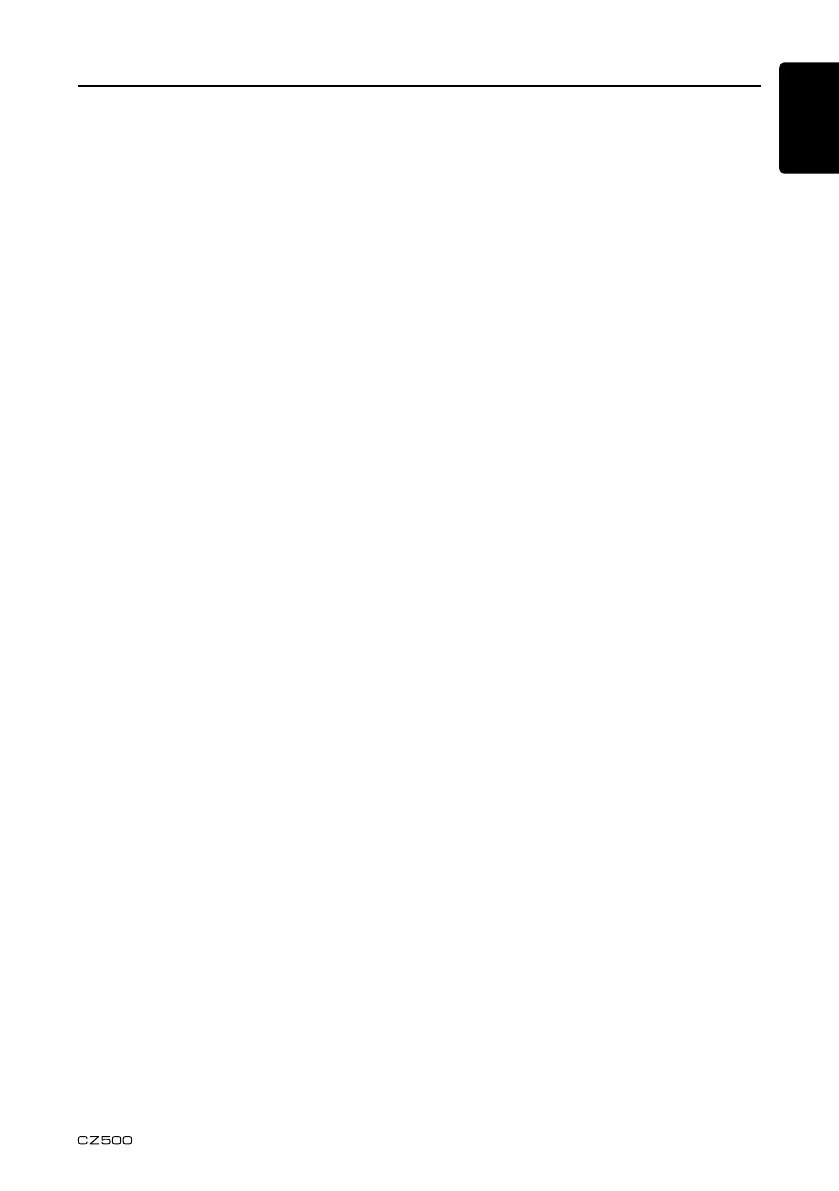English Français Español Italiano Español Español Español Español Español
3
1. FEATURES ......................................................................................................................... 4
Expanding Systems ........................................................................................................... 4
2. PRECAUTIONS ..................................................................................................................5
Front Panel ........................................................................................................................ 6
USB Port ............................................................................................................................ 6
Remove the DCP ............................................................................................................... 7
Re-attach the DCP ............................................................................................................. 7
Storing the DCP in the DCP Case ...................................................................................... 7
3. CONTROLS ........................................................................................................................ 8
Operational Panel .............................................................................................................. 8
Names of Buttons .............................................................................................................. 8
Remote Control.................................................................................................................. 9
Using the Remote Control .................................................................................................. 9
4. CAUTIONS ON HANDLING ............................................................................................. 10
Handling Discs................................................................................................................. 10
5. OPERATIONS ..................................................................................................................11
Basic Operations ............................................................................................................. 11
Radio Operations ............................................................................................................. 12
Satellite Radio Mode ....................................................................................................... 13
HD Radio Operations ....................................................................................................... 14
iTunes
®
Tagging ............................................................................................................... 15
CD/MP3/WMA Operations ............................................................................................... 16
USB Operations ............................................................................................................... 18
iPod & iPhone Operations ................................................................................................ 18
AUX Operations ............................................................................................................... 18
Bluetooth Operations ....................................................................................................... 19
Audio Setup ..................................................................................................................... 21
System Setup .................................................................................................................. 21
6. TROUBLE SHOOTING .....................................................................................................22
7. ERROR DISPLAY .............................................................................................................23
8. SPECIFICATIONS ............................................................................................................24
9. INSTALLATION / WIRE CONNECTION GUIDE ..............................................................25
Thank you for purchasing this Clarion product.
• Pleasefullyreadthisowner’smanualbeforeoperatingthisequipment.
• Checkthecontentsoftheenclosedwarrantycardandstoreitinasafeplacewiththismanual.
Contents
